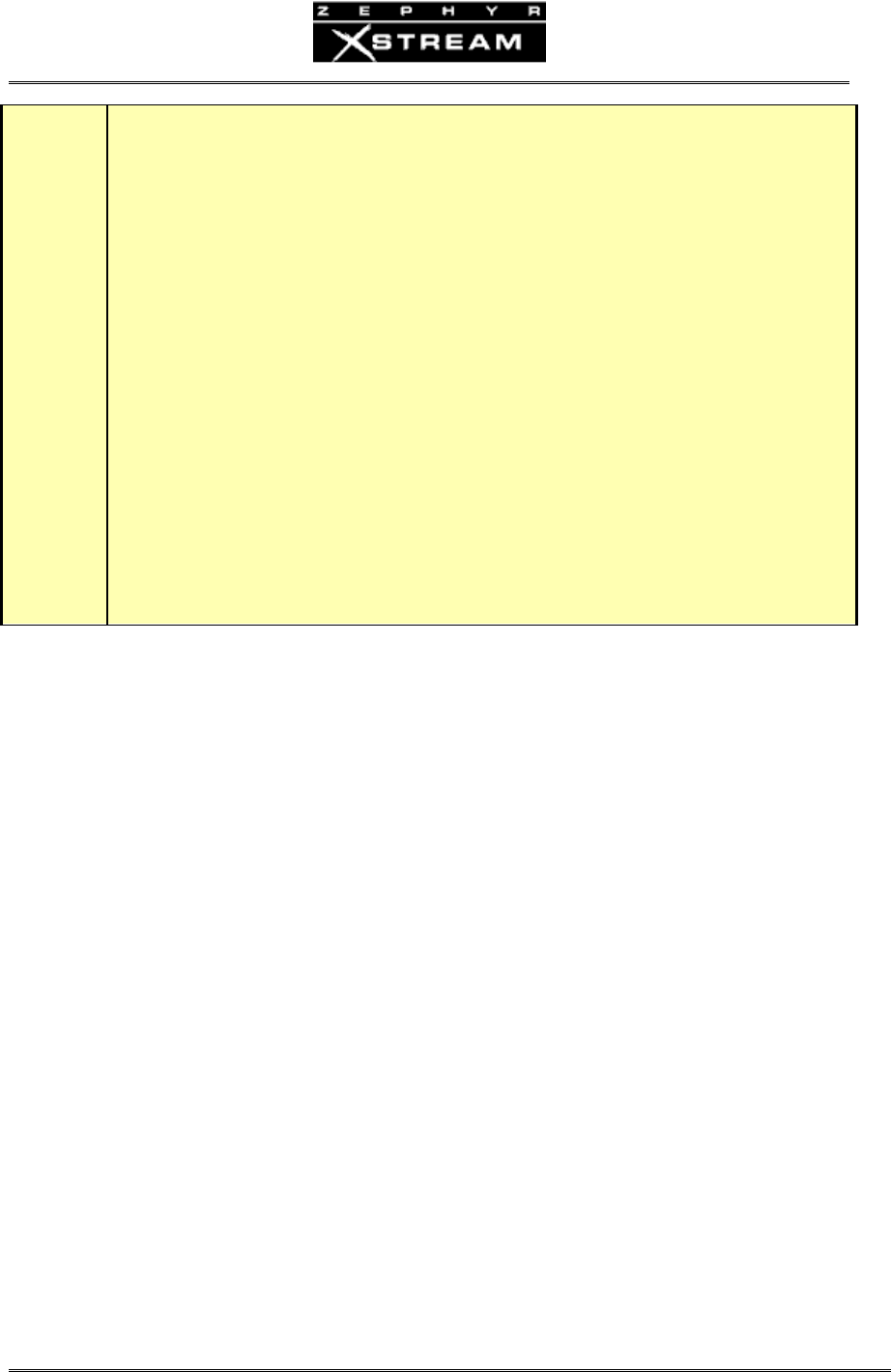
USER’S MANUAL
Section 11: THE WORKS – Detailed Menu Reference 244
h
HOT TIPS!
Users have found the following “Panic Dial Tricks” handy:
1. Mode reset. Create the Dial Setup(s) to be used without any phone numbers and to
"include" codec information. Name them after the associated modes stored with the setup(s).
You can now use push a momentary switch connected to the panic dial input(s) and Xstream
will switch to a designated mode ready for an incoming call.
2. Drop and reset. Same as above. Since Panic Dial takes precedence over standard calls, you
can push this momentary switch and drop a call and return to a default configuration (as
programmed into the associated setup) ready for an incoming call.
Some users have done this with an external timer that automatically closes the contacts a few
times a day. While the potential drawbacks are obvious, this can prevent 48 hour phone calls
over the weekend!
3. Quick dialer. Connect a push button interlocking switch assembly (9 by 1 pole, single
throw, interlocked such that only one can be pressed at a time). Leave one unconnected and
connect the other 8 to the 8 logic inputs. Configure the inputs for Panic Dial. You can now
call any of the first eight Dial Setups by pressing the appropriate button. Pushing the
unconnected button would drop the call. When used in conjunction with an LED connected to
an output, makes this a slick (but limited) remote control interface.
Alternatively, you can use a 8 pole rotary switch to select a line, and a simple toggle switch to
connect or disconnect the call.


















