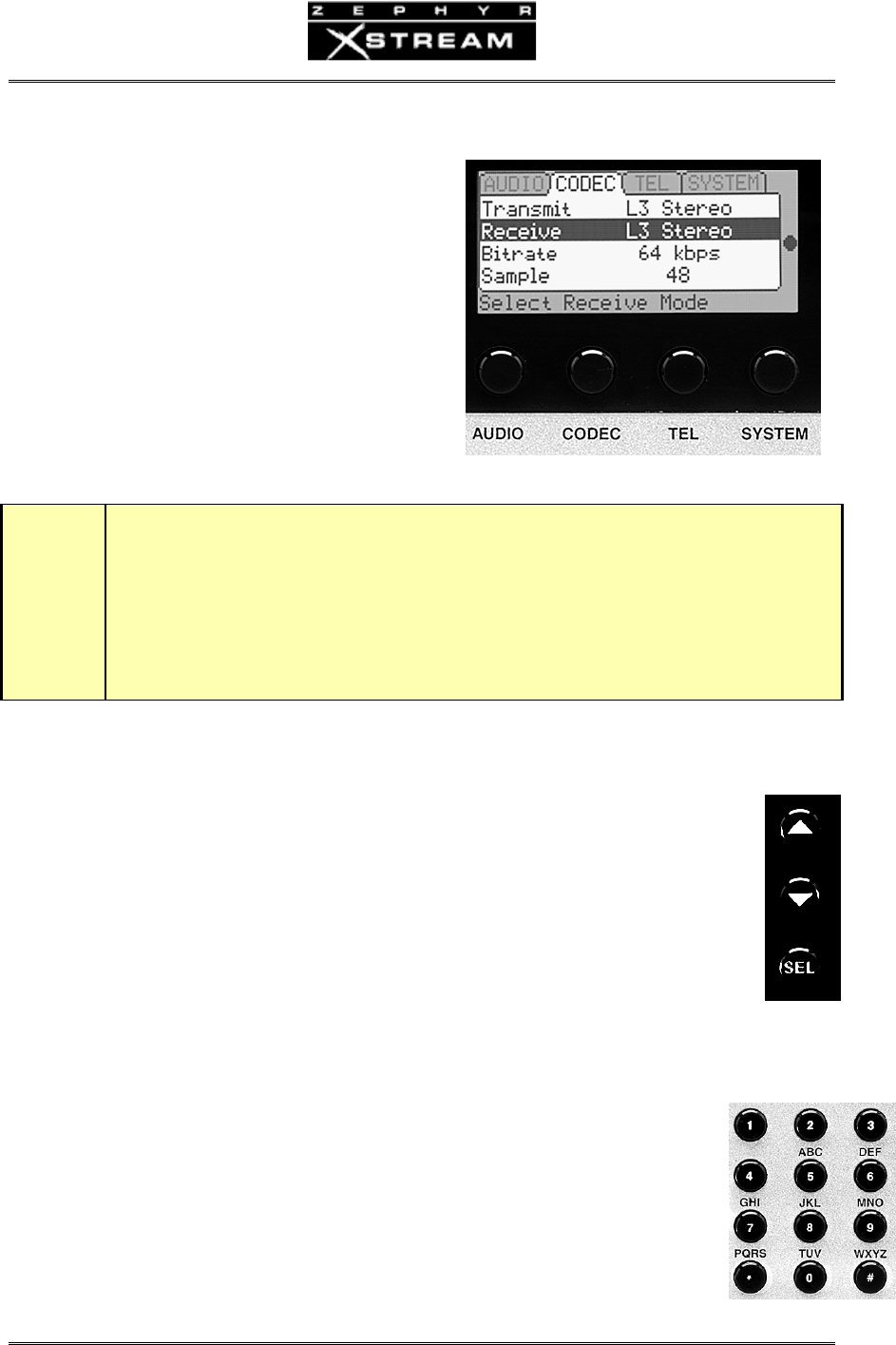
USER’S MANUAL
Section 3: GUIDED TOUR of the HARDWARE 42
Fast Access Menu Keys – AUDIO, CODEC, TEL, SYSTEM
Thesekeysareusedtoinstantlyjumptoadesired
menu.Thefirstkey‐pressdisplaysasummary
statusscreenforthatmenu.Subsequentpresses
pagethroughthepagesofoptionsforthatmenu.
Theideaistomakeiteasytojumpdirectlytoa
desiredmenu,simplybypressingthedesired
menukeyasp
ecificnumberoftimes.
SeeSection5(GuidedTouroftheMenus)and
Section11(DetailedMenuReference)formore
information.
h
HOT TIP!
Note that the CODEC, TEL, & SYSTEM menus (and Navigation and Menu Selection Keys)
are identical among all models of the Zephyr Xstream. Only the AUDIO menu varies between
the Xstream (non-mixer) and Xstream MX/MXP (mixer) versions.
Navigation and Menu Selection Keys
Thesekeysareusedtomovethroughthemenuoptionsonagivenpageofmenu
items.Oncethedesiredmenuitemhasbeenhighlighted,(displayedwithwhitetext
onablackbackground)pressingthe<SEL>selectsthisoption.Youcanthenusethe
<
5> or <6> keystoviewtheoptionsforthisitem(ortochangethepositionofa
slidingcontrol).Theprevioussettingwillhave[]aroundit.Pressingthe<SEL>key
onceagainsavesyourselection.
PressinganyMenukeywillaborttheentryprocessandallowsyouto“escape”.
Numeric Keypad
Theoperationofthisisstraightforward.Agivenbuttoncorrespondstothe
numberprintedonit.Itcanalsobeusedfortextentryofthelettersassociated
withit.Additionalcharactersareavailableonthe<*>key(i.e.*([]<><Space>)
andthe<#>key(i.e.#.,;:!?<spa
ce>)andunderscoreisavailableonthe<1>
key.
Toentertextcharacters,pressthekeywiththeappropriateletterprintednearit.
Keeptappingittocyclethroughthepossiblechoices.Forexample,tappingthe2‐
keyinatextfieldwillfirstenterA.Repeat
edtapswillchangethattoaB,thenC,


















