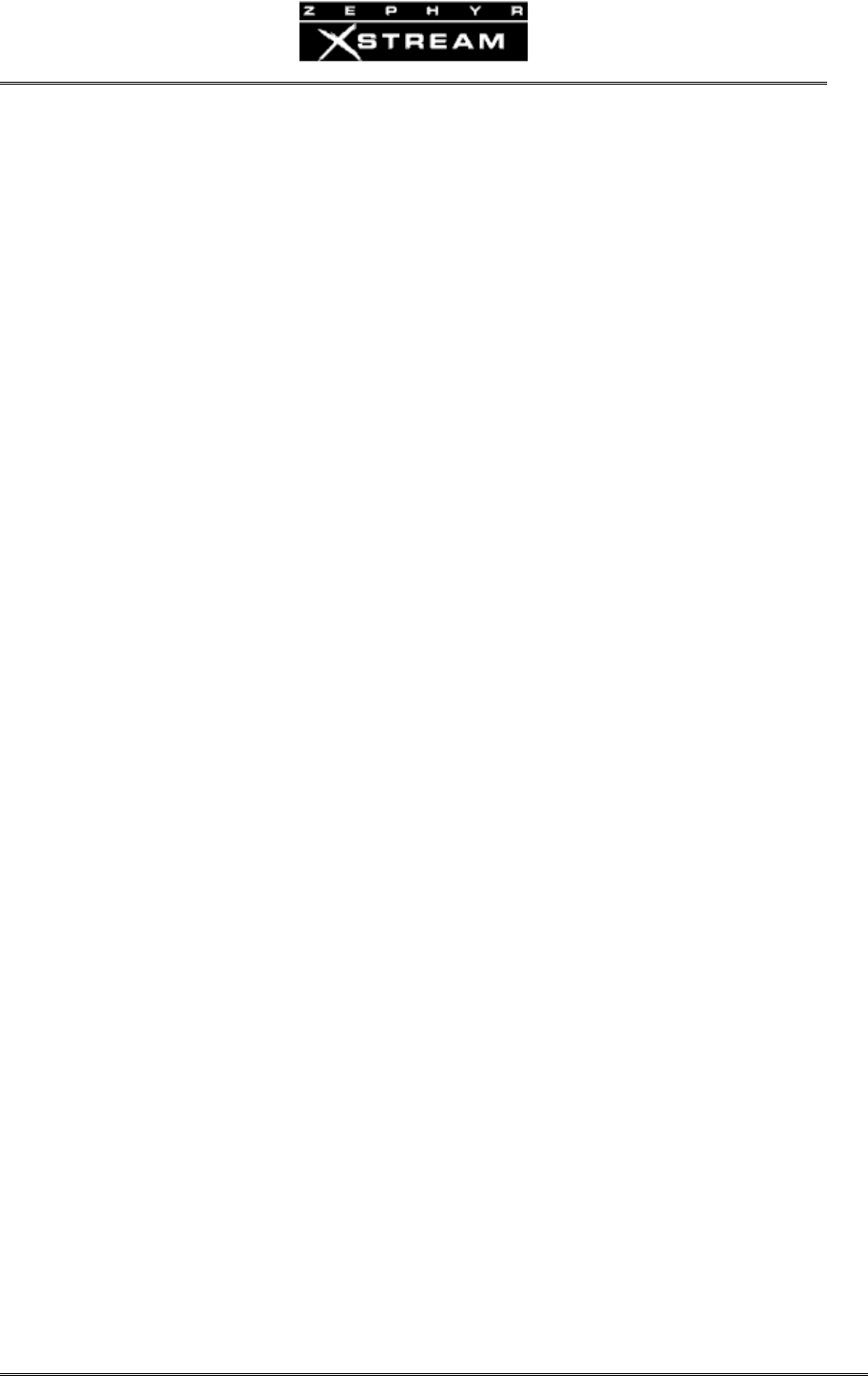
USER’S MANUAL
Section 13: Deep Tech Information and Troubleshooting 265
troubleshoot.Therefore,weexpectthatmostrepairswillneedtobedonebyTelosorour
authorizedrepresentatives.SeepageIIIfordetailsonobtainingserviceorsupport.
However,thereareafewsub‐assemblies,whicharefieldreplaceable.Youcanpurchasethe
followingspareparts,ifdesired.
ISDNS+UIn
terfaceTelosPart#1701‐00023(old#9456‐0000)for10Base‐Thardwareonly
ISDNS+UInterfaceTelosPart#1701‐00153(for100Base‐Tand10Base‐Thardware.Requires
softwareversion3.xorlater)
V.35/X.21InterfaceOptionCardTelosPart#1701‐00006(o
ld#9454‐0000)
ZephyrXstreamPowerSupplyTelosPart#1281‐0006
ZephyrXstreamSIMMmemorymodule(10Base‐Thardwareversiononly)TelosPart#1166‐
0005‐XS‐version(specify"ZephyrXstream"andthedesiredversiononyourorder)
NOTE:Wheninstallingthe1701‐00023ISDNS+UIn
terfacebesurethefollowingjumpersare
correctlyset:
JP2mustshortpins1and2(downposition)
JP1andJP3shouldbesetasindicatedabove.
13.2 Updating Firmware
Theprocedureforupdatingunitsisoneareawhereearlyunits(with10Base‐TEthernetport)
andnewerXstreams(with100Base‐TEthernetandLivewire)differsubstantially.Theearlyunit
requestupdatesfromtheFTPserverspecifiedintheSystemmenu(thismightbealocal
machinerunningaspecialupda
ter/FTPserver,oritmightbearemoteFTPserversuchasthe
oneatTelos.
Thenewerunits(with100Base‐T)areupdatedviathewebbrowser.Inthiscase,the
appropriatefilesaredownloadedfromTelostothelocalmachine.Then,fromthewebbrowser,
theuserspe
cifiesthepathtothefileswhentheupdateprocessisinitiated.
Pleaseconsulttheappropriatesectionforyourunit.
NOTE:Youcandetermineifyourunithasthenewer100Base‐Thardwarebycheckingyour
softwareversioninthefirstSYSTEMscreen.Ifyoursoftwareversionendsin"I"or"P"youhave
older10Base‐Thardware.Ifyourversionendsin"B"or"R
"youhavethe100Base‐Thardware.
13.3 Updating Xstreams with the 100 Base-T hardware
TheXstreamhastwointernalmemory“banks”.Eachbankcontainsroomforacomplete
versionofoperatingsoftware.Thisapproachallowsasoftwareup
datedownloadtobe
completedandcheckedwithoutdangerofmakingtheunitinoperableifthedownloadwereto
beincompleteorcorrupted.Italsoprovidesandeasywaytotryanewsoftwareversionand
stillreturntotheoldversion.
ThesoftwareversionineachbankisdisplayedontheSystemParameterspa
geasshownbelow.
Tochangebankssimplyclickinthe“radiobutton”forthedesiredbankandthenclickonApply.


















