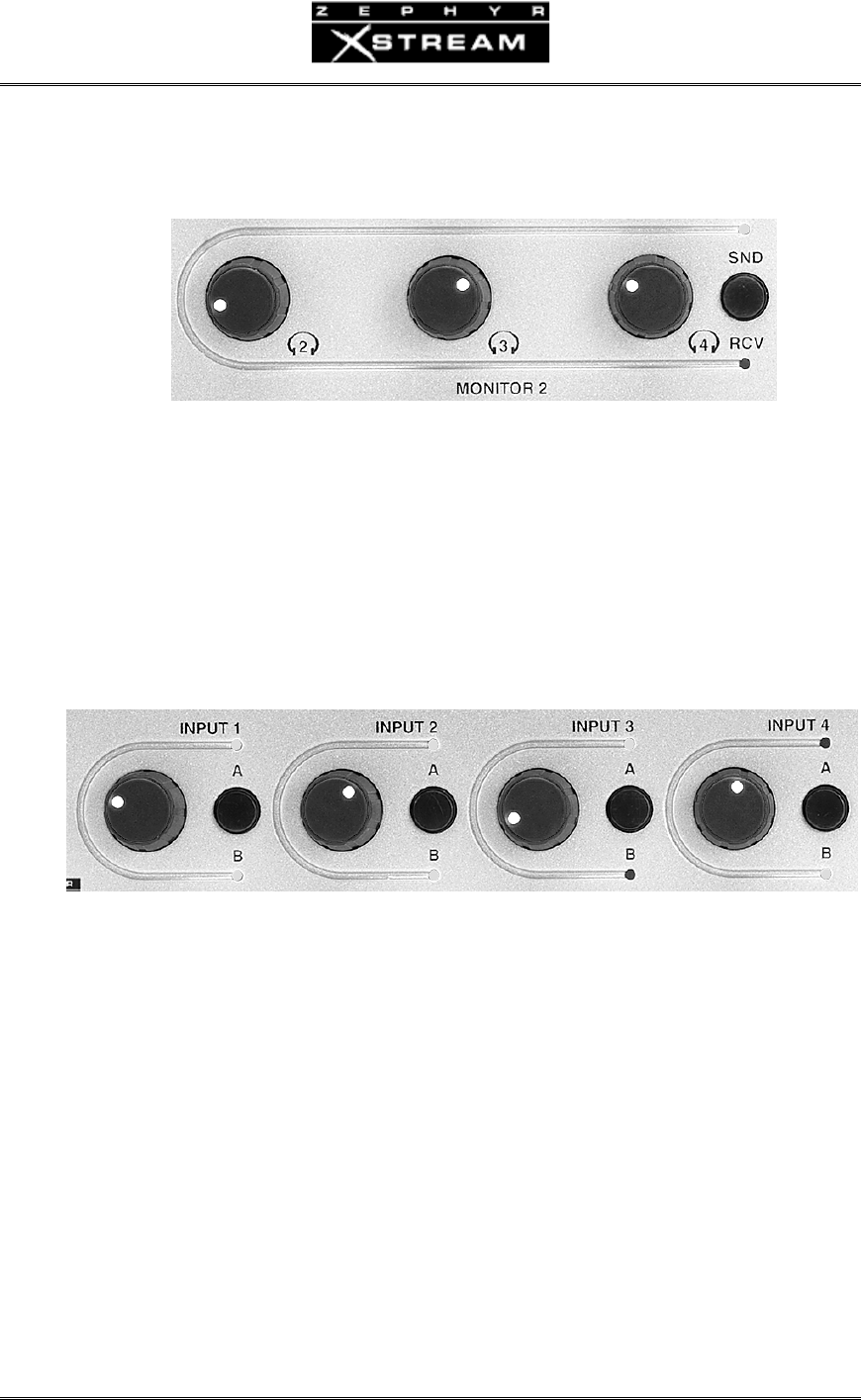
USER’S MANUAL
Section 3: GUIDED TOUR of the HARDWARE 39
Local Monitor Mix 2 Volume Controls
LocalMix2isavailableonthreerear‐panelheadphonejacks(1/4”stereojacks)aswellas,by
default,apairofbalancedXLRjacks‐we’llcoverthesejacksshortly,inSection3.4.Eachof
theseheadphonejackshasanassociatedfront‐panelvolumecontrol.JustaswithLocalMonitor
Mix1,anadjacentbu
ttonallowsyoutoselectifyouwishtomonitorSnd(send)audio,Rcv
(receive)audiooramixofboth.Repeatedlypressingthisbuttoncyclesbetweentheoptions.
TheseventhAUDIOmenuallowsyoutosetuptheSend/ReceiveandLeft/Rightbalanceforlocal
monitormix2.
Main M
ixer Controls
TheseforknobscontroltheZephyrXstreamMX/MXP’sinputlevelsforthemainmixersection.
AbuttonadjacenttoeachinputallowsassignmenttotheA(Left),B(Right),orboth,mixer
busses.
• ThenominalinputgainandAGC/Limiteroptionsforeachmixerinputcanbe
setonthesecondthroug
hthefifthAUDIOmenus(forinputs1‐4,
respectively).
• TheMainMixer'soutputdirectlyfeedsthecodecsection.
• Thefactorydefaultsforinputs1and2isformicrophoneinputslevelsand
assignedtobothAandBaudiochannels.
• Thefactorydefaultsforinput3is"professional"inputleve
lsassignedtothe
Aaudiochannel.
• Thefactorydefaultsforinput3is"professional"inputlevelsassignedtoB
audiochannel.


















