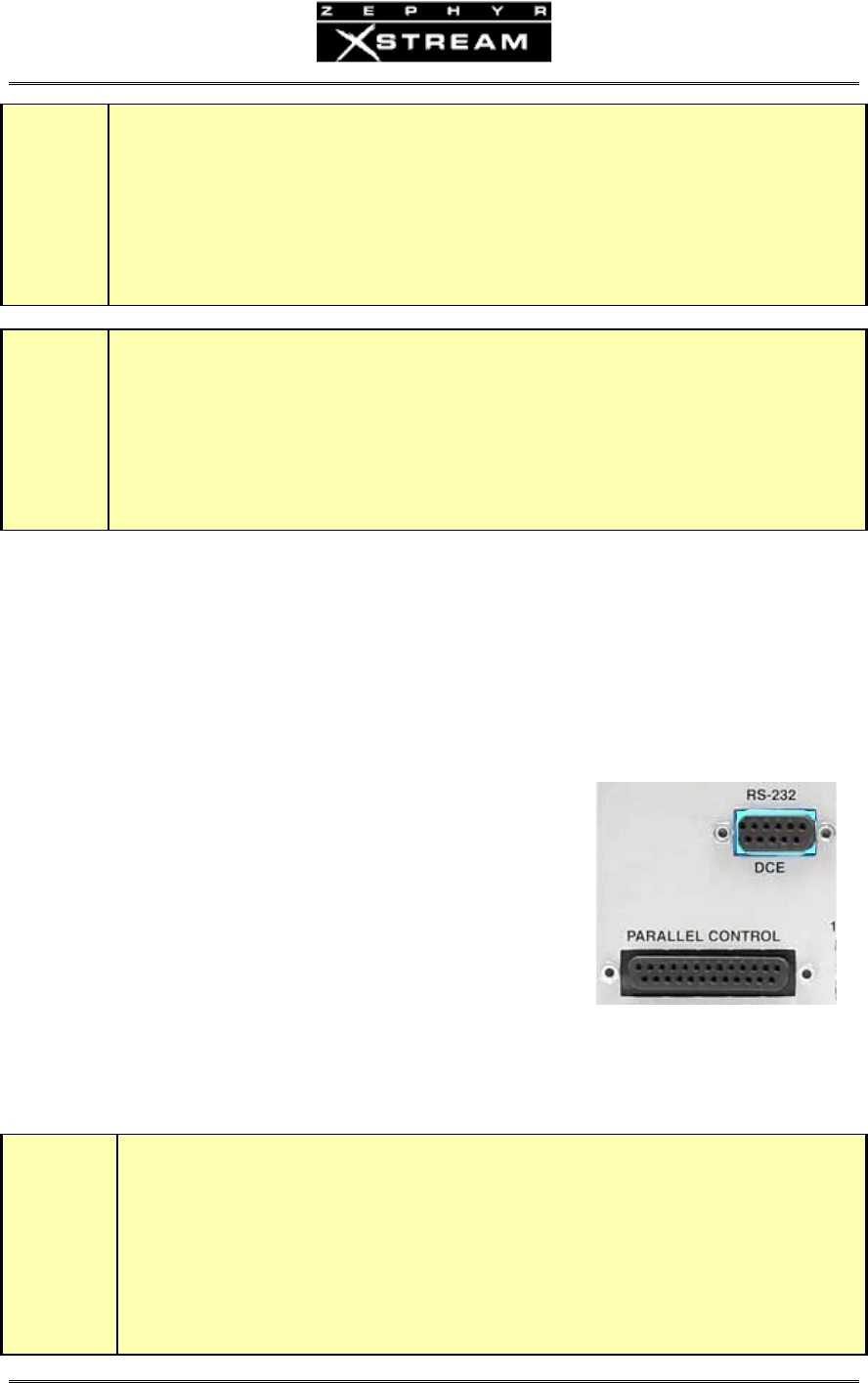
USER’S MANUAL
Section 3: GUIDED TOUR of the HARDWARE 47
w
IMPORTANT!
Do Not enable PS2 power if you plan to connect the S interface of your Xstream to a Zephyr
Classic or ZephyrExpress.
Doing so could cause damage to one of the units!
i
ISDN TIP!
If you are connecting to ISDN using the S (4-wire) Interface you can ignore the status of the
NT1 Sync LED. It will be flickering rapidly if the U (2-wire) interface is not used.
V.35/X.21 Interface Option
Offersinterfacetodigitalsynchronousserialbit‐streams,primarilyfornon‐ISDNapplications.
EitherV.35andX.21equipmentcanbeaccommodatedbytheuseoftheappropriatecable.
MoreinformationcanbefoundinmanualSection9(TheV.35/X.21Interface).
Communications and Control Ports
RS‐232(DCE)
Usingafemale9‐pinD‐subconne
ctor,thisisanRS‐232serial
portusingthestandardmodem‐styleformat.Thedefaultline
protocolis:8bits,1StopBit,NoParity,withnoflowcontrol.
Rateisselectablefrom2400to57,600bpsusingtheRS232
menuselectioninthefirstSYSTEMmenu.Defaultis19,200bps.
Z
ZEPHYR VS XSTREAM COMPARISON!
NOTE: The RS-232 connectors on the newer Telos gear, such as the Zephyr Xstream, are
wired to look like a modem (i.e. DCE), rather than a computer. Therefore, a standard
“straight through” cable can be used to connect the Xstream to your computer.
You told us that you were much more likely to connect your equipment to a computer than to
a modem, so we responded with this change. We regret any confusion this might cause.
If you need to connect your Xstream to a modem, use a "null modem" adapter such as Radio
Shack #26-1496 (25 pin to 25 pin) or #26-264 (9 pin to 9 pin).


















