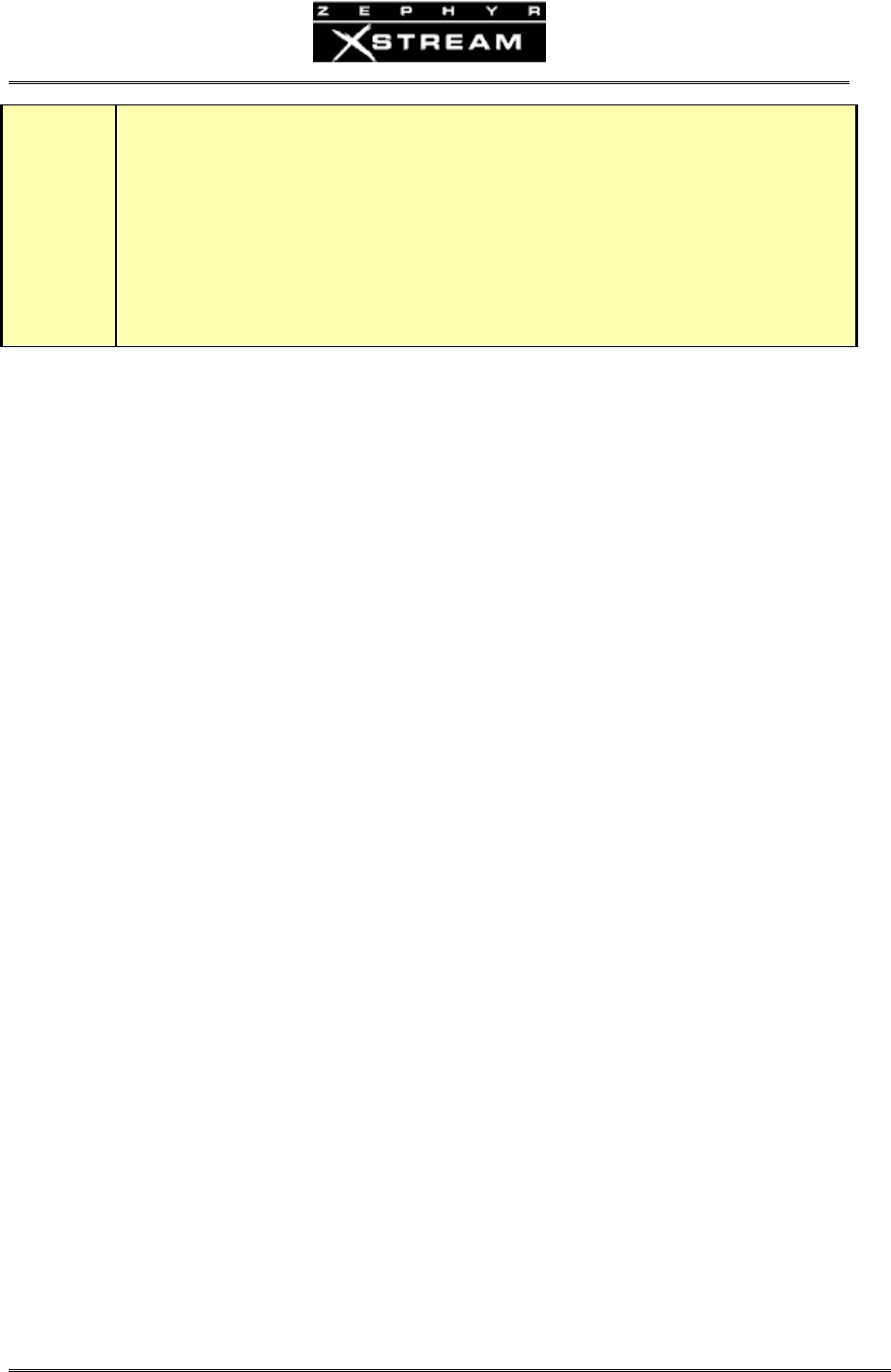
USER’S MANUAL
Section 11: THE WORKS – Detailed Menu Reference 217
i
ISDN TIP!
If the line status shows Ready & Ready and you can make calls, but cannot receive calls,
check the following:
-Is the Telco selection in the third TEL menu set correctly? If you have DMS Cust. ISDN
(USA & Canada only) and your Telco is set to Natl. I-1 you may be able to place calls
outgoing calls only.
-Check your MSN/DN 1 & 2 entries in the second TEL menu. If incorrect numbers are
entered here, you won’t be able to receive calls If you are in the USA these are required.
Enter the correct DNs.
ModemStatusinformationwhenIS DNModemInterfaceisselected(e.g.duringorafteran
Xportmodecall):
OnHook‐POTSmodeidle.
OffHook‐Lineisinuse.
ModemDetected‐Modemcarrierhasbeendetectedandmodemtrainingbegun.
Connecting.‐Modem"handshakestart".
Connecting..‐Modem"Ranging"stageiscomplete.
Connecting…‐Modem"Tr
aining"stagecomplete.
Connect‐Modemconnectionisoperational.
ConnectLock–ValidMPEGAacPlusdataisbeingreceivedanddecoded.
RenegotiationRequest‐Farendhasauthorizedmodemre‐negotiation.Audiowillbere‐
establishedin3‐5seconds.Or,farendhasdroppedthecall.Or,modemoperationisno
longerpossible,systemwillreverttoPhonemode
.
RetrainRequest‐Modemconnectionwillbere‐negotiated.
ModemLostSync‐Modemconnectionhasbeenlost;unitrevertingtoPhonemode
StatuswordswhenV.35Interfaceisselected:
Inactive–ThisindicatesthatnoV.35/X.21clocksignalispresentoneitherV.35/X.21
port.Note:Th
eBitRatesettingintheCodecmenumustbesetappropriately.Thefront
panelSYNClightalsoindicatesthepresenceorabsenceofclock.
Active‐ThisindicatesthatavalidV.35/X.21clockispresentonatleastoneofthetwo
V.35/X.21ports.
Conn–ThisindicatesthataCarrierDetect(CD)signa
lispresentforthisV.35/X.21
channel.AvalidV.35/X.21clockisalsopresentononeport.Acalltimerwillbe
displayedonindicatingthelengthoftimeCDhasbeenasserted.


















