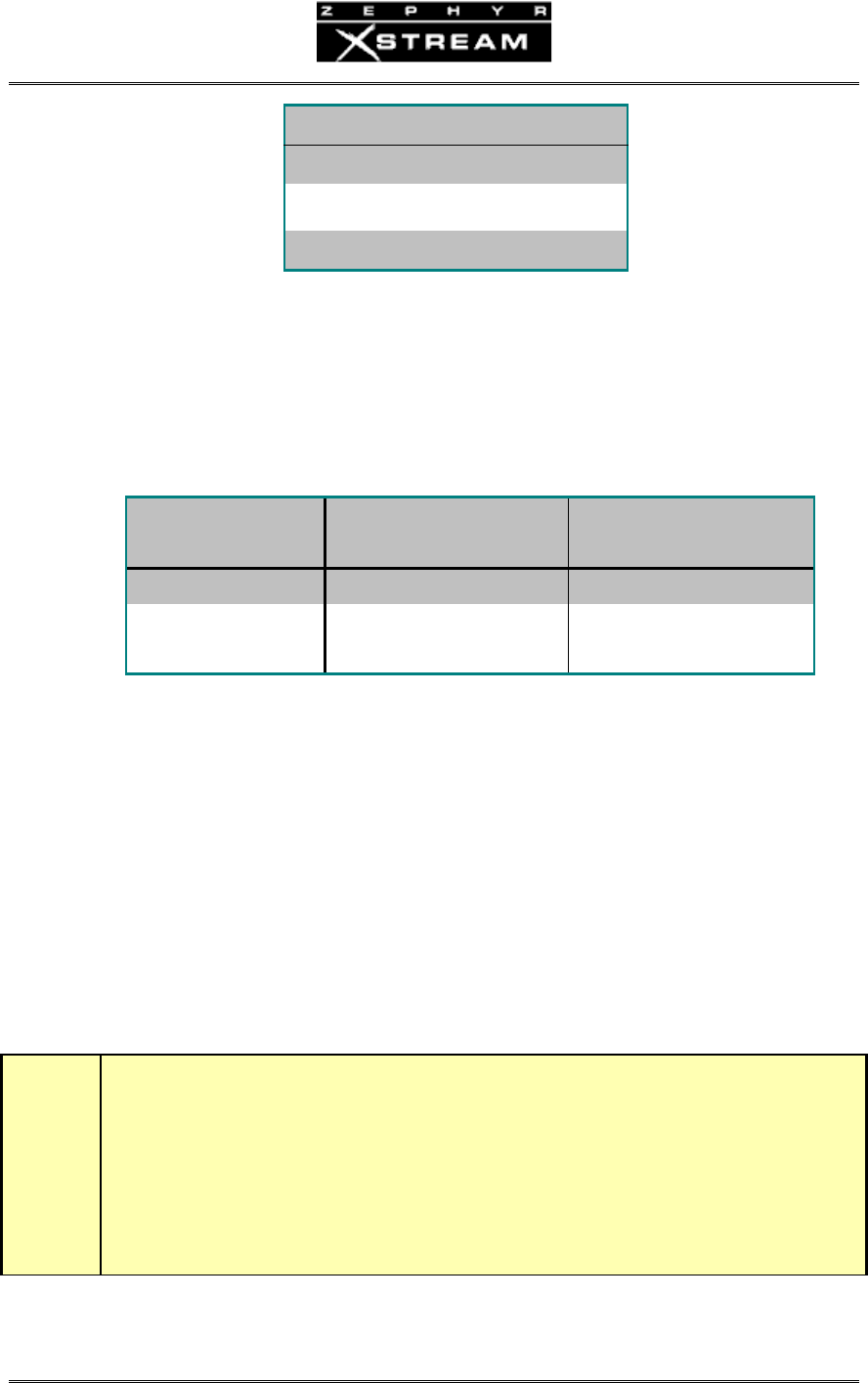
USER’S MANUAL
Section 3: GUIDED TOUR of the HARDWARE 34
XLR PIN FUNCTION TRS PIN
1 Ground S
2
Audio + T
3 Audio - R
Theanalogaudioinputshavethefollowingcharacteristics:
• Activebalanced
• Linelevel:AmenuselectionLevelIn,intheAUDIOmenu,allowsselection
forConsumerorProlevels.Thenominalinputlevelisjumpersettableon
theaudioboard(SeeSection13.1)toallowthefollowingnominallevels:
JUMPER SETTING
(J10)
Menu Setting:
Professional
Menu Setting:
Consumer
*Pins 1/2 and 5/6 +4 dBu nom. (+22 clip) -11 dBu nom. (+7 clip)
Pins 2/3 and 4/5 0 dBu nom. (+18 clip) -15 dBu nom. (+3 clip)
* Factory default setting
• Headroom:18dBabovenominal
• Bridging≥10Kohmimpedance
Ananalogsoftclipperisincludedtoallowmaximumdynamicrange,whilestillprotectingthe
userfromoverloadingtheA/Dconverterifinputsignalexceedthesevalues.
Theinputsaredesignedtobesourcedfrombalanced,linelevel,s
ignals.Olderequipment,with
atransformeroutputstage,mayneedaterminatingresistor(usually600ohms)acrosspins2
and3,consultthemanualforyourequipmentforhowtouseitwithhighimpedanceinputs.
Unbalancedsourcesmaybeusedbyconnectingpins3tothesourcegroundwhilethesignal
highisconn
ectedtopin2.Werecommendleavingpin1(ground)unconnected,asthis
arrangementwillpreventthepossibilityofgroundloops.
h
HOT TIP!
Xstreams with Stereo Audio boards prior to Rev G (1401-0009-007) can handle unbalanced
signals at -11dBu or -15dBu only (see jumper settings, above).
The Level In selection in the AUDIO menu should be set to PRO in this case. The Gain Trim
selection in the AUDIO menu should be increased until proper levels are observed on the
Send meters.
Later version mother boards allow both -11/15dBu (Consumer setting) or 0/+4dBu (Pro
setting) unbalanced signals.


















