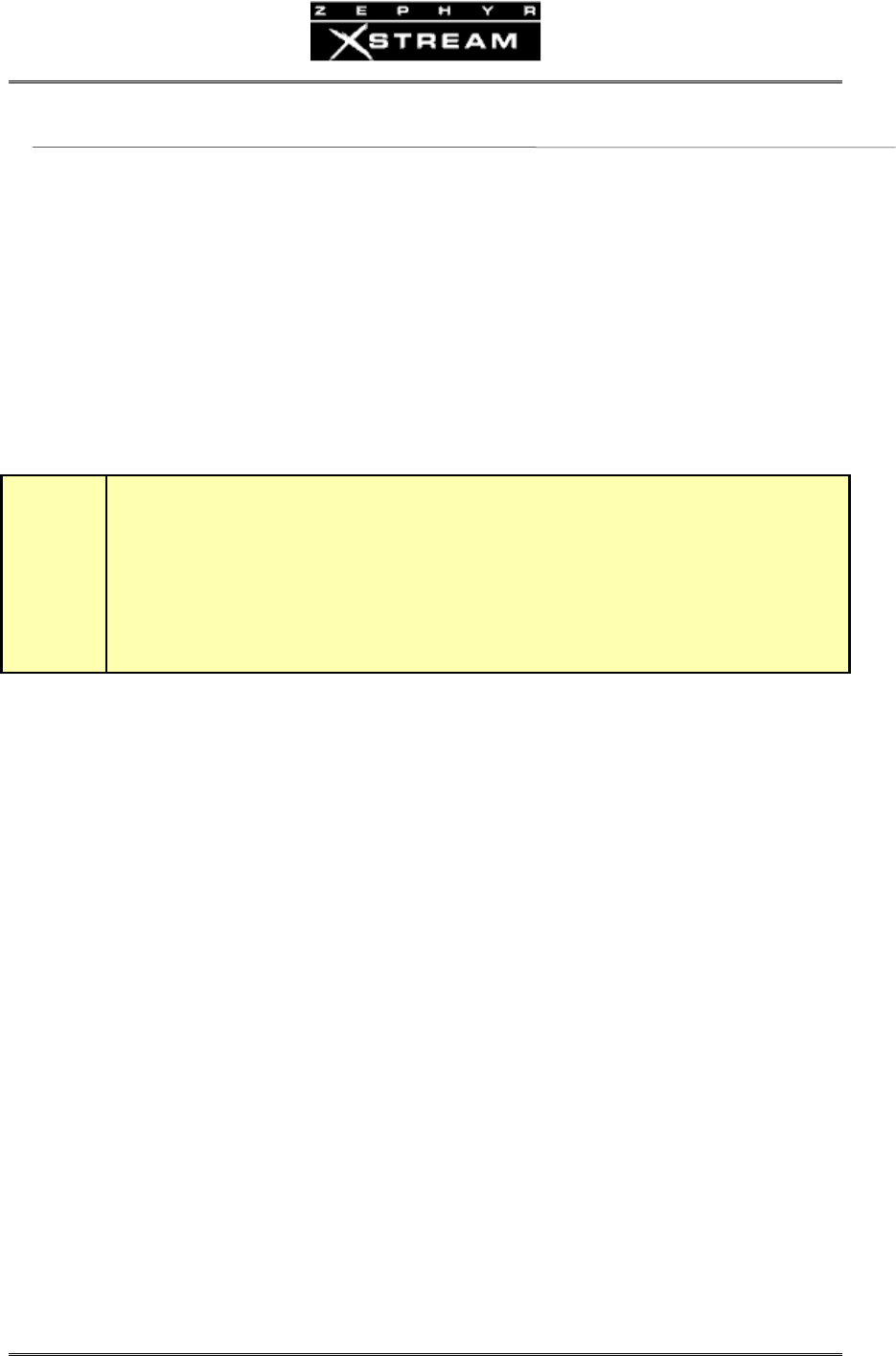
USER’S MANUAL
Section 1: QUICK RESULTS
2
What you need before you start…
Therearetwocategoriesofitemsyouneed:First,theequipmenttoconnectyourZephyr
XstreamtotheaudioequipmentandtheISDNcircuit;second,someinformationthatshould
havebeenprovidedtoyoubythepersonwhoprovidedyourISDN.
1.1 Connections Preview
ISDN Connections
Alloftheconnectioncableshavetelephone‐typemo
dularconnectorsandcomepackagedwith
yourZephyrXstream.
w
IMPORTANT TIP!
An RJ-11 style 6-position plug can be inserted into the center of an RJ-45 style 8-position
jack, if the Telco installed an RJ-45 style jack for your U Interface ISDN line (in the USA or
Canada).
1. IntheUSA&CanadayouwillbeusingtheZephyrXstream’sbuilt‐inNT1.
Cablerequired:Astandardtelephone‐typemodularcablethatfitsintothe
smaller,RJ‐11stylejackontheZephyrXstream.Theotherendofthiscable
plugsintothejackprovidedbytheTelco.
2. OR‐Yourtel
ephonecompany(Telecom)hasprovidedanNT1.Thisisnearly
alwaysthecaseoutsideoftheUSA&Canada.Cablerequired:Alarge,
modularcablewitheightwiresthatfitsintotheupper(larger,8pinRJ‐45
style)jackontheZephyrXstreamandajackontheNT1tha
tislabeled
“Terminal”or“S/T”.TheotherendofthiscableplugsintotheNT1,orinto
thejackwiredbytheTelco.YourNT1shouldhavebeenwiredtotheISDN
linebyyourTelco.
Audio connections
Youwanttohearsomething,don’tyou?Connectionsareneededforsendingaudiotothe
remotelo
cationandreceivingaudiofromit.Youwillneedtoprovidetheappropriatecables.For
connectiontotheZephyrXstream,thetwosendcablesmusthaveeithermaleXLRconnectors
or¼inchplugs(ZephyrXstreamacceptsXLR,andbothTip/Ring(TR)unbalancedand
Tip/Ring/Sleeve(T
RS)balanced¼inchconnectors).Thetworeceivecablesmusthavefemale
XLRconnectors.Theterminationontheothersideofthesecablesdependsonyourequipment.
Youmaychoosetouseheadphonestolistentothereceiveaudio;inthiscaseyouwillnotneed
receivecables.


















