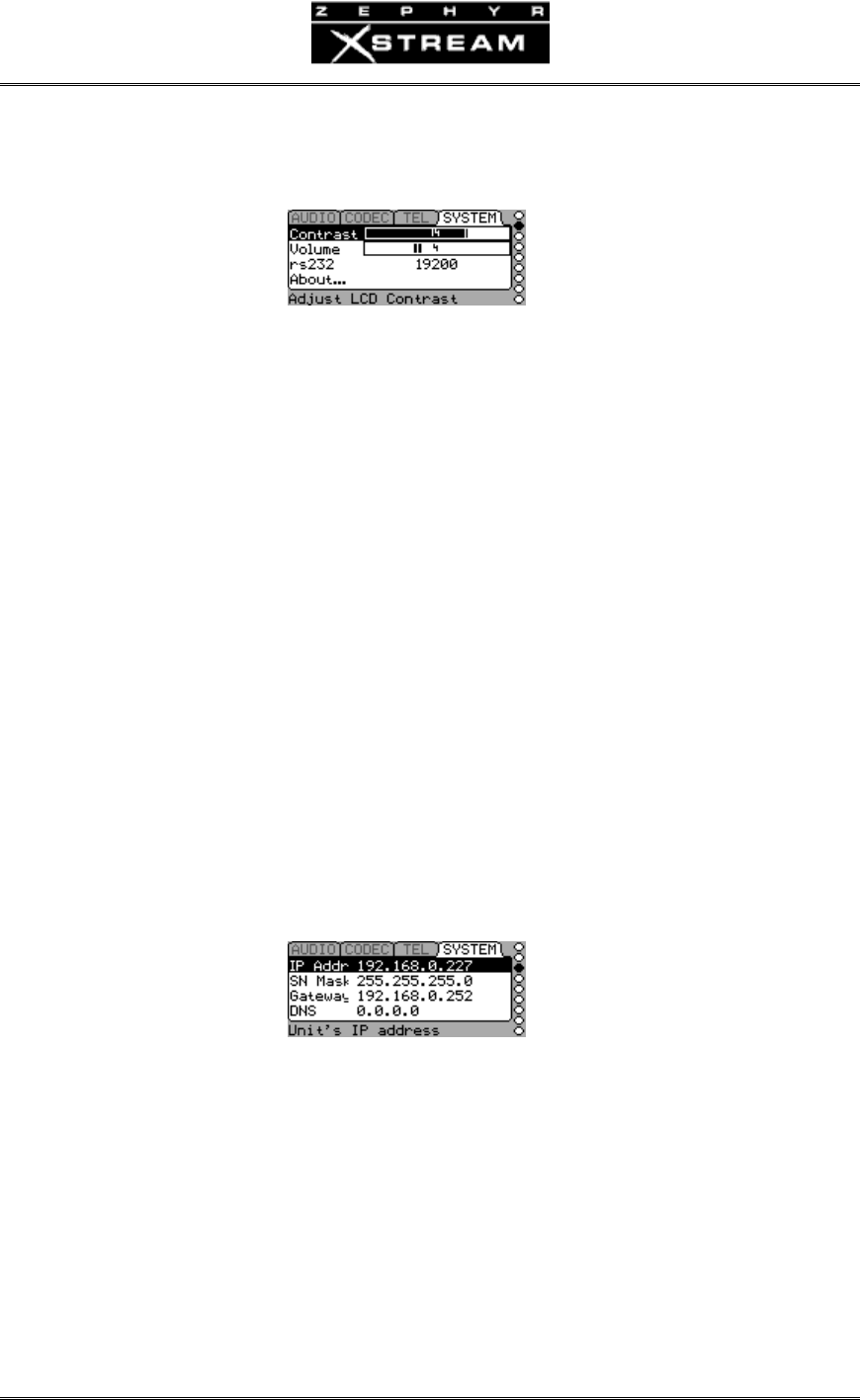
USER’S MANUAL
Section 5: GUIDED TOUR of the MENUS 106
Interface–ThisisthecurrentsettingoftheInterfaceoptionlocatedonthethirdTELmenu.
SYSTEM - Screen 2
ThismenuhasthemostfrequentlyusedSystemmenuitems.Theseare:
Contrast
ThisallowsyoutochangethecontrastofXstream'sLCDdisplaytoaccommodatedifferingroom
lightingorviewingangle.
Volume
No,thisdoesn'tbelongintheAUDIOmenu...thisvolumeselectionistoadjustthevolumeofthe
differentsoundstheXstr
eammakeswhenkeysarepressed,callsconnect,orotherthings
happen.
rs232
ThisallowsyoutoeasilysetthebitrateoftheZephyrXstream'sRS‐232portontherearpanel.
About
ThisgivesyouinformationaboutyourXstream.
SYSTEM - Screen 3
PressingtheSYSTEMbuttonathirdtimeshowsthisscreenwiththeselectionsneededto
configureyourIP(InternetProtocol)settings.Youwon'tneedtoenterthistooperatetheunit
fromthefrontpanel.Youwillneedtoenterthisinformationifyouwillbeconnectingtothe
Xstream'sEthernetport(i.
e.ifyouareusingLivewire,willbeusingtheEthernetstreaming
mode,orwillbecontrollingtheunitremotelyusingawebbrowser).
YouwillalsoneedtoentertheseitemswhenthetimecomestoupdatetheXstream'soperating
software.Formoreinformation,seeSection11(DetailedMenuReferen
ce)andSection13
(DeepTech&Troubleshooting
Info.)


















