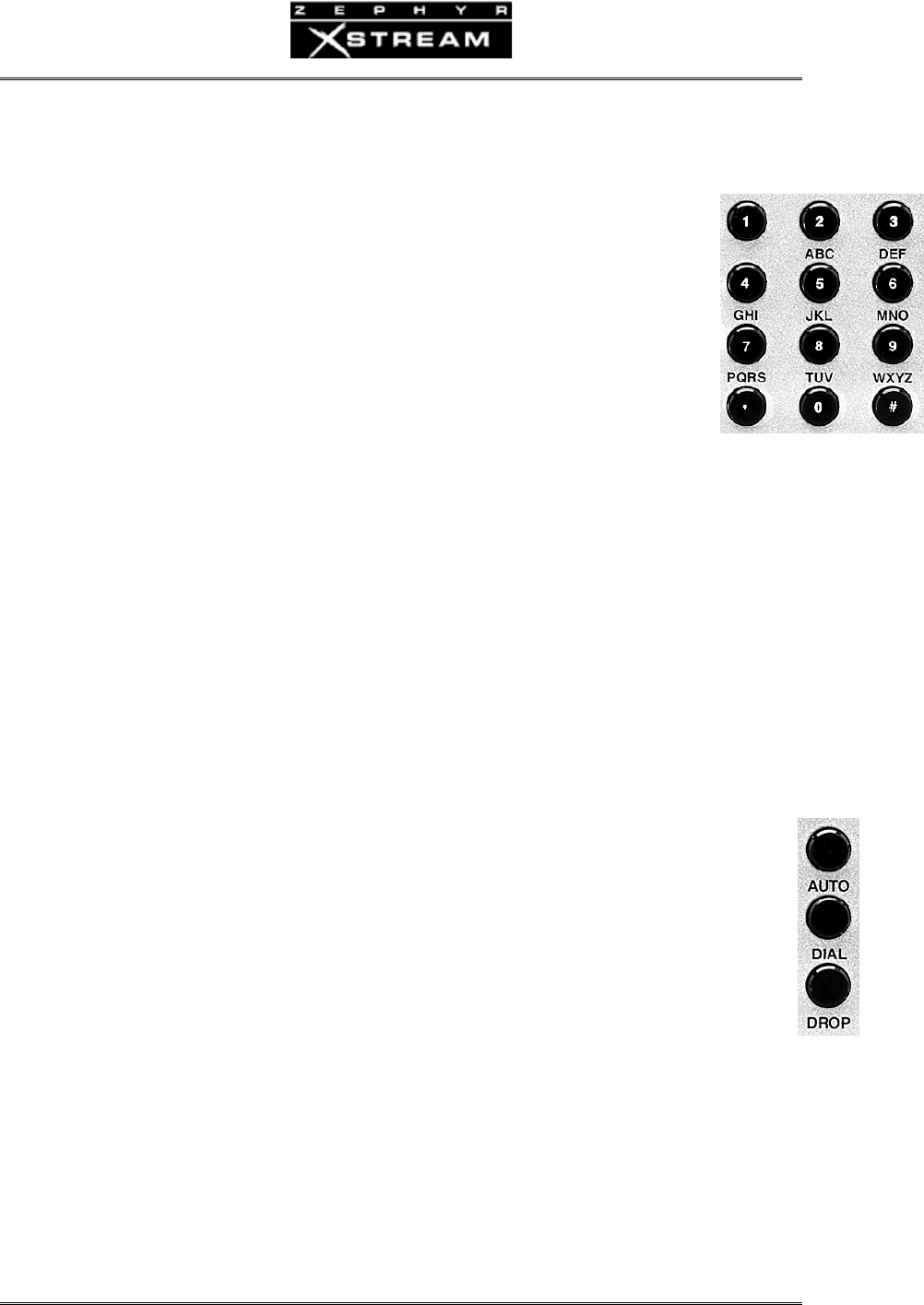
USER’S MANUAL
Section 3: GUIDED TOUR of the HARDWARE 22
Numeric Keypad
Theoperationofthisisstraightforward.Agivenbuttoncorrespondstothenumber
printedonit.Itcanalsobeusedfortextentryofthelettersassociatedwithit.
Additionalcharactersareavailableonthe<*>key(i.e.*()[]<><space>)andthe
<#>key(i.e
.#.,;:!?<space>)andunderscoreisavailableonthe<1>key.
Toentertextcharacters,pressthekeywiththeappropriateletterprintednearit.
Keeptappingittocyclethroughthepossiblechoices.Forexample,tappingthe2‐
keyinatextfieldwillfirstenterA.Repeat
edtapswillchangethattoaB,thenC,
thenthelower‐caseletters,thenthenumber2.Enteraspacebypressing1three
times.Punctuationcharactersappearonthe*and#keys.Theperiod“.”isonthe#
key.
Forexample:
Pressthenumber2once......SeethecharacterA
...pressitagain......SeethecharacterB
...pressitagain......SeethecharacterC
...pressitagain......Seethecharactera
...pressitagain......Seethecharacterb
...pressitagain......
Seethecharacterc
...pressitagain......Seethenumeral2
...pressityetagain......thecyclestartsagainfromA
Tomovetothenextcharacterinafield,tapanyotherkeyorpressthe
<6> button. Tobackup,
pressthe
<5> key.
AUTO, DIAL, & DROP Keys
ThesekeyswillbeexplainedindetailinSection4.2.
The<AUTO>keyallowsaccesstoZephyrXstream’s100storedDialSetups(#00to#99).These
canbeaccessedbypressing<AUTO>,enteringtwodigits,andthenpressing<AUTO>again.
Itcanalsobeusedtoaccessthe30LocationSe
tups(#100to#129)canbeaccessedto
configuretheISDNand,optionally,AUDIOsettingsforfrequentlyvisitedlocations.Pressand
holdthe
<6> keytomoverapidlythroughtheavailableSetups.Locationsetupscanalsobe
accessedbypressing<AUTO>,enteringthreedigits,andthenpressing<AUTO>again.
The<DIAL>keyisusedtomanuallydialanumber.Press,<DIAL>,enterthephonenumber
andpress<DIAL>.Toredialthelastnum
berdialedsimplypress<DIAL>twice.


















