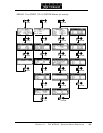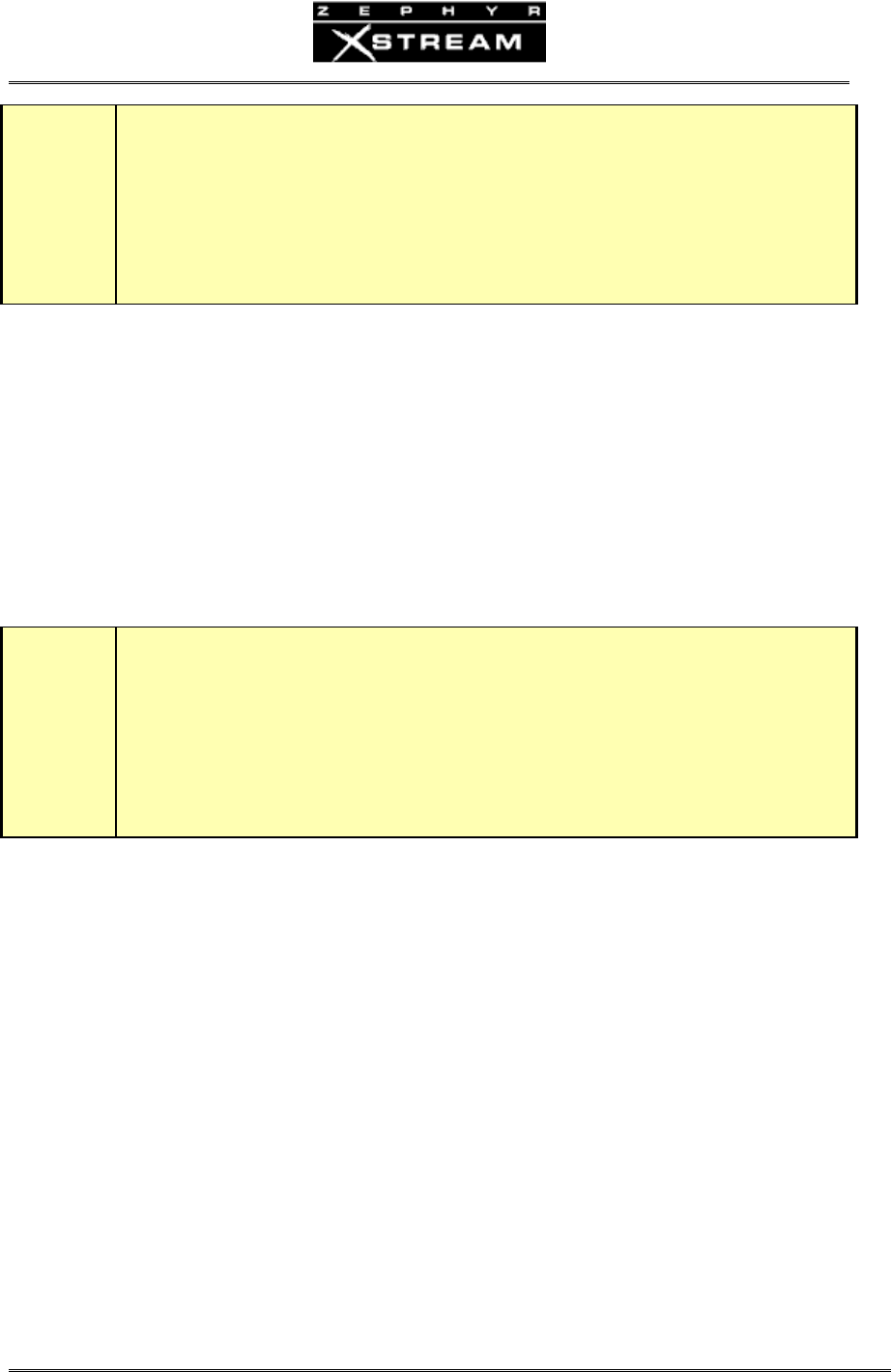
USER’S MANUAL
Section 11: THE WORKS – Detailed Menu Reference 195
w
IMPORTANT TIP!
When the AES SAMPLE setting is set to Sync or Input there will be no AES output signal
unless there is a valid signal at the Sync-IN or AES In jack, respectively.
48kHz,44.1,&32kHz
Theseoptionssamplerateconvertthecodecreceiveaudio(setintheAudio
menu)totheselectedrate.Aninternallocallygeneratedclockreferenceinthe
Xstreamisused.Thisoptionshouldonlybeusedifthedeviceconnectedtothe
ZephyrXstream’sAES/EBUOUTja
ckperformssamplerateconversion,or
dropoutsduetobufferoverfloworunderflowwilloccur.
t
DEEP TECH NOTE!
The Sample Rate conversion and AES Sync capabilities allow you to prevent problems with
“clock slip” due to different clock rates within a digital facility. Typically a “house clock”
reference would be fed to the SYNC-IN jack of the Zephyr Xstream, as well as to other
equipment, to prevent drop outs due to buffer “overflow” or “underflow” conditions.
It is important to understand that the while the Zephyr Xstream provides frequency
synchronization, it does not provide byte alignment. Your digital mixing equipment should
provide this capability, if required.
SEND MIX
Thisdetermineshowthetwoinputsaretreatedwhenamonosendmodeisused.
Discrete:
WhenDiscreteisselectedtheAaudioinputwillbeusedandtheBaudioinput
willbeignored.Thisisthedefaultsetting.
MonoA+B
Thisoptionsumsthetwoaudioinputswiththeresultingmonosi
gnalbeingsent
bothinputsoftheencodersystem.