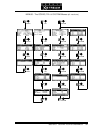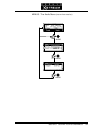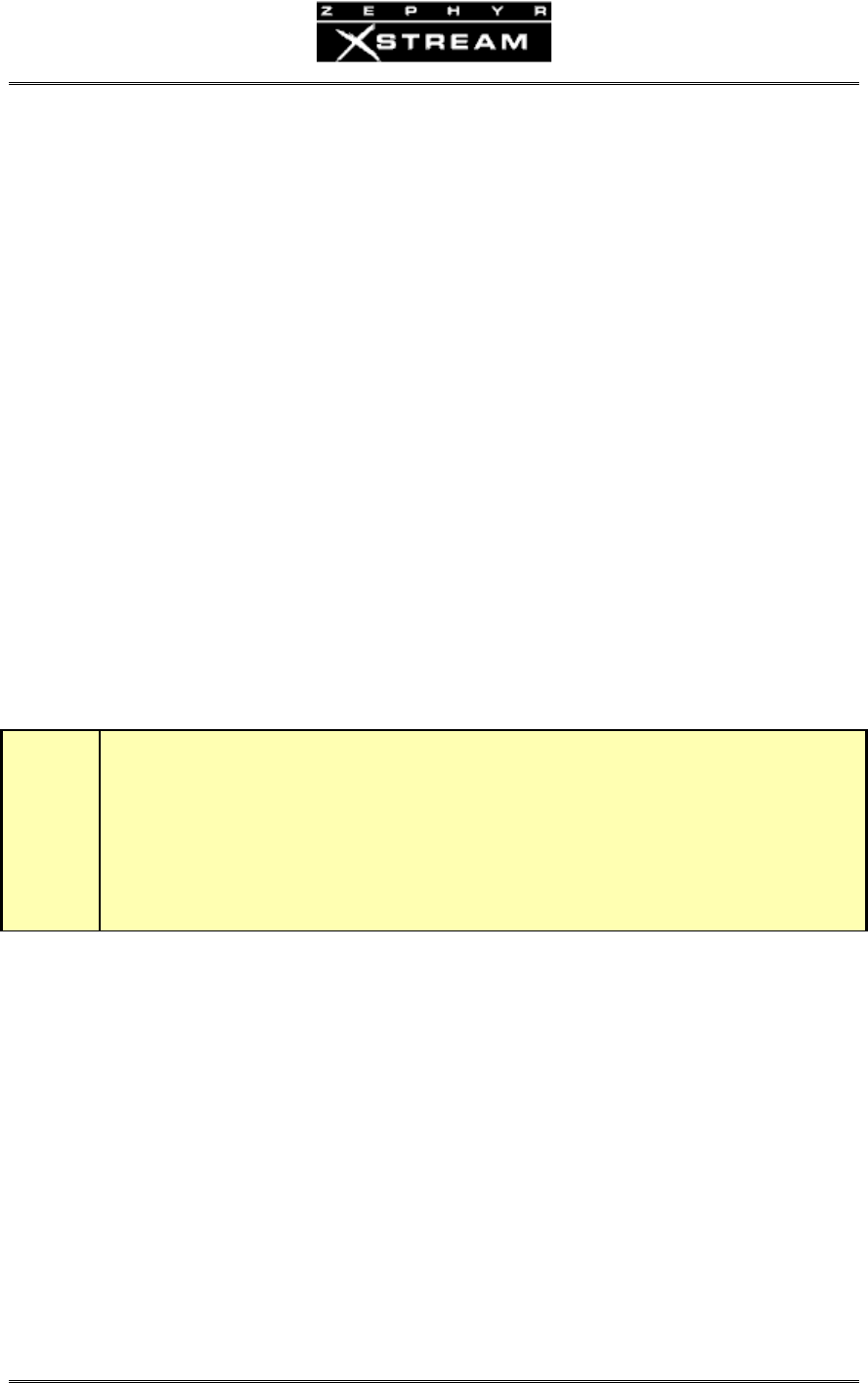
USER’S MANUAL
Section 4: BASIC OPERATION & INSTALLATION 77
4.3 Codec Settings: Transmit, Receive, Bit Rate, & Sample Rate
WhencallinganotherISDNcodec(e.g.mode=Zephyr),thesesettingsmustbesetcorrectlyto
achieveanend‐to‐endbi‐directionalaudioconnection.Sincethisisjustanintroduction,wewill
justbrieflytellyouwhateachis.Formoreinformation,seeSection11(detailedMenu
Reference).Section6(Au
dioCodingReference)coversthedifferenttransmissionmodesin
detail,includingtheadvantagesanddisadvantagesofeach.
NOTE:Whenplacingacalltoatelephone(mode=Phone),ortoaZephyrXportthatisonaPOTS
line(mode=Xport)thissettingscanbeignored.
Transmit
Thisdeterminesth
eformatoftheaudiolocallycodedfortransmission.Inorderforthefarend
toreceivethisaudio,thefarendcodecmust:
1) Supportthistransmissionmode;and
2) Musthaveits"Receive"(or"decoder")modesetappropriatelytoreceivethe
modebeingsent.
3) Thebitratean
dsampleratesettingsmustbematchedbetweenthetwoends.
c
COMPATIBILITY TIP!
The AAC and AAC-LD standards are new, and are not supported by older codecs. When
communicating with older equipment, you must make some other choice.
The G.722 transmit mode is the most widely supported standard. The majority of codecs
support this mode. Since it has the lowest delay, it is frequently used for return feeds and IFB.
Receive
ThisinstructsyourZephyrXstreamtodecodeaparticularmodebeingtransmittedfromthefar‐
endcodec.
TheeasiestoptionhereistosetReceivetothe“Auto”setting.Thismodewillattemptto
determinethemodebeingsentfromthefarend,andinternallysettheReceivemodetomat
ch.
Allyou'llneedtodoisbesureyourSampleRate(seebelow)ismatchedtothefarend.The
modeselectedwillthenbedisplayedonthedefaultmenuandthecodecstatusscreensoyou
cannoteitforfuturereference.
Astheautomodetakesseveralsecondstodet
erminethecorrectmode,therearetimesyou
maywishtouseaspecificsettingforReceive.Inthiscase,yourReceivemodemustbesetto
decodethestreambeingsentfromthefarend.