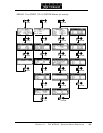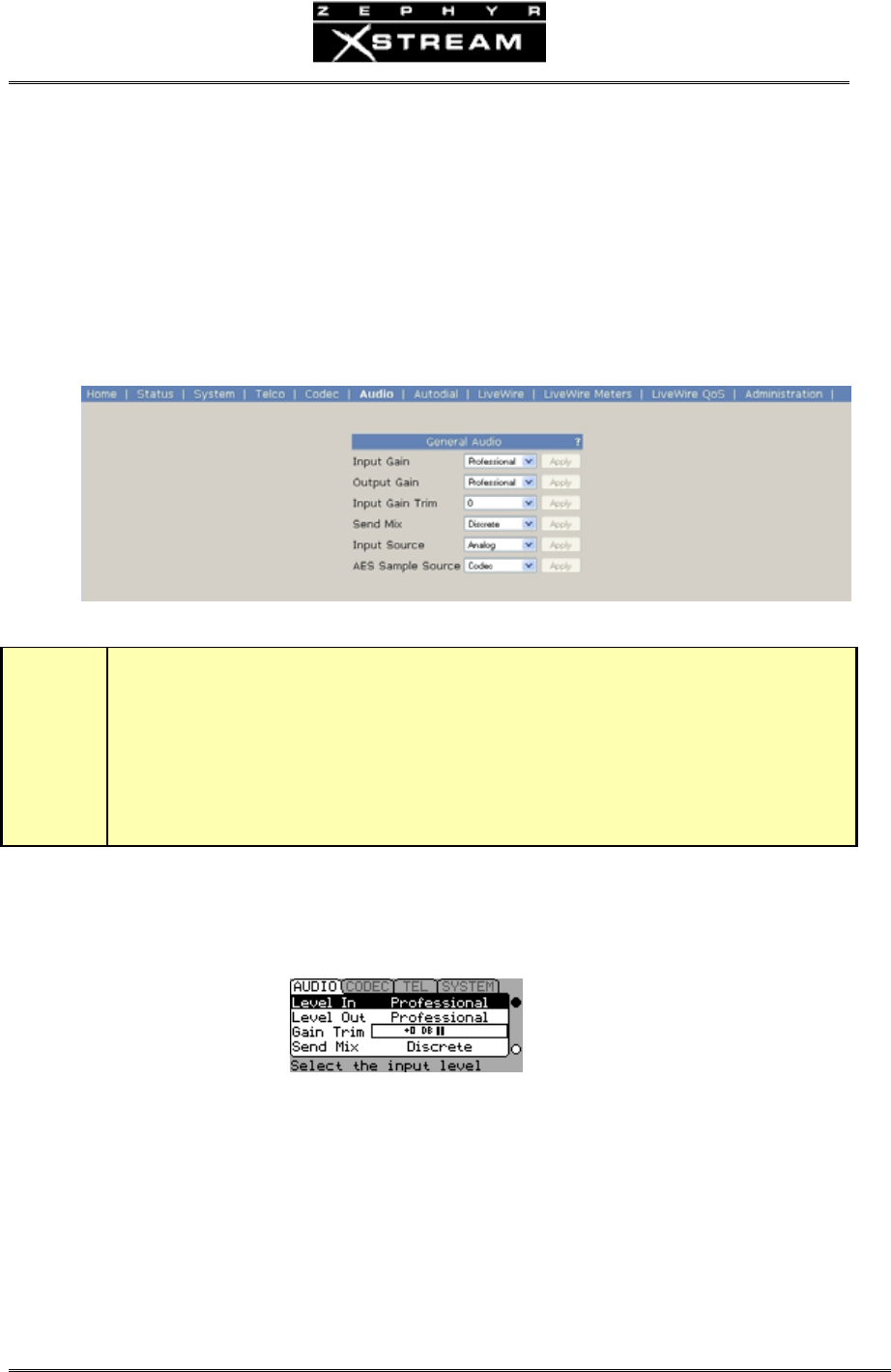
USER’S MANUAL
Section 11: THE WORKS – Detailed Menu Reference 192
11.2 The AUDIO Menu – Xstream (non-mixer version)
Seethenextsection,ifyourZephyrXstreamhasamixer(modelsXstreamMXorXstreamMXP).
Don'tforgetthatyoucancreateLocationSetupstoeasilyrecallthemenuselectionsofthe
AUDIOmenus.EveniftheISDNlineisthesame,theseLocationSetupscanbeusedtoprogram
theseparameters(i.e.fordifferentshowsorusesinadedi
catedsituation.SeeSection5.2
(GuidedTouroftheMenus)formoreonSetups.
TheAudiomenuhasitemsrelatedtoaudioinputandoutput–analog,AES/EBUandLivewire.
h
HOT TIP!
We’ve broken each of the menus into “pages” so you can navigate easily. For example, to
jump to the second AUDIO menu you need only press the <AUDIO> button twice and you
are there!
AUDIO – Screen 1
Level In:
ThisoptiondeterminestheinputoperatinglevelfortheXstream’sinputs(non‐mixerversion)as
follows.
Professional:
Thiswillbe+4dBu(nominal)withthefactorydefaultsettingsforJP10&11(JP5
&6onearlyrevaudioboards).Ifthesejumpersarereconfigured(seesection