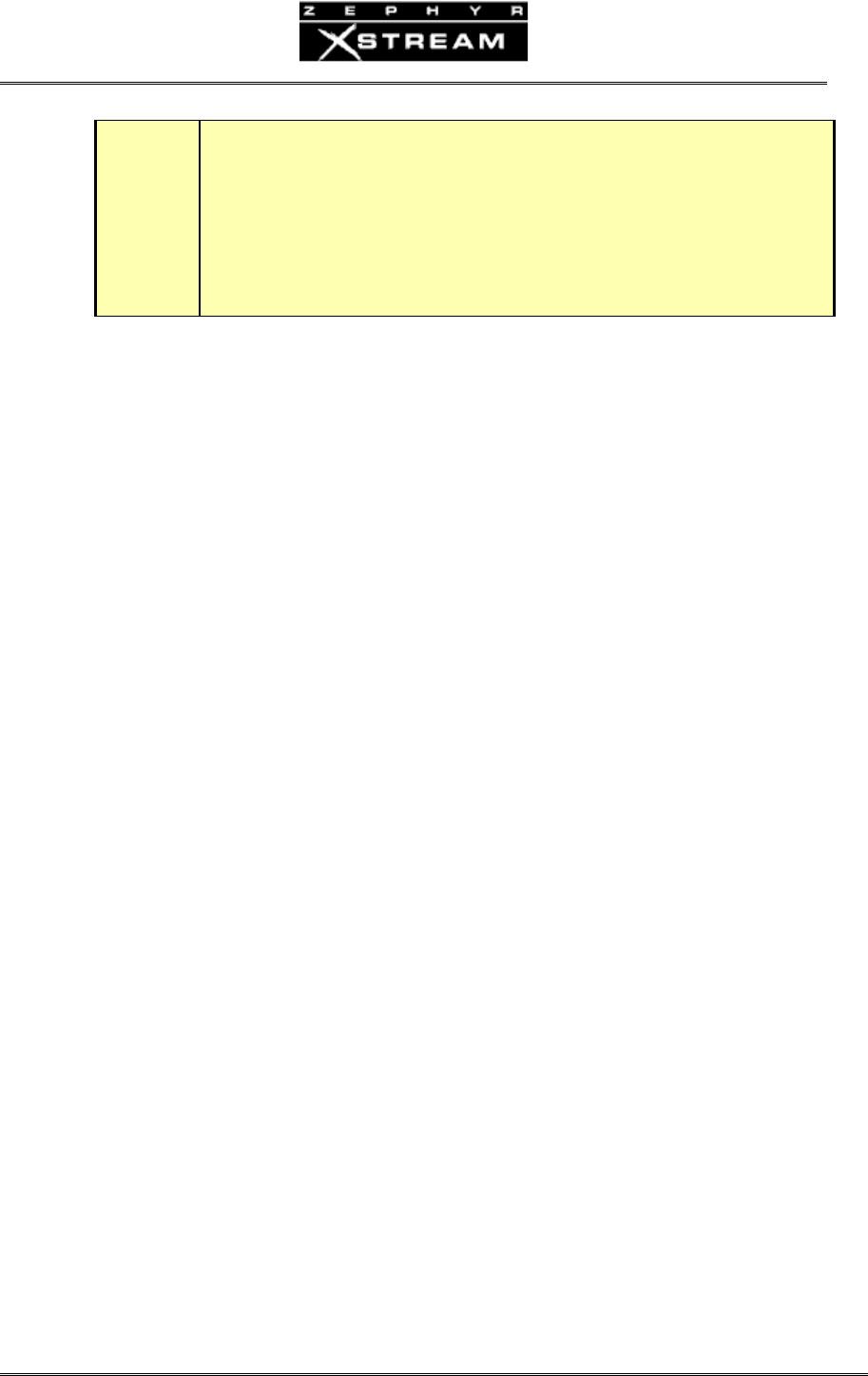
USER’S MANUAL
Section 13: Deep Tech Information and Troubleshooting 292
e
CAUTION - DANGER!!
The Zephyr’s power fuse is located inside the box, on the power supply module.
To change it, you will have to remove the top cover. Be sure to remove AC
power before opening the unit.
For continued protection against fire, replace fuse only with same type and
value.
Iffusereplacementisrequired,pleasenote:Forcontinuedprotectionagainstfire,
replacefuseonlywithsametypeandvalue.SeethesectionGainingAccessfor
informationandimportantcautions.
Does the Xstream have any functionality?
Uponinitialpower‐up,theLCDshows"crosshairs",thenbrieflyablackscreen.Finally
theversionandtheZephyrXstreamlogo.
Duringtheini
tializingperiod,aself‐testisperformed.Ifthereisaproblem,thisis
reportedontheLCDscreenandprogressishalted.Theentiremessageshouldbenoted
fordiscussionwithTeloscustomersupport.
IfthefailureisdoesnotinvolveacriticalportionoftheXstream,youmaybegi
venthe
optionto"continue".Wegivethisoptionforemergencydesperationuseonly‐youwill
needtodetermineifyouunitwillworkfortheintendedpurpose.Youshouldhavethe
machineservicedassoonaspossibleifthishappens.
IftheunitdoesnotreachtheshowtheZephyrXstre
amlogoandsoftwareversion,
suspectaproblemwiththesystemprocessor,systemclocks,ormemory.
Ifthe"Crosshairs"areshowingontheLCDscreen,itmaymeanthatthefrontpaneland
themainboardhavelostcommunication‐possiblybecausethemainboardprocessor
rebootedforsomereason.Or,possiblybecausethemainboarddidnotbootup
.Inthe
formercase,theunitmaybeabletoacceptcallsandconnectwithoutfrontpanel
functionality.Inthatcase,youmaybeabletouseoneoftheremotecontroloptionsto
controltheunituntiltheun
itcanberepaired.


















