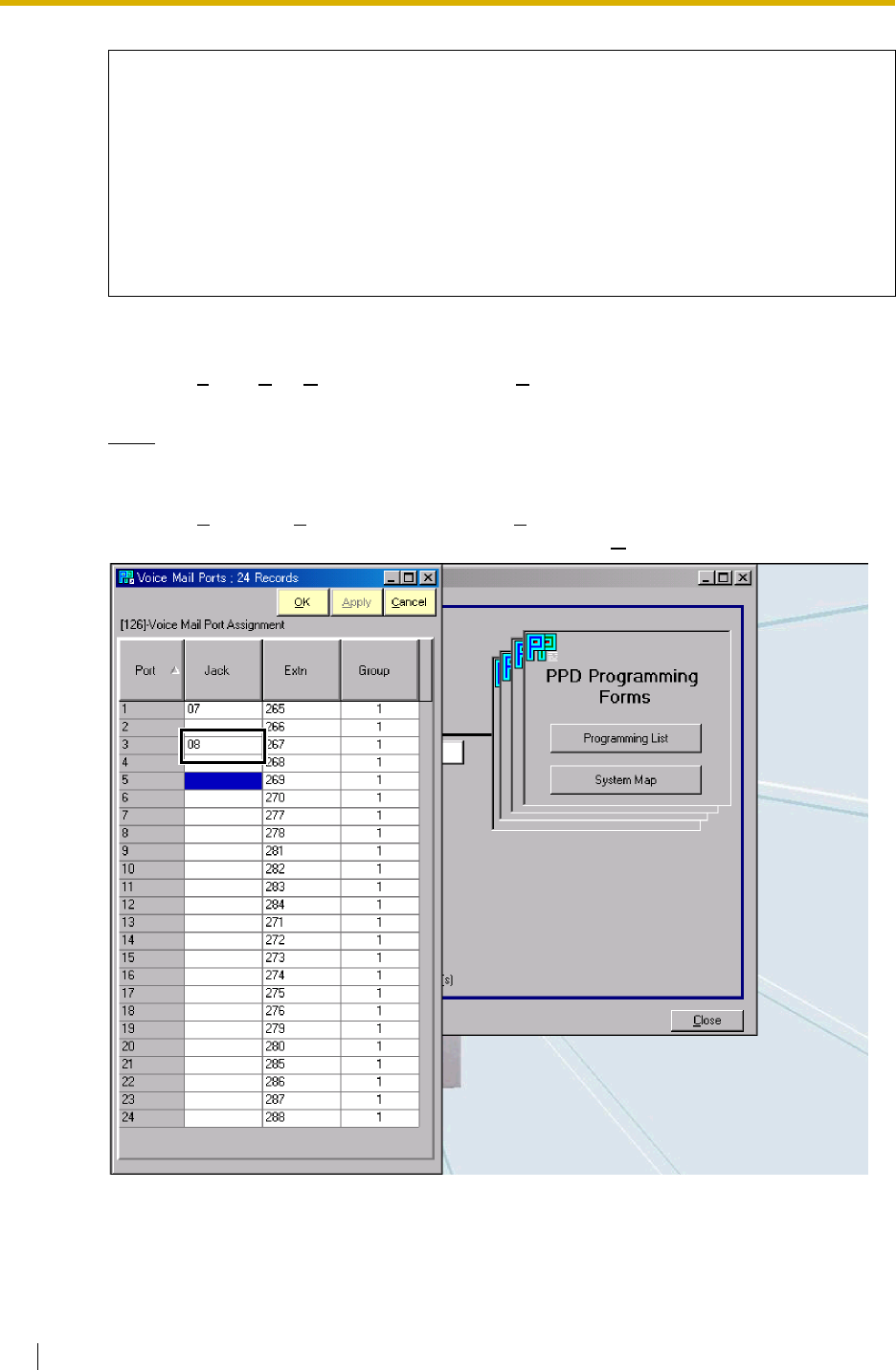
4.3 CONNECTING THE VPS WITH THE PANASONIC KX-TD816, KX-TD1232 AND KX-TD612
94 Installation Manual
B. Programming based on Windows Application
1.
Select File -> New/Open (BATCH Mode) or Connect -> DSHS Connect/Disconnect
(INTERACTIVE Mode).
Note
When you select INTERACTIVE Mode, connect the RS232-c cable between your PC and
the TD1232 unit.
2.
Select System -> Voice Mail -> Voice Mail Ports, and set the Voice mail Jack No. into
the "Jack" column of Odd Port No. as below, and press O
K.
The required programming is now complete and the VPS and KX-TD1232 should be able
to communicate through DPT Integration.
We recommend that the KX-TD1232 system has any optional extension cards installed
and telephones connected before starting the VPS.
When running the Quick Setup command (Section 5 CUSTOMISING THE SYSTEM) from
the VPS, the PBX transmits the extension information automatically. This saves time when
programming the VPS.


















