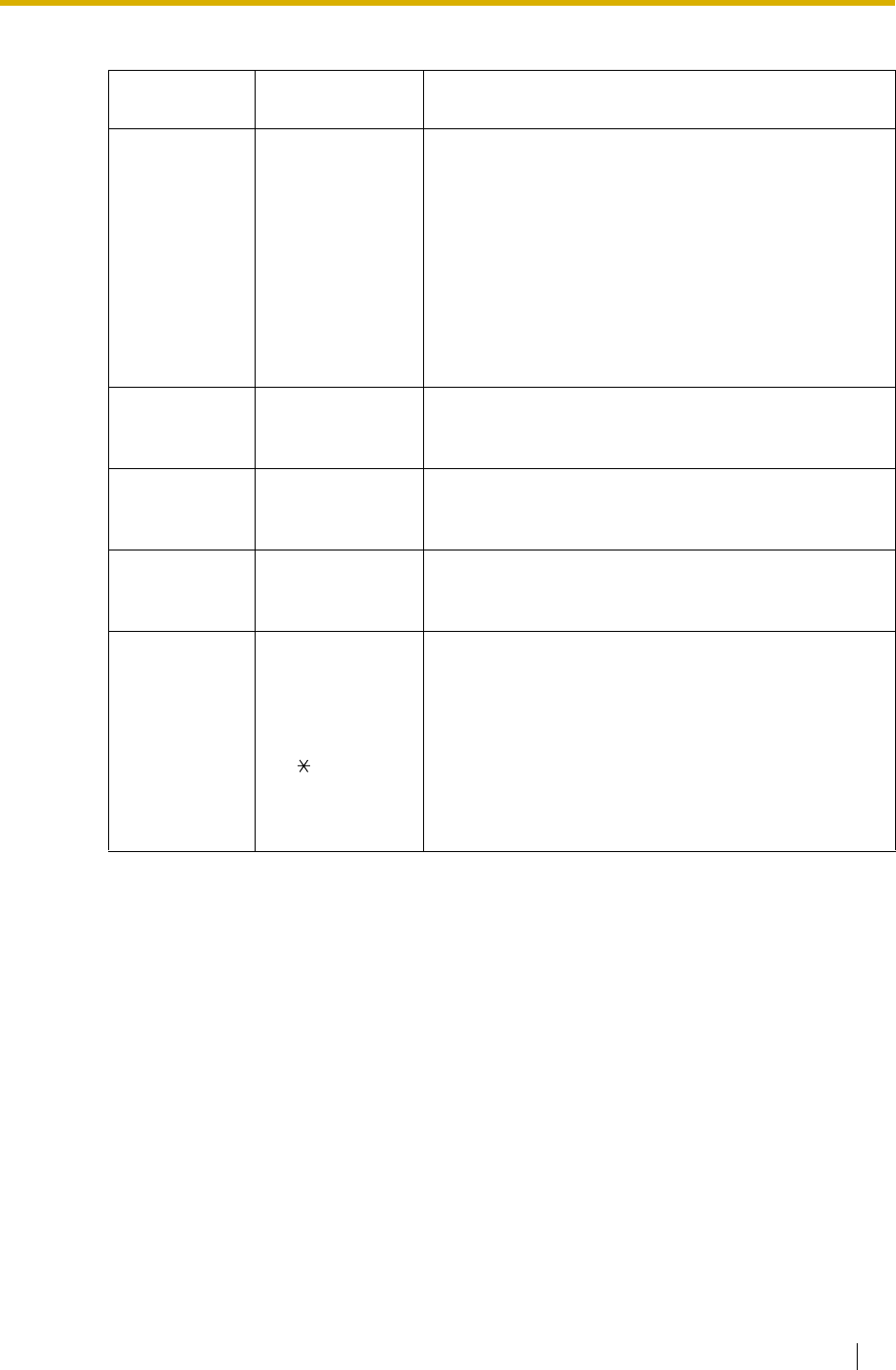
B2 SYSTEM ADMINISTRATION—MAILBOXES
Installation Manual 213
Remote Call Forward to CO
Follow the procedure below to specify the destination outside telephone number(s) to which
the callers are forwarded when the Remote Call Forwarding feature is set to an outside (CO)
line.
Telephone number 1 and Telephone number 2 can be specified per mailbox.
• Class of Service programming determines if the mailbox owner is able to use this
feature.
• This feature is only available with DPT Integration.
Use Mode 1. Not Use
2. Continuously
3. Scheduled
(Continuously)
Specifies how Device 1, 2, or 3 is to be used. The
subscriber can also specify the use mode from his
telephone.
1. Not Use—Device 1, 2, or 3 is not used for a
notification call.
2. Continuously—Device 1, 2, or 3 is called whenever
a message is recorded in the mailbox.
3. Scheduled—Device 1, 2, or 3 is called on a schedule
basis when a message has been left in the mailbox.
No. of Retries 0-4 times
(0)
Specifies the number of times that a notification call to
Device 1, 2, or 3 should be attempted after a busy or no
answer condition is received.
Busy Delay
Time
2-120 min
(3)
Specifies the time (in minutes) the VPS must wait after
a busy condition is received before making another
notification call to Device 1, 2, or 3.
No Answer
Delay Time
2-120 min
(30)
Specifies the time (in minutes) the VPS must wait after
a no-answer condition is received before making
another notification call to Device 1, 2, or 3.
Time Frame 1,
2
MON:
TUE:
WED:
THU:
FRI:
SAT:
SUN:
1-12: h
00-59: min
AM/PM:
a.m./p.m.
: All Day
Space: No Use
(No Use)
Specifies the daily schedule for Message Waiting
Notification service for all days of the week.
Note: These parameters are active only when "Use
Mode" is set to "Scheduled".
Table B-5
Parameter Value Range
(Default)
Description/Function


















