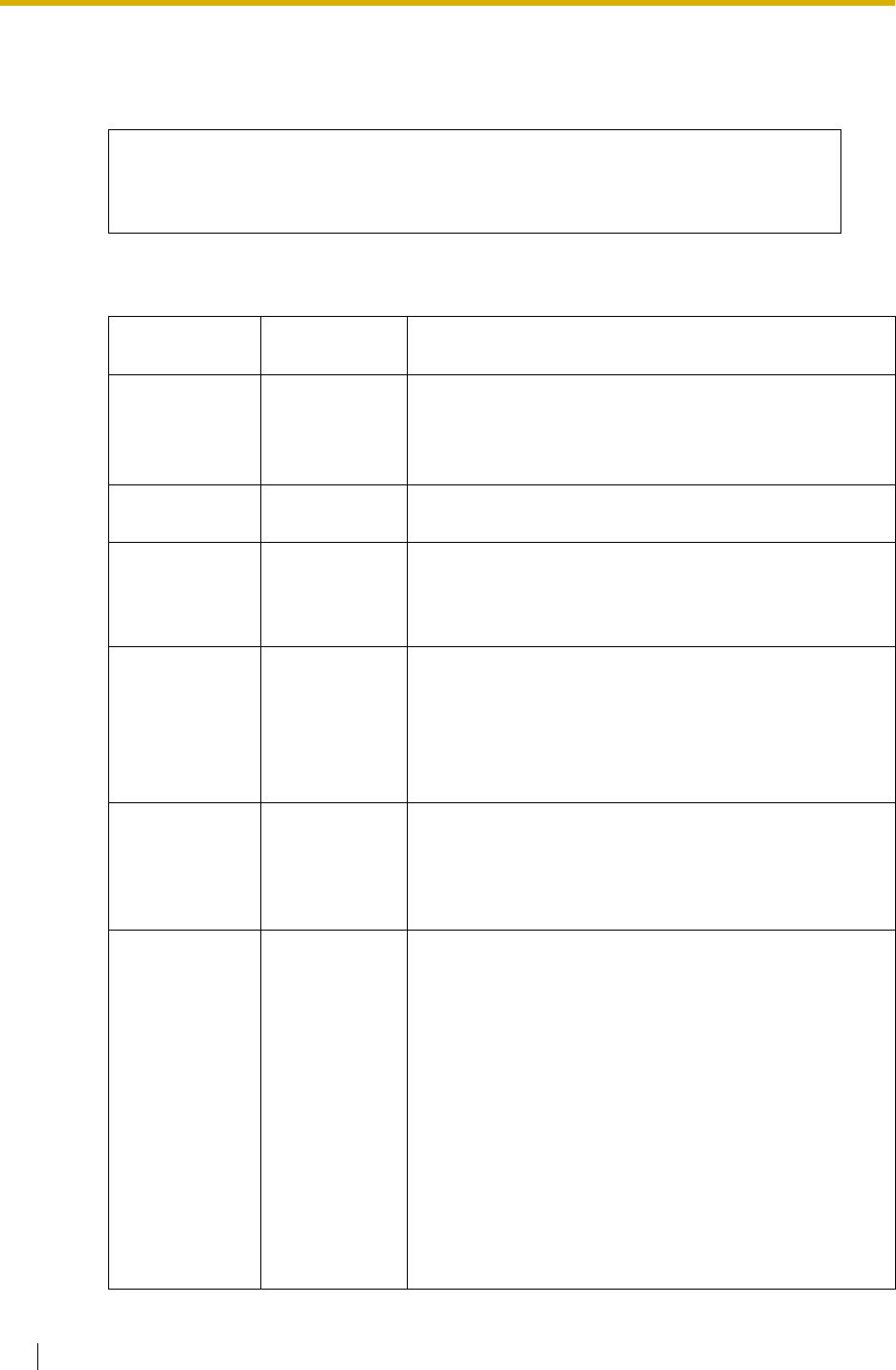
B6 SYSTEM ADMINISTRATION—SYSTEM PARAMETER SETTINGS
262 Installation Manual
If the main fax extension is not available to receive a fax, the VPS will forward the fax
transmission to the alternate fax extension.
To access the proper menu for Fax Management, follow the menu path as shown:
System Administration Top Menu-1-5-7-8
Table B-35
Parameter Value Range
(Default)
Description/Function
Automatic
Transfer of
Incoming Fax
Call
1: Disable
2: Enable
(Disable)
Enables or disables the Automatic Transfer of Incoming
Fax Call Service.
Note: Automatic detection works for only the first 30s.
Main Fax
Extension No.
2-5 digits
(None)
Specifies the main fax extension number.
Alternate Fax
Extension No.
2-5 digits
(None)
Specifies the alternate fax extension number. When the
main fax extension is busy or does not answer within the
specified "Fax No Answer Time", the VPS forwards the
fax call to the alternate fax extension.
Fax No Answer
Time
5-60 s
(10)
Specifies the length of time (in seconds) the VPS must
wait before taking other action when there is no answer
at either fax extension.
Note: This timer applies to the fax call that has been
transferred to the main or alternate fax extension.
Fax Manager
Mailbox No.
2-5 digits
(None)
Specifies the Fax Manager Mailbox Number. The VPS
will notify the fax manager of the status of fax calls
depending upon the settings of the "Fax No Answer
Coverage Mode" and "Fax Notification Mode "
parameters.
Fax No Answer
Coverage Mode
1. No
2. Mbx
3. Ext
(No)
If set to "Mbx", the VPS will leave the number of
unanswered fax calls in the Fax Manager’s mailbox.
Example: "The FAX transfer situation is as follows. One
attempt was no answer".
1. If set to "Ext", the VPS will call the Fax Manager’s
extension to specify the number of unanswered fax
calls received.
2. If set to "Mbx", the VPS will leave the number of
unanswered fax calls in the Fax Manager’s mailbox.
3. If set to "No", the VPS will take no action concerning
unanswered fax calls.


















