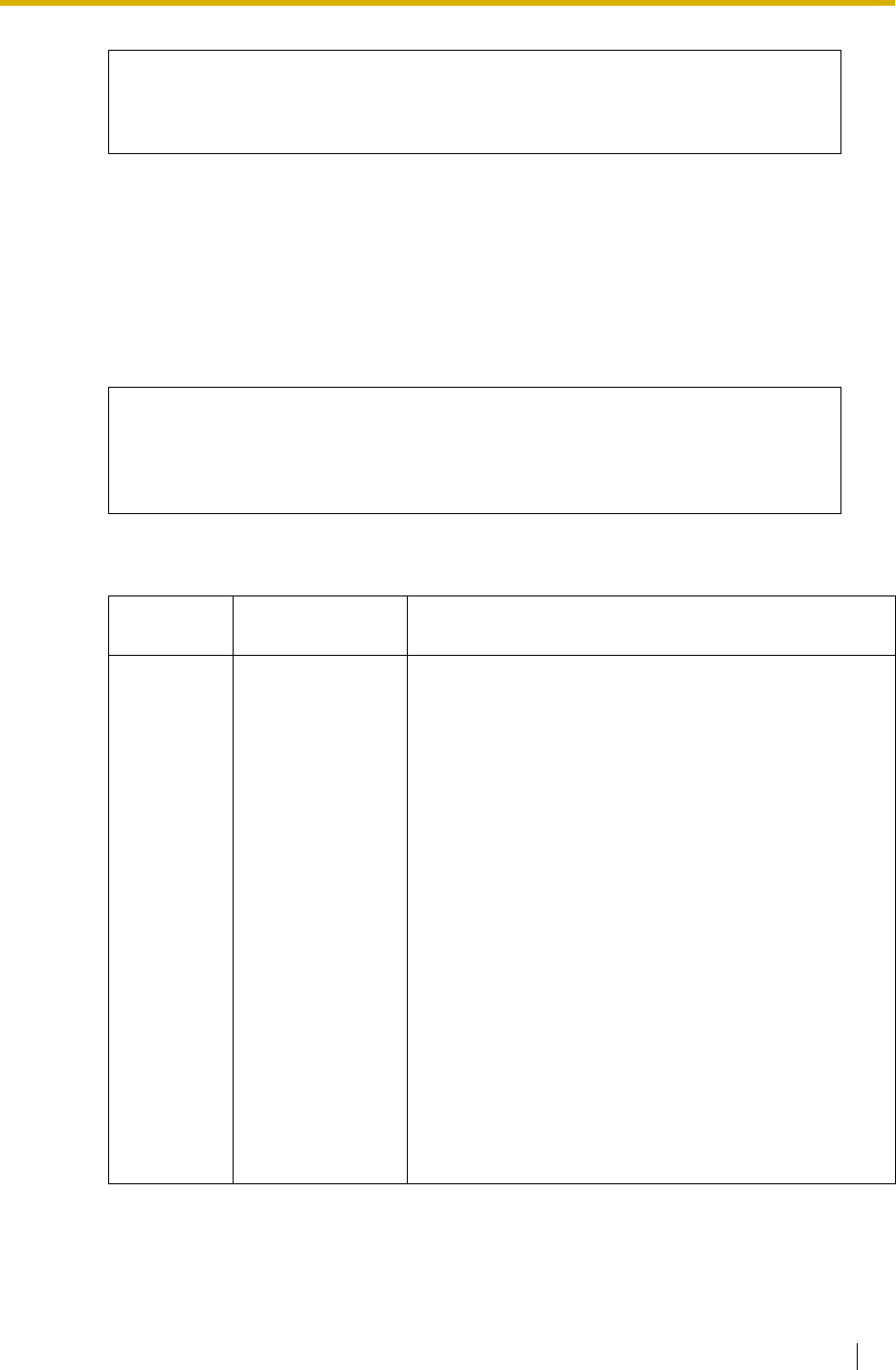
B6 SYSTEM ADMINISTRATION—SYSTEM PARAMETER SETTINGS
Installation Manual 245
Time Group Service-Service Mode
The VPS automatically activates the appropriate call handling method according to the Time
Service setting (Day/Night, Lunch, and Break Services) for each Time Group 1-8; however, the
System Administrator or the System Manager can change the current call handling method by
assigning a specific Service Mode to the desired Time Group.
In Automatic Mode, services have this order of priority:
Holiday Service > Caller ID Call Routing > Trunk Service > Port Service
(Holiday service has the highest priority.)
To access the proper menu for Time Group Service, follow the menu path as shown:
System Administration Top Menu-1-5-2
To access the proper menu for Time Group Service-Service Mode for the selected
time group, follow the menu path as shown:
System Administration Top Menu-1-5-2-1-Time Group No.(1-8)
Table B-20
Parameter Value Range
(Default)
Description/Function
Time Group
1-8
1. Automatic
Mode
2. Manual Day
Mode
3. Manual
Night Mode
4. Manual
Lunch Mode
5. Manual
Break Mode
6. PBX Control
Mode
(Automatic
Mode)
Assigns a specific Service Mode to the Time Group.
There are 6 options available:
1. Automatic Mode—Operates according to the setting in
the Time Service.
2. Manual Day Mode—Operates only in Day Mode.
3. Manual Night Mode—Operates only in Night Mode.
4. Manual Lunch Mode—Operates only in Lunch Mode.
5. Manual Break Mode—Operates only in Break Mode.
6. PBX Control Mode—Operation changes depending
on PBX time period.
Note: Once the Service Mode has been changed, it is
retained unless the System Manager or System
Administrator changes it again, even after the power is
cut and restored.
PBX Control Mode is available only if DPT Integration is
activated with a Panasonic KX-TD series telephone
system. If PBX Control Mode does not function after it
has been selected, the VPS will operate in Automatic
Mode.


















