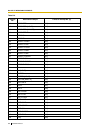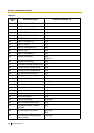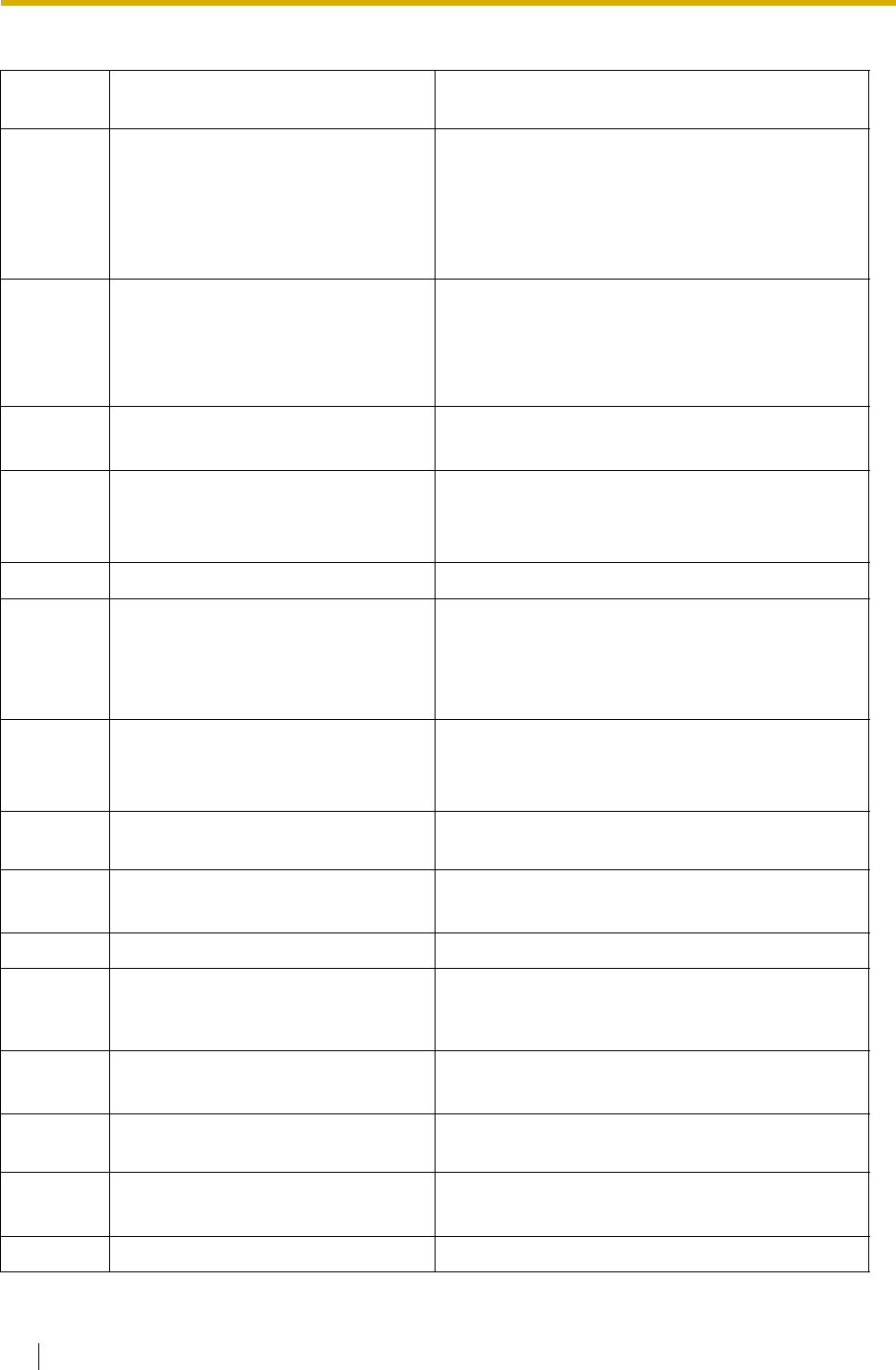
D9 LIST OF MODIFIABLE PROMPTS
344 Installation Manual
703 To change the first telephone
number, press 1
To change the second telephone
number, press 2
To change the third telephone
number, press 3
[703]
704 To change the message waiting lamp
status, press 1
To change the device status, press 2
To assign the telephone or pager
numbers, press 3
[704]
705 To change the no answer greeting,
press 1
[705], [696], [694]
[705], [696], [694], [697]
706 To change the owner’s name, press 3 [709], [708], [706], [836]
[709], [708], [706], [836], [698]
[709], [708], [706], [836], [698], [691]
707 To change the password, press 1 [707], [716]
708 To change the password, press 2 [715], [708], [710], [717]
[709], [708], [706], [836]
[709], [708], [706], [836], [698]
[709], [708], [706], [836], [698], [691]
709 To change the personal greeting,
press 1
[709], [708], [706], [836]
[709], [708], [706], [836], [698]
[709], [708], [706], [836], [698], [691]
710 To change the recipient’s name,
press 3
[715], [708], [710], [717]
711 To change the selection menu, press
7
[699], [700], [702], [701], [718], [786], [711], [714]
[702], [701], [718], [786], [711], [714]
712 To change the setting, press 1 [712], [663], [820]
713 To change the specified prompt,
press 1
To change all prompts, press 2
[713]
714 To change the system caller name
announcement, press 8
[699], [700], [702], [701], [718], [786], [711], [714]
[702], [701], [718], [786], [711], [714]
715 To change the telephone number,
press 1
[715], [708], [710], [717]
716 To change the time and date, press 2 [707], [716]
[682], [716]
717 To change the time and date, press 4 [715], [708], [710], [717]
Table D-4
Prompt
No.
Modifiable Prompts Linked to Prompt No. (s)