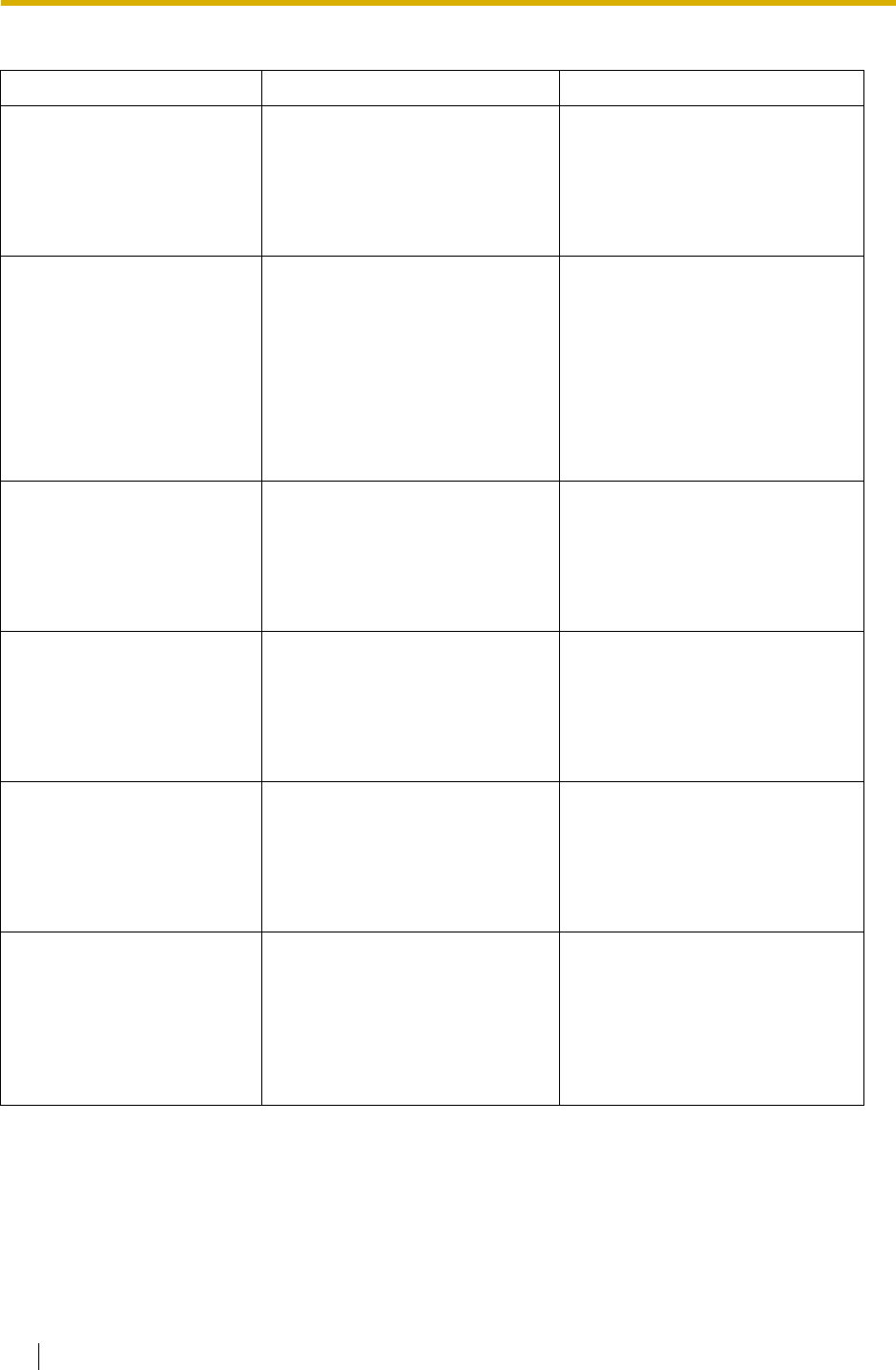
7.4 TROUBLESHOOTING GUIDE
174 Installation Manual
Unable to call Operator 1 • Improper setting of the
operator extension number.
• Adjust the operator extension
number to that of the connected
PBX (see "Operator’s
Extension" in Table B-12 in
B5.1 Automated Attendant
Parameters).
Connected terminal (RS-
232C port) does not
operate.
• Improper connection.
• Improper setting of the RS-
232C parameters.
• Be sure you are using a null
modem cable (see 2.8
TERMINAL CONNECTION).
• The terminal and VPS should
have the same parameter
settings for Baud Rate, Word
Bit Length, Parity and Stop Bit
Length (see B7.1 RS-232C
Parameters).
Unable to reconnect when
the line is busy.
• Improper setting of the busy
signal reconnection procedure.
• Re-adjust the busy signal
reconnection procedure to that
of the connected PBX (see
"Reconnect Sequence on
Busy" in Table B-42 in B7.3
PBX Interface Parameters).
Unable to make a no-
response reconnection.
• Improper setting of the no-
response reconnection
procedure.
• Re-adjust the no-response
reconnection procedure to that
of the connected PBX (see
"Reconnect Sequence on No
Answer" in Table B-42 B7.3
PBX Interface Parameters).
Unable to generate a call
waiting tone from the VPS.
• Improper setting of sequence. • Adjust the Call Waiting
sequence to that of the
connected PBX (see "Call
Waiting Sequence" in Table B-
42 in B7.3 PBX Interface
Parameters).
Unable to make Intercom
Paging to groups.
• Improper setting of the
Intercom Paging access code.
• Adjust the Intercom Paging
access code to that of the
connected PBX (see "Paging
Code for Group 1-16" and
"Paging Code for All Groups" in
Table B-34 in B6.7 Other
Parameters).
Table 7-5
PROBLEM PROBABLE CAUSE POSSIBLE SOLUTION


















