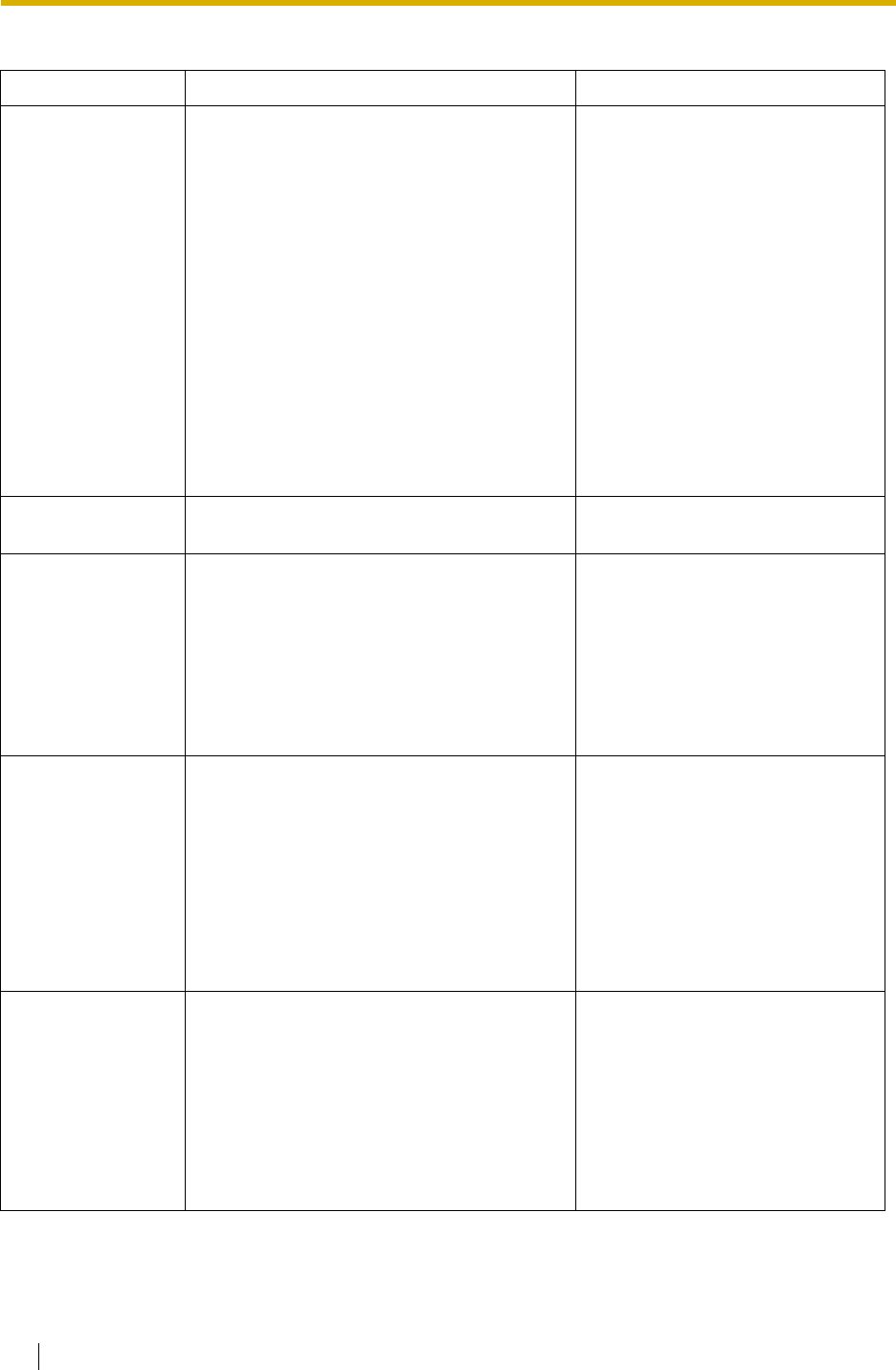
A1 SYSTEM FEATURES
184 Installation Manual
Custom Service Allows callers to access specific functions by
entering numbers or symbols through the
telephone keypad.
The Message Manager can record up to 100
Custom Service menus. These menus can be
recorded in various foreign languages, and
help guide outside callers to the desired
extension, mailbox, System Group
Distribution List, Department Dialling menu,
operator, fax machine, etc.
Note: Callers cannot jump between Custom
Service menus more than 8 times.
• See 5.2 PORT SETTING
OPTIONS.
• See 6.1.4 Custom Service
Greetings (Enter #6*998,5,4).
• See 7.2.11 Custom Service
Report (CREP).
• See 7.2.12 Custom Service
Menu Access Count Clear
(CCLR).
• See B5.2 Custom Service.
• See "Recording Menus and
Voice Labels" in D6
RECORDING MESSAGES.
• See "Custom Service Setting" in
GLOSSARY.
Daylight Saving
Time Assignment
Changes the internal clock of the VPS for the
start and end of Daylight Saving Time.
• See B6.4 Daylight Saving Time
(DST).
Delete Message
Confirmation
Requests confirmation from mailbox owner
before erasing a message left in the mailbox.
This feature can be enabled or disabled in the
COS (Class of Service) settings.
• See "Delete Message
Confirmation" in Table B-7 and
Table B-8 in B3 SYSTEM
ADMINISTRATION—SETTING
COS (CLASS OF SERVICE)
PARAMETERS.
• See C3 SETTING COS (CLASS
OF SERVICE) PARAMETERS.
Department Dialing Is a speed-dialling feature that permits the
caller to quickly reach the desired extension
by dialling a 1 digit number either during or
after the playing of the Department Dialling
message.
• See 5.4.2 Department Dialing.
• See "Department Dialing" in
B5.1 Automated Attendant
Parameters.
• See "Recording Menus and
Voice Labels" in D6
RECORDING MESSAGES.
• See "Department Dialling" in
GLOSSARY.
Dialing by Name Allows the caller to reach the intended
mailbox/extension (when the number is not
known) by entering the first 3 or 4 letters of
the mailbox owner’s last name. The VPS
identifies all subscribers with that letter
combination and states each name for the
caller. The caller selects the desired
subscriber by entering the appropriate
number.
• See "Owner Last Name" in
Table B-4 in B2 SYSTEM
ADMINISTRATION—
MAILBOXES.
Table A-1
FEATURE DESCRIPTION REFERENCES


















