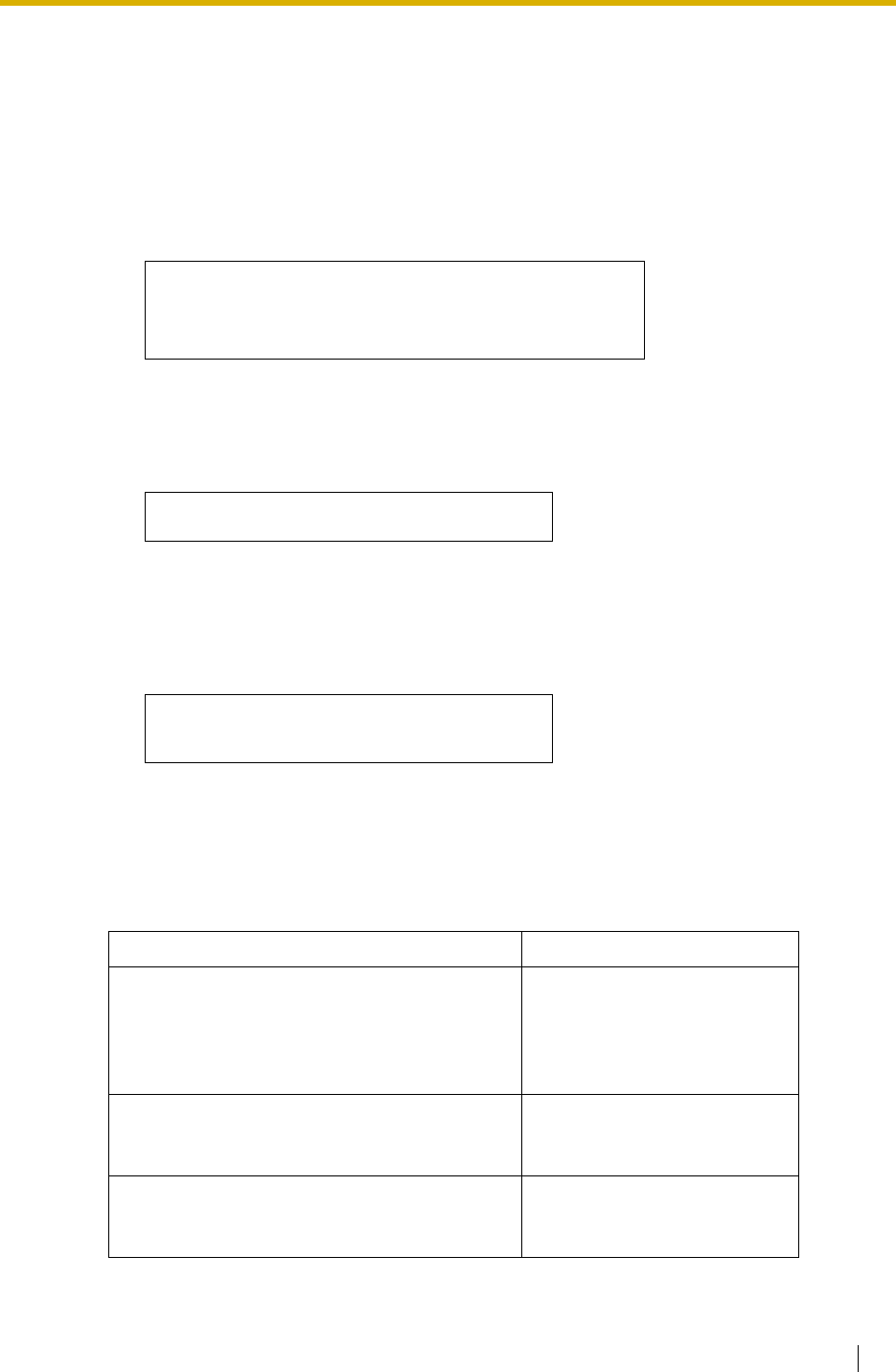
4.2 KX-TD500 PROGRAMMING FOR DIGITAL INTEGRATION
Installation Manual 83
The calls to the VPS can be processed after the Power Indicator stops flashing.
After turning the power on, the system starts up in the following sequence:
• The Power Indicator light goes on.
• The Power Indicator light begins to flash.
• "CARD TEST" is displayed on the screen.
• "SYSTEM SETUP" is displayed.
Screen output:
• The VPS tests the CPU board, the hard disk drive, and
the CO cards as "SYSTEM SETUP..." is displayed.
• Active ports are displayed on the screen.
Screen output:
The display will alert you if System Setup is not completed successfully.
Screen output:
This message will appear when the DPT connection between the VPS and telephone
system cannot be established.
Possible causes of the message: "DPT Interface Connection is not Established"
Table 4-2
Cause Remedy
The PBX is not a KX-TD series system. Since
the VPS is configured to communicate with the
KX-TD1232, this message will always appear
when connecting to another type of PBX.
Connect a KX-TD series PBX
and set the PBX type by using
Quick Setup (see Section 5
CUSTOMISING THE
SYSTEM).
The cabling between the PBX extension ports
and the VPS is not 4-wire or is improperly
connected.
Confirm the cabling is
connected as described in
Section 2 INSTALLATION.
The PBX is a KX-TD series but does not have
the proper level of software required to support
DPT Integration.
Consult your dealer
or use Inband Integration under
hardware settings.
CARD TEST...
SYSTEM SETUP...
1... 2... 3... 4... 5... 6... 7... 8... 9... 10...
11... 12... 13... 14... 15... 16... 17...
Active COs: 1 2 3 4 5 6 7 8 9 10 11 12
** ON LINE MODE **
Active COs: 1 2 3 4 5 6 7 8 9 10 11 12
DPT Interface Connection is not Established
** OFF LINE MODE **


















