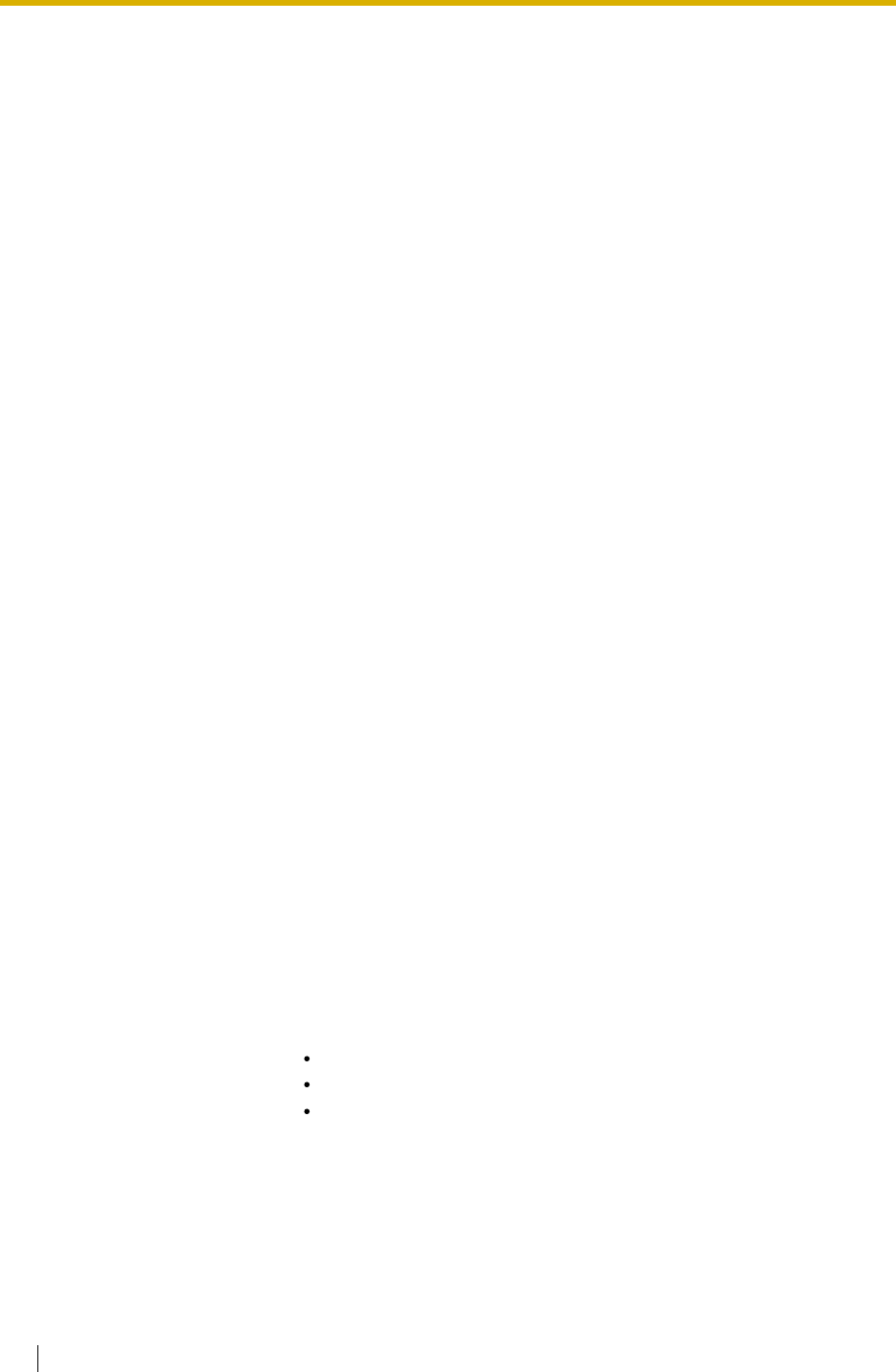
5.5 SETTING MAILBOXES
134 Installation Manual
5.5.3 Deleting a Mailbox
From Mailbox Setting Menu:
5.5.4 Password Reset
To reset a subscriber’s password, go to the Password Reset Menu. "Enter the Mailbox
Number" appears on the screen. Enter the mailbox number you wish to reset. "Enter the
Mailbox Number" appears again. Enter a new number, if you wish to reset more than one
password.
From Mailbox Setting Menu:
5.5.5 Mailbox Listing
This listing is a report of mailbox number assignments.
From Mailbox Setting Menu:
Enter The Number : = 2
Program - Mailbox Setting - Delete
Enter the Mailbox Number : =
Are you sure? (Y/ N) : =
Enter The Number : = 3
Program - Mailbox Setting - Password Reset
Enter the Mailbox Number : =
Enter the Mailbox Number : =
1021: ---- 1022: ----
1016: ---- 1017: ---- 1018: ---- 1019: ---- 1020: ----
1011: ---- 1012: ---- 1013: ---- 1014: ---- 1015: ----
1006: ---- 1007: ---- 1008: ---- 1009: ---- 1010: ----
Enter The Number : = 4
Program - Mailbox Setting - Mailbox Listing
1: 203 2: 201 3: 202 4: 204 5: 205
6: 206 7: 207 8: 208 9: 209 10: 210
11: 211 12: 212 13: 213 14: 214 15: 215
16: 216 17: 901 18: ---- 19: ---- 20: ----
21: ---- 22: ---- 23: ---- 24: ---- 25: ----
26: ---- 27: ---- 28: ---- 29: ---- 30: ----
System Manager’s Mailbox No. :999
Message Manager’s Mailbox No. :998
1001: ---- 1002: ---- 1003: ---- 1004: ---- 1005: ----


















