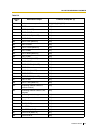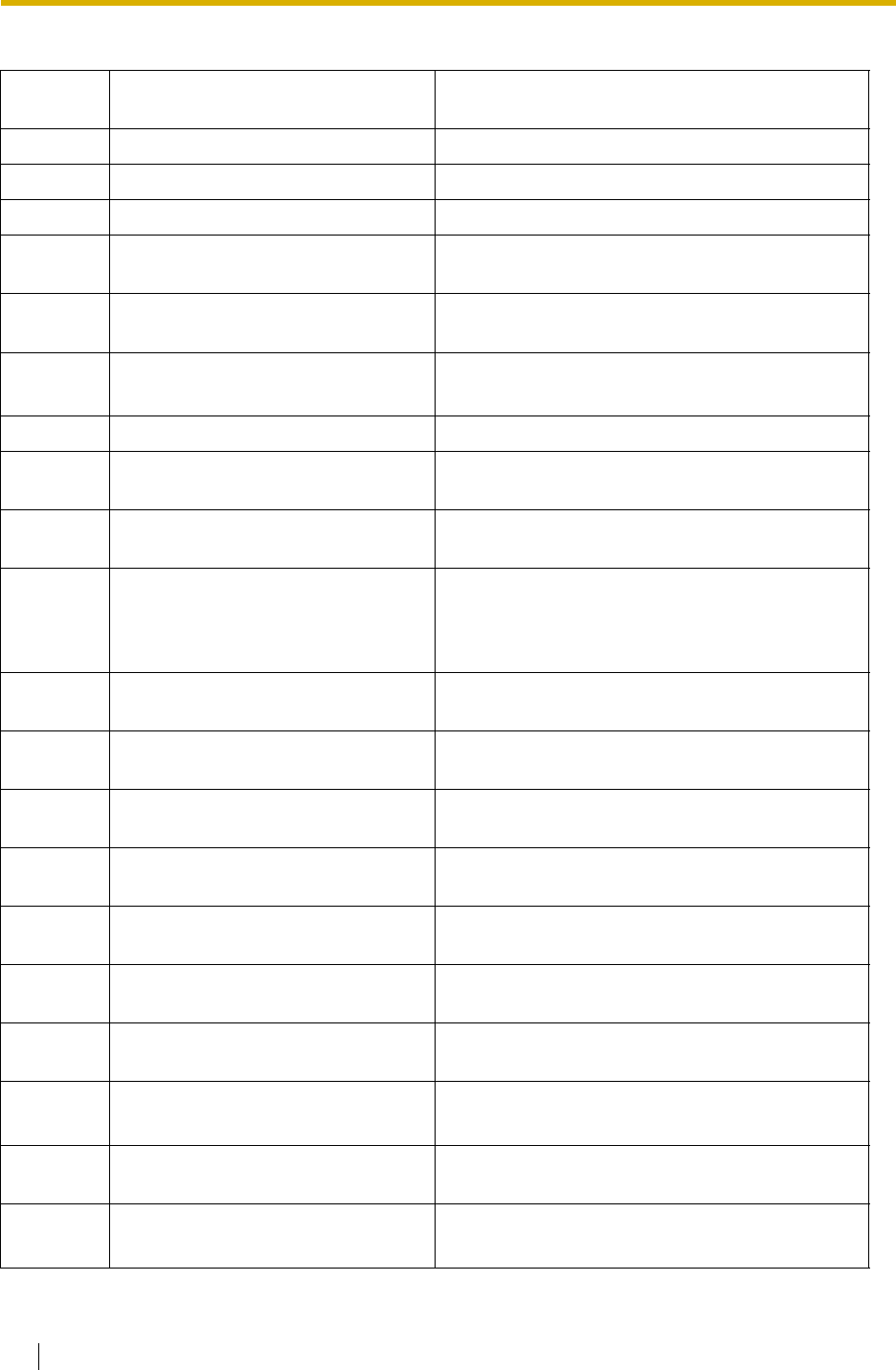
D9 LIST OF MODIFIABLE PROMPTS
320 Installation Manual
133 Enter delivery list number 1 or 2 [133]
134 Enter device number, 1 through 3 [134]
135 Enter extension number [135]
136 Enter question number, followed by
the hash sign
[136]
137 Enter question number, followed by
the pound sign
[137]
138 Enter the 4 digits password [138], [840]
[138], [839]
139 Enter the caller ID number [139], [918], [ 99]
140 Enter the caller name announcement
number 1 through 120
[140]
141 Enter the company greeting number 1
through 32
[141]
142 Enter the custom service prompt
number 1 through 100
To record custom service exit prompt,
press 0
[142]
143 Enter the day of the month, followed
by the hash sign
[143]
144 Enter the day of the month, followed
by the pound sign
[144]
145 Enter the day, followed by the hash
sign
[145]
146 Enter the day, followed by the pound
sign
[146]
147 Enter the delay time, followed by the
hash sign
[147]
148 Enter the delay time, followed by the
pound sign
[148]
149 Enter the destination extension
number for forwarding
[149]
150 Enter the destination mailbox number [150], [752]
[150], [751]
151 Enter the destination telephone
number for forwarding
[151], [918], [99]
152 Enter the first 3 or 4 letters of the
person’s last name
[152], [221], [222]
[152]
Table D-4
Prompt
No.
Modifiable Prompts Linked to Prompt No. (s)