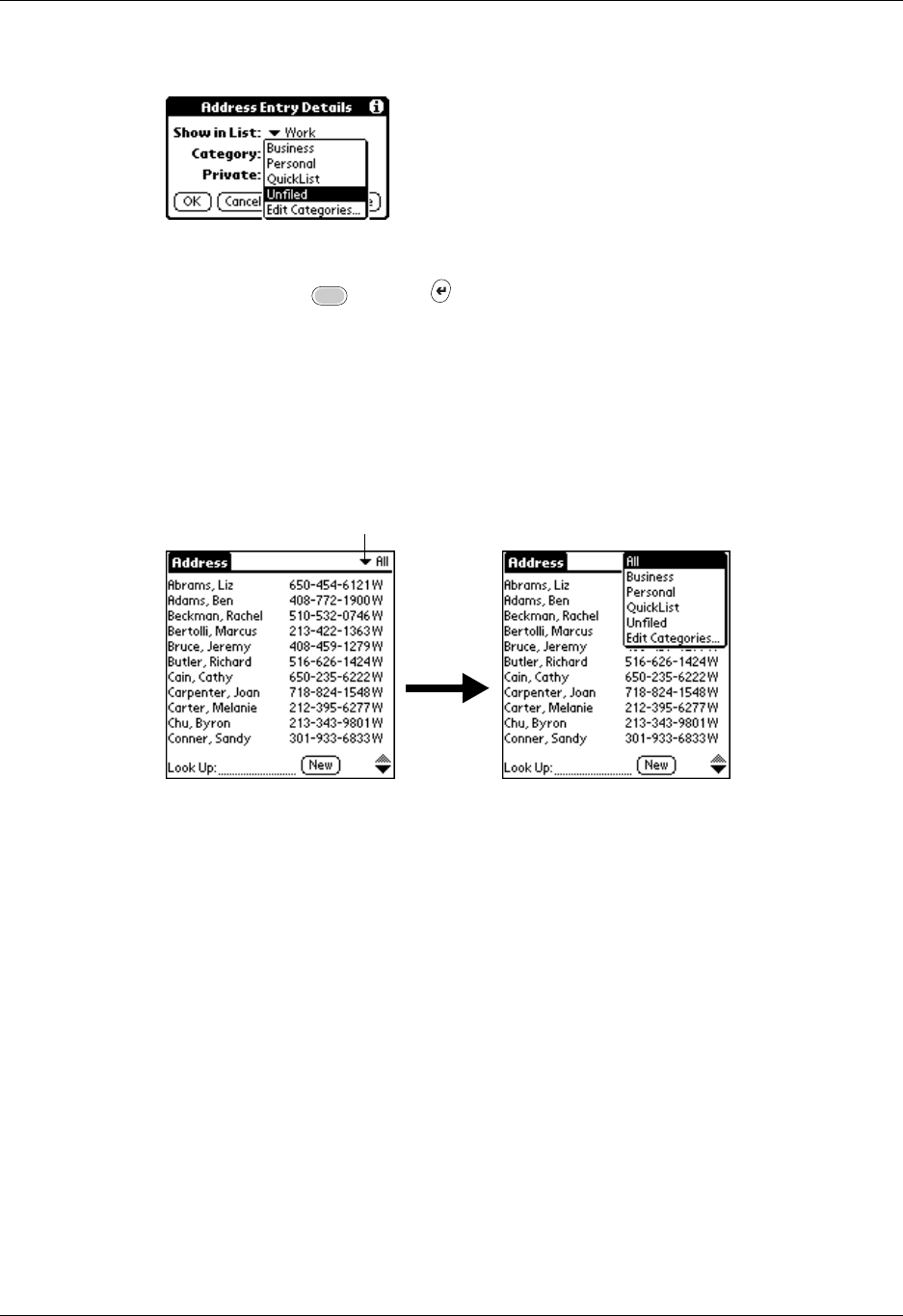
Chapter 4 Working with Applications
46
4. Tap the Category pick list to display the list of available categories.
5. Select the category for the record.
6. Press Function + Enter
,
or tap OK.
NOTE
In Address Book, Note Pad, and Memo Pad you can select the category
name in the upper-right corner of the screen to assign the item to a different
category.
To display a category of records:
1. Tap the category pick list in the upper-right corner of the list screen.
NOTE
In the Date Book Agenda view, the pick list is in the upper right of the To
Do list.
2. Select the category you want to view.
The list screen now displays only the records assigned to that category.
TIP
Pressing an application button on your handheld scrolls through all the
categories of that application except for Unfiled. This feature is not available in
Date Book.
Tap here


















