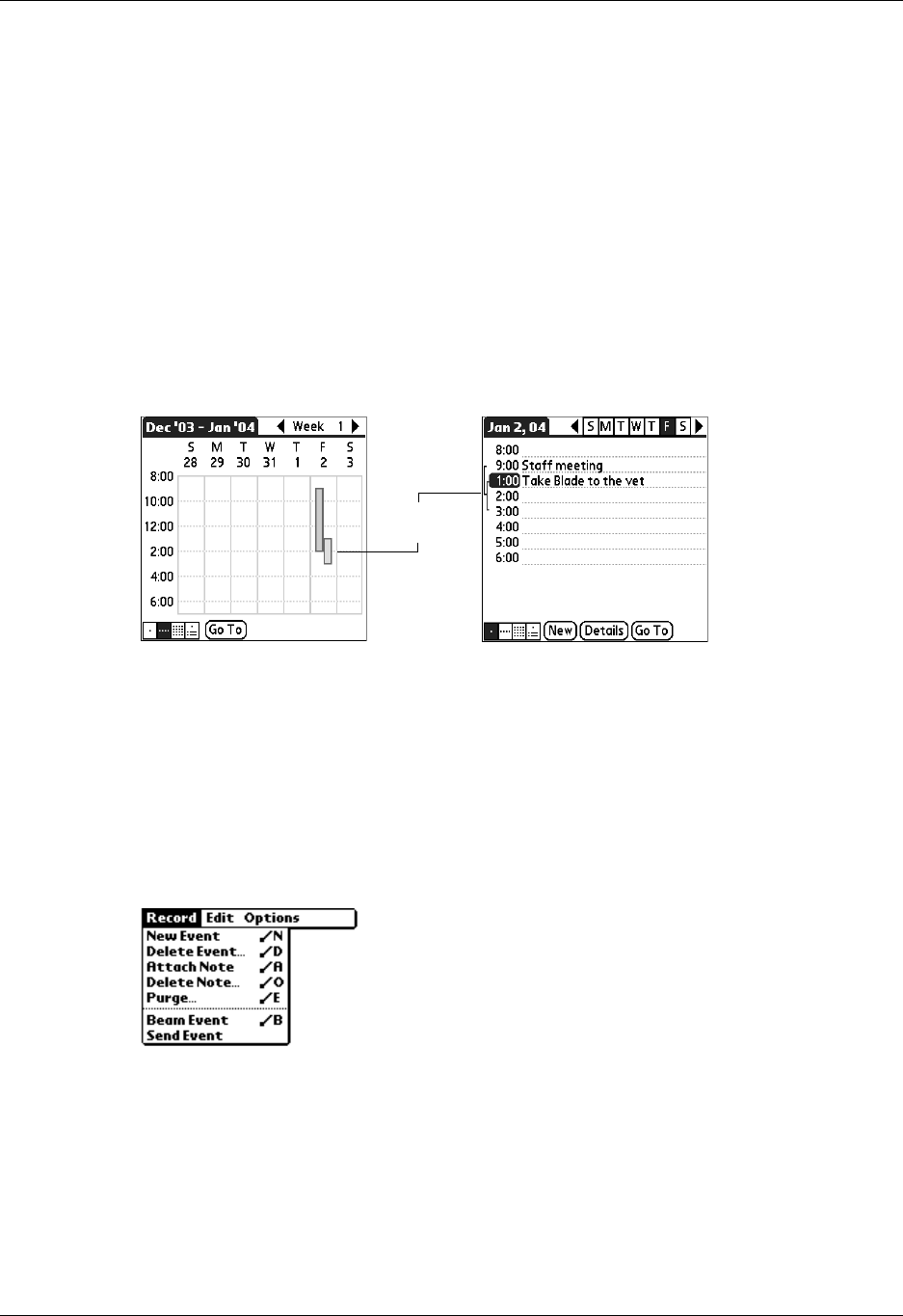
Chapter 8 Using Date Book
90
NOTE
You can also change the category of To Do items shown. Tap on the
pick list to choose another category. See Chapter 16 for more information on
working with To Do items.
Spotting event conflicts
With the ability to define specific start and end times for any event, it’s possible to
schedule events that overlap (an event that starts before a previous event finishes).
An event conflict (time overlap) appears in the Week View as overlapping bars.
The first event created appears as a gray bar, and any subsequent conflicting
events appear as a single red bar. The Day View displays overlapping red brackets
to the left of the conflicting times. The Month View displays conflicting
appointments in red.
Date Book menus, preferences, and display options
Date Book menus are shown here for your reference, and Date Book features that
are not explained elsewhere in this book are described here.
See “Using menus” in Chapter 4 for information about choosing menu commands.
Record menu
Event
conflicts
Send Event
Opens a dialog box where you can choose how you want to
send the selected event to another device. The options available
depend on the software installed on your handheld.


















