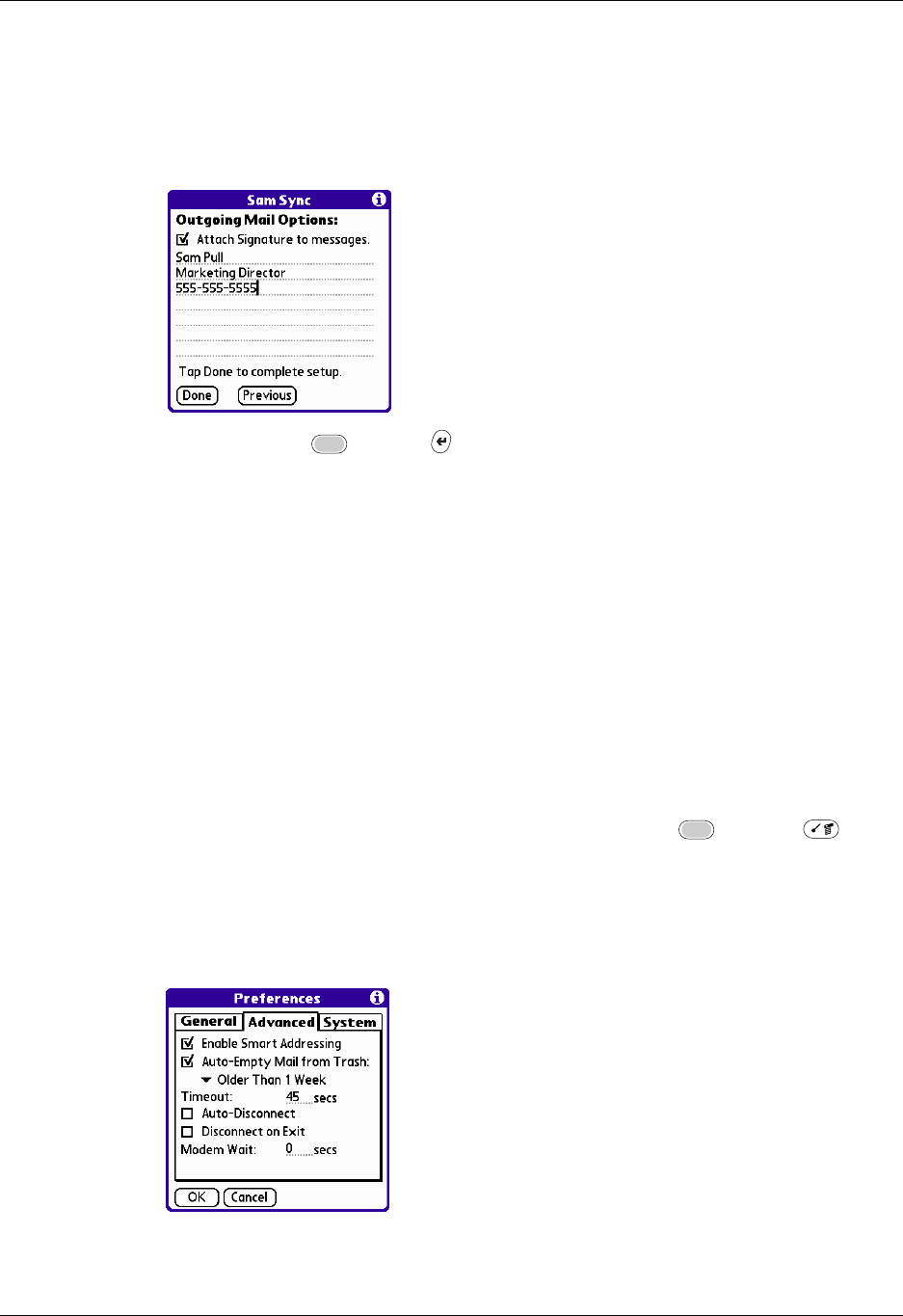
Setting up and managing e-mail accounts
177
To add a personal signature:
1. Tap the Attach Signature to messages check box, and then enter the text of the
signature.
This signature is attached to all your outgoing e-mail.
2. Press Function + Enter , or tap OK.
Configuring your synchronize-only account
After you finish setting up a synchronize-only e-mail account, you need to
configure this account on your desktop. See “Configuring an account in HotSync
Manager” later in this chapter for information. You will not be able to synchronize
e-mail between your handheld and your desktop until you configure the account
on your desktop.
Setting VersaMail connection preferences
You can set connection preferences for your e-mail accounts. These preferences
apply to all accounts you have set up in the VersaMail application.
To set account connection preferences:
1. In your Inbox or another folder screen, press Function + Menu .
2. Select Options.
3. Select Preferences.
4. Tap Advanced.


















