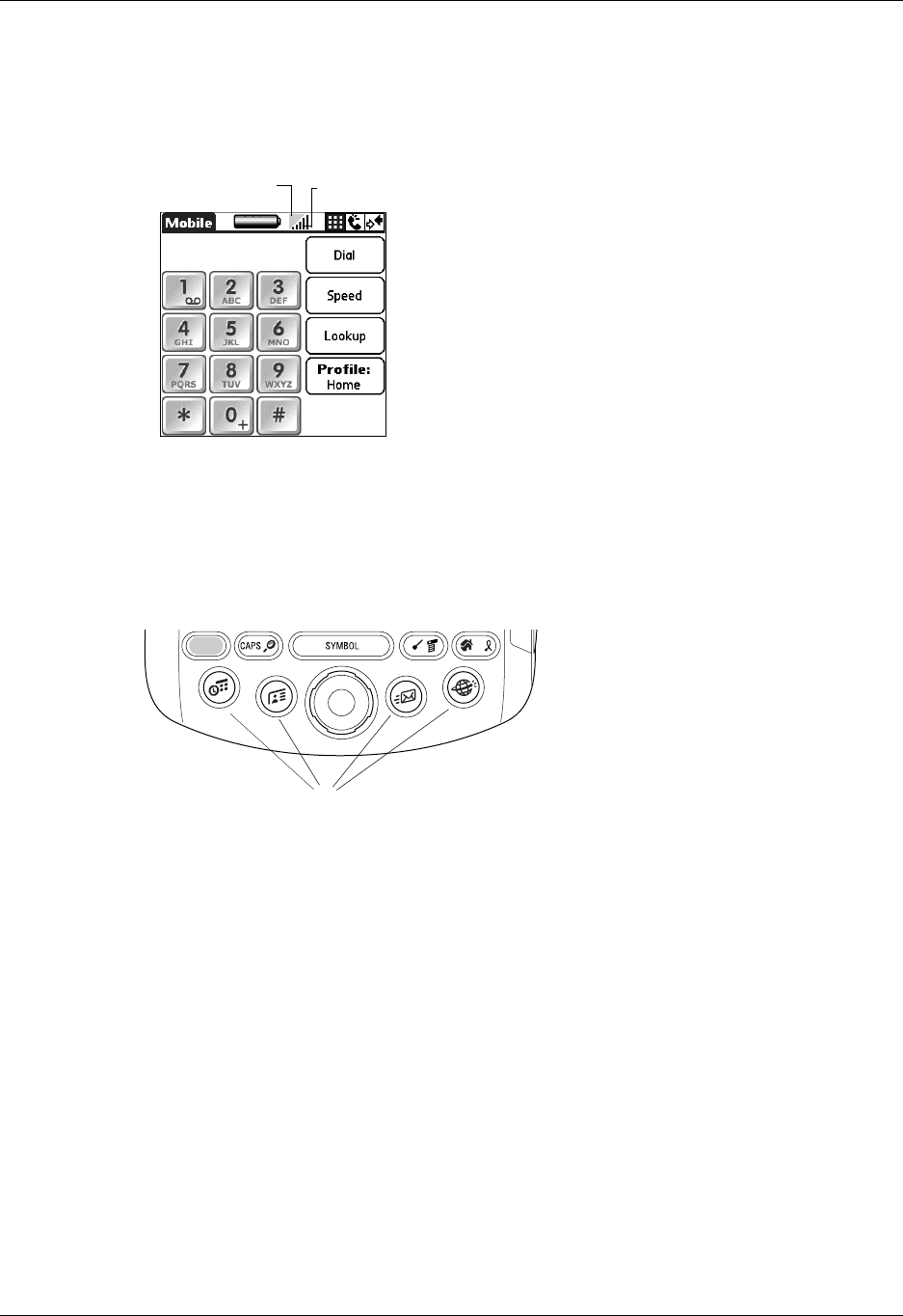
Chapter 1 Welcome
6
Your handheld has a signal strength indicator to inform you of the availability and
strength of wireless service in your immediate area. It also has an indicator
showing your GPRS coverage. If you are having problems with your wireless
coverage, see “Wireless problems” in Appendix B.
Making a call in a medical or safety emergency
To make a call for emergency service: Press all four application buttons at once.
You can make this call even without the SIM card installed, so long as your
handheld’s radio is on and you are in an area that has coverage. The call is free.
Software Download Available
Palm Desktop software is supplied on a CD-ROM disc. Check
www.palm.com/
support/intl
for updates and new versions of the software.
Compatibility of third-party applications
Palm works with developers of third-party add-on applications to ensure the
compatibility of these applications with your new Palm handheld. Some third-
party applications, however, may not have been upgraded to be compatible with
your new Palm handheld, or they may not have been designed to incorporate all
the features available in your handheld.
GPRS coverage
Signal strength indicator
Press the four application buttons at once to make a call for emergency


















