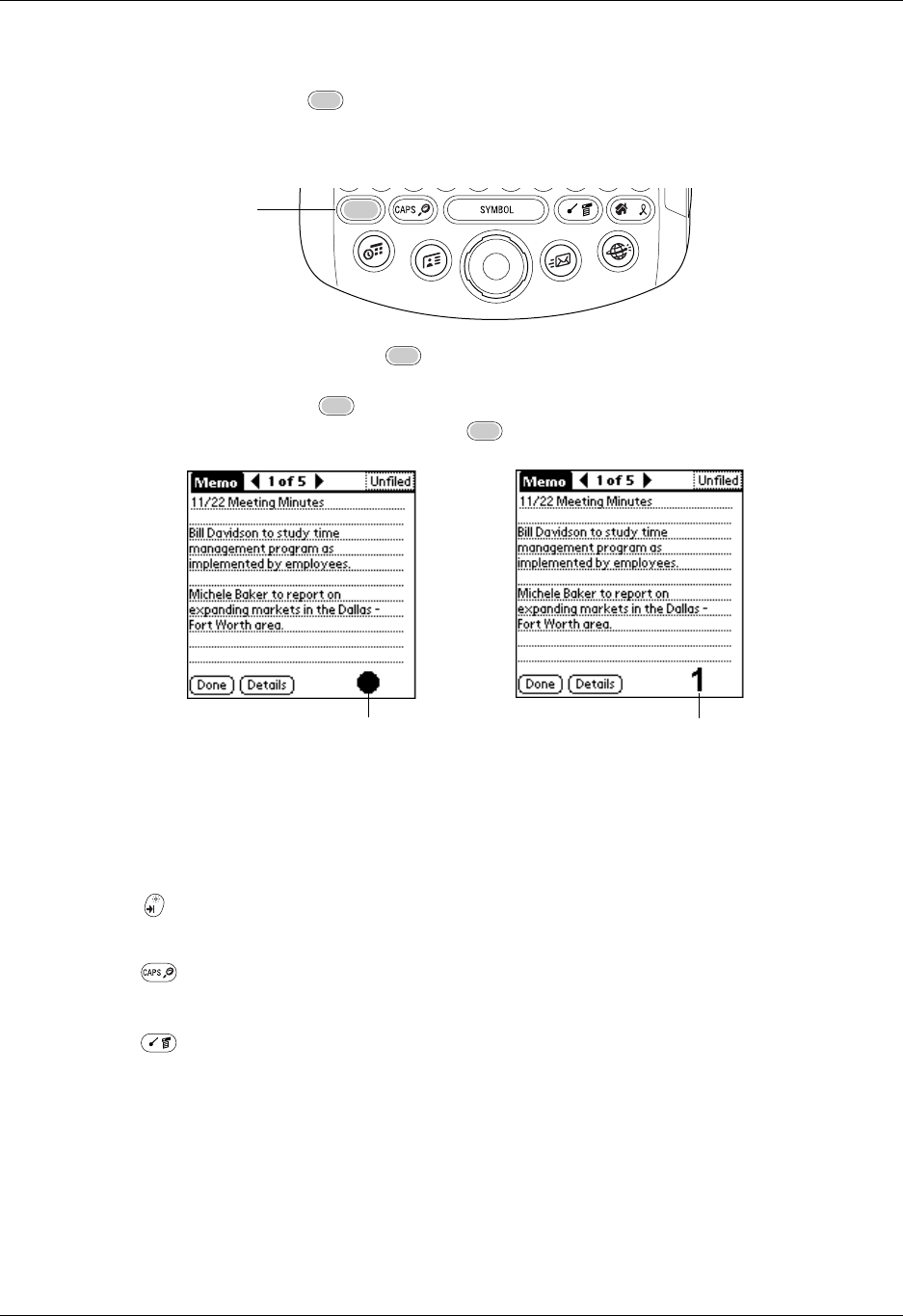
Chapter 3 Navigating and Entering Data
22
Using the Function key
The Function key enables you to access the secondary character or feature set
from each of the keys. The secondary character and feature set is labeled in blue in
the upper right on each available key.
When you press Function , a dot appears in the lower-right corner, indicating
that the next key pressed will use the secondary character or feature set. If you
press the Function twice, the dot changes to a “1” and the function feature
remains locked. Pressing Function again unlocks it.
Using special features
In addition to characters, the Function key accesses special features on some of the
keys. The following keys have special features:
Brightness key: Opens the Brightness dialog box. See “Using the
backlight” in Chapter 2 for more information.
Find key: Opens the Find dialog box. See “Using Find” in Chapter 4 for
more information.
Menu key: Opens the menu for the current screen. For more information,
see “Using menus” in Chapter 4 and see the next section, “Using menu
commands”.
Function key
Function active icon
Function lock icon


















