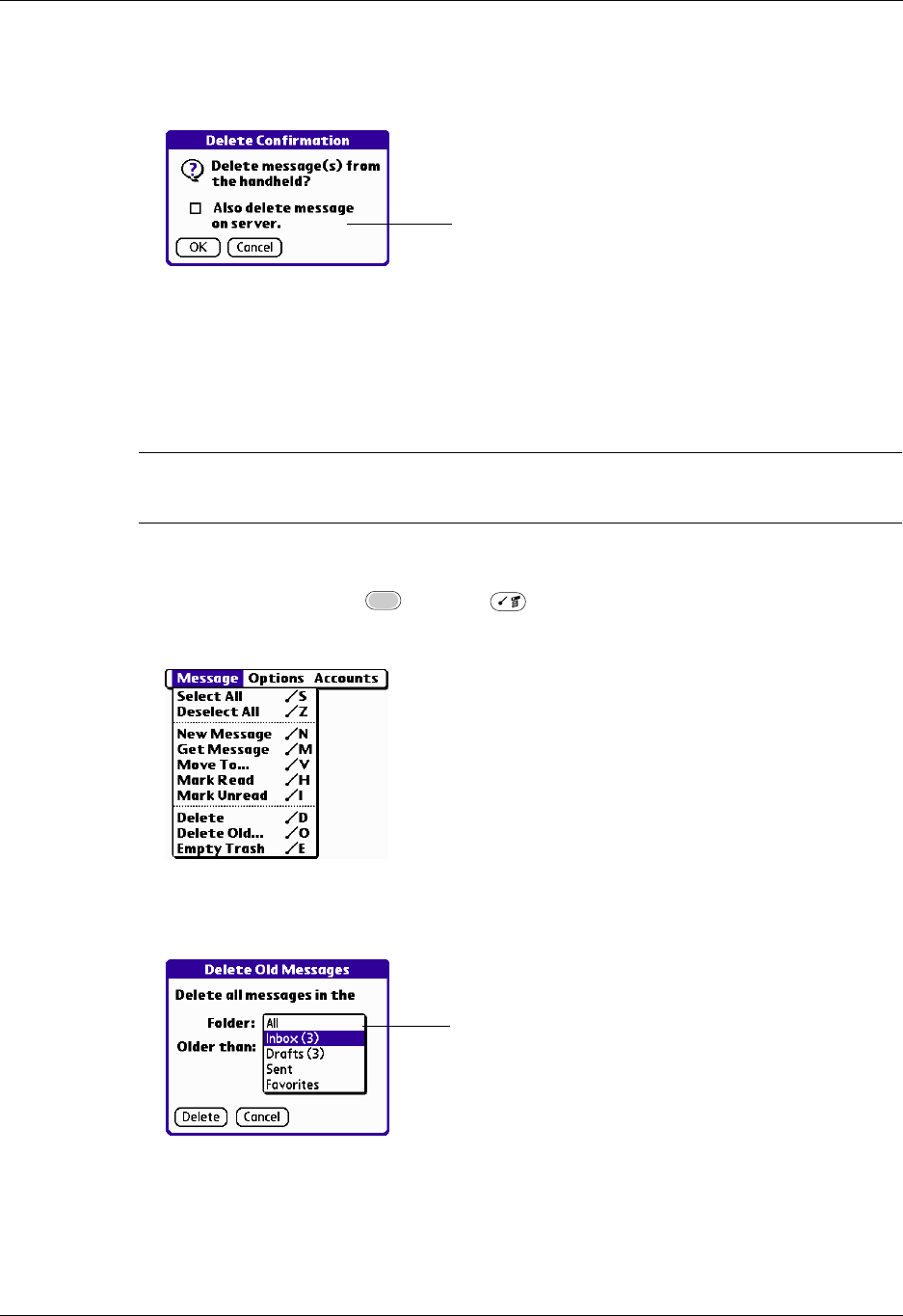
Chapter 17 Using Palm™ VersaMail™ Personal E-mail Software
212
6. (Optional) Tap Also delete message on server if you want to delete the message
from the server now.
The selected messages move to the Trash folder and are deleted from your
handheld when you empty the trash. If you set the preference to automatically
empty the trash, the messages are deleted when the trash is emptied. By default,
the trash auto-empties all deleted e-mail older than one week. See “Emptying
the trash” later in this chapter for more information.
IMPORTANT
If you delete a message on the server, you cannot retrieve it and view it
again later.
To delete messages before a certain date:
1. Press press Function + Menu , and then tap Delete Old from the
Message menu.
2. Tap the Folder pick list and select the folder that contains the messages you
want to delete.
If you selected the setting
Delete Msgs on Server in
VersaMail Preferences, this
check box is selected
Displays the current
folder for deleting
messages


















