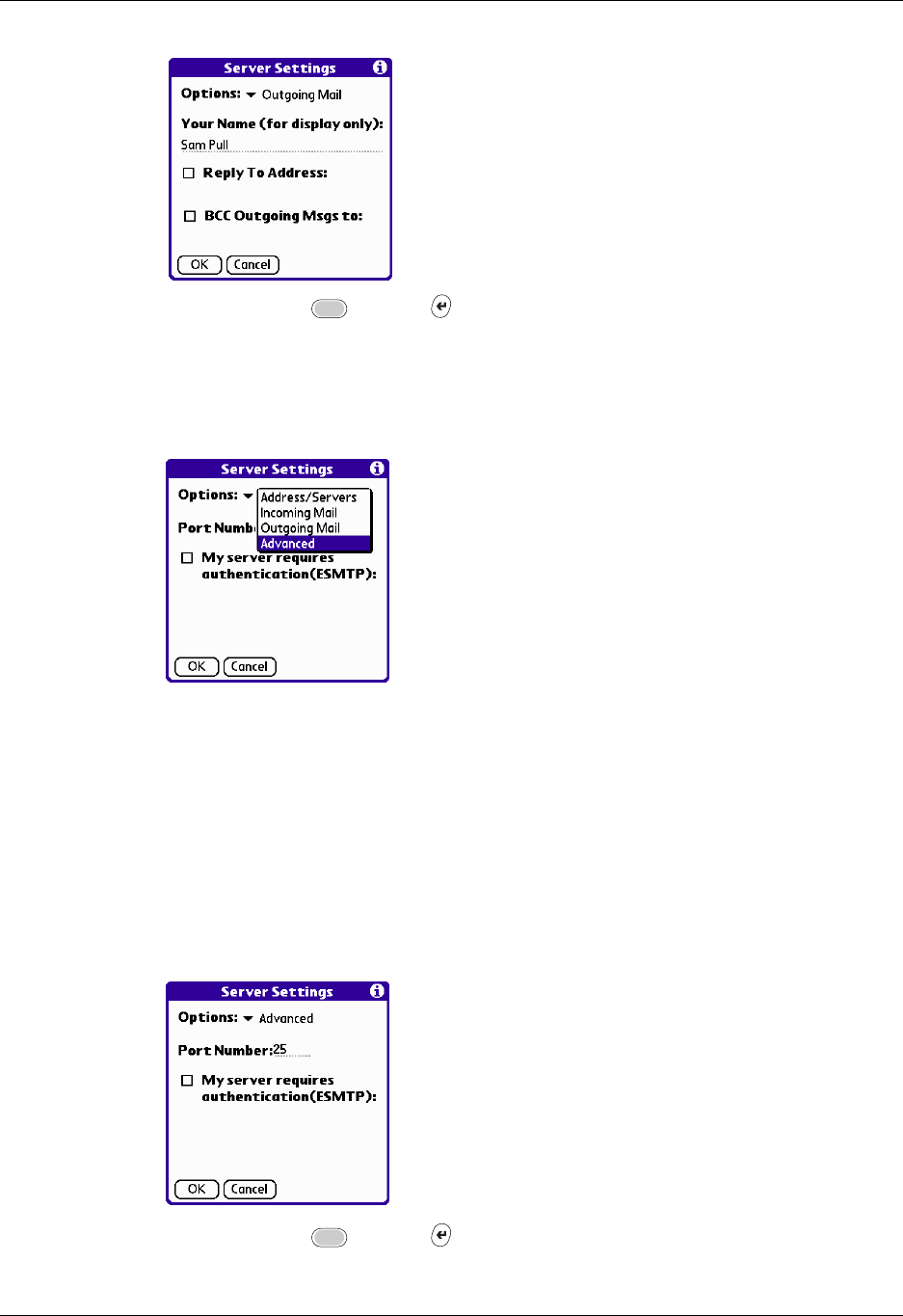
Chapter 17 Using Palm™ VersaMail™ Personal E-mail Software
240
4. Press Function + Enter , or tap OK.
To set additional outgoing mail options:
1. In the Server Settings screen, tap Details.
2. Tap the Options pick list and select Advanced Outgoing.
3. Set additional options for outgoing e-mail:
4. Press Function + Enter twice, or tap OK twice.
Port Number
The default is 25, the port number most SMTP servers use. If
you are not sure about the correct port number, check with
your mail server administrator.
My server requires
authentication
(ESMTP)
Select this option if the outgoing server (SMTP) requires
authentication. Check with your system administrator
before selecting this option. See “Adding ESMTP to an
account” later in this chapter.


















