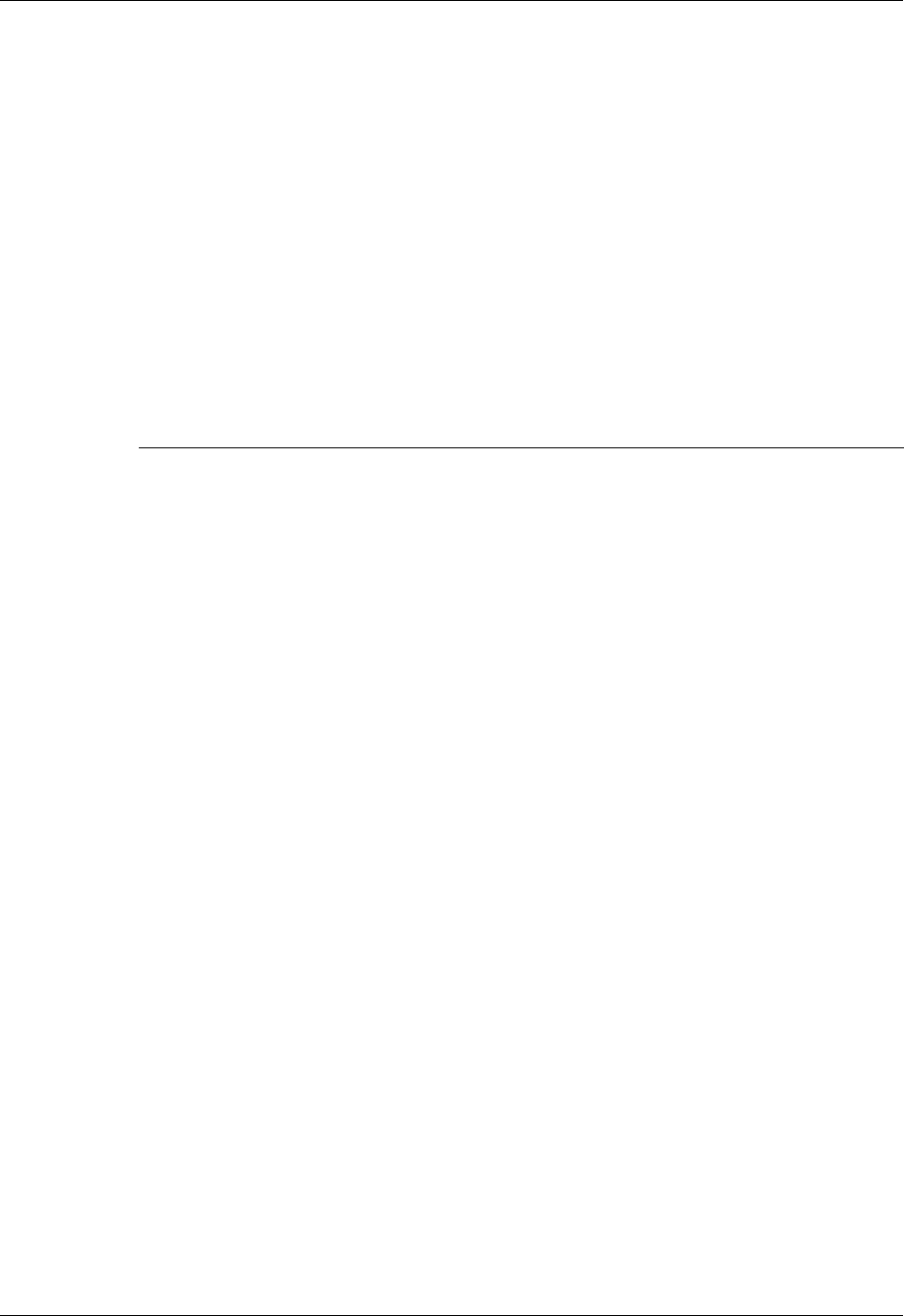
Setting up and managing e-mail accounts
165
Setting up a network e-mail account
Before you can set up a network e-mail account, you must do the following:
■ Establish the e-mail account with a network provider. Common network
providers include Internet service providers (ISPs) such as Earthlink and
Prodigy. A provider can also be a wireless GSM or GPRS carrier such as
VoiceStream, Cingular, or VodaFone.
■ Configure the service connection settings for this account on your handheld
using your handheld’s Network Preferences and Connection Preferences
screens. See Chapter 21 for more information.
You must also have the appropriate prerequisite for the type of connection you
want to make, as follows.
Using a GPRS/GSM carrier
If you want to use the built-in GPRS or GSM radio on your handheld to make a
network connection, you must have (or you must set up) service with a GPRS or
GSM provider. Many providers give you an e-mail account with your monthly
data service subscription.
Connection Type Prerequisite
High-speed GPRS Active GPRS service ordered from your
wireless carrier.
GSM dial-up Active wireless service with a GSM carrier.
If you are using GPRS, the same carrier
generally provides both GSM and GPRS
service.
Note that some GSM carriers require you to
order a special data service (separate from
voice service) to make a network
connection.
Palm Bluetooth Card attached through
SD slot
Palm Bluetooth Card and mobile phone or
LAN access point enabled with Bluetooth
technology.
PalmModem accessory PalmModem accessory.
External modem sled (for example,
802.11)
Wireless modem accessory.
IR to IR phone IR-enabled mobile phone.
Direct connection to a phone by means
of a physical cable
Connector cable and mobile phone.
Handheld cradle connected to desktop Handheld cradle and cable (Windows users
only).


















