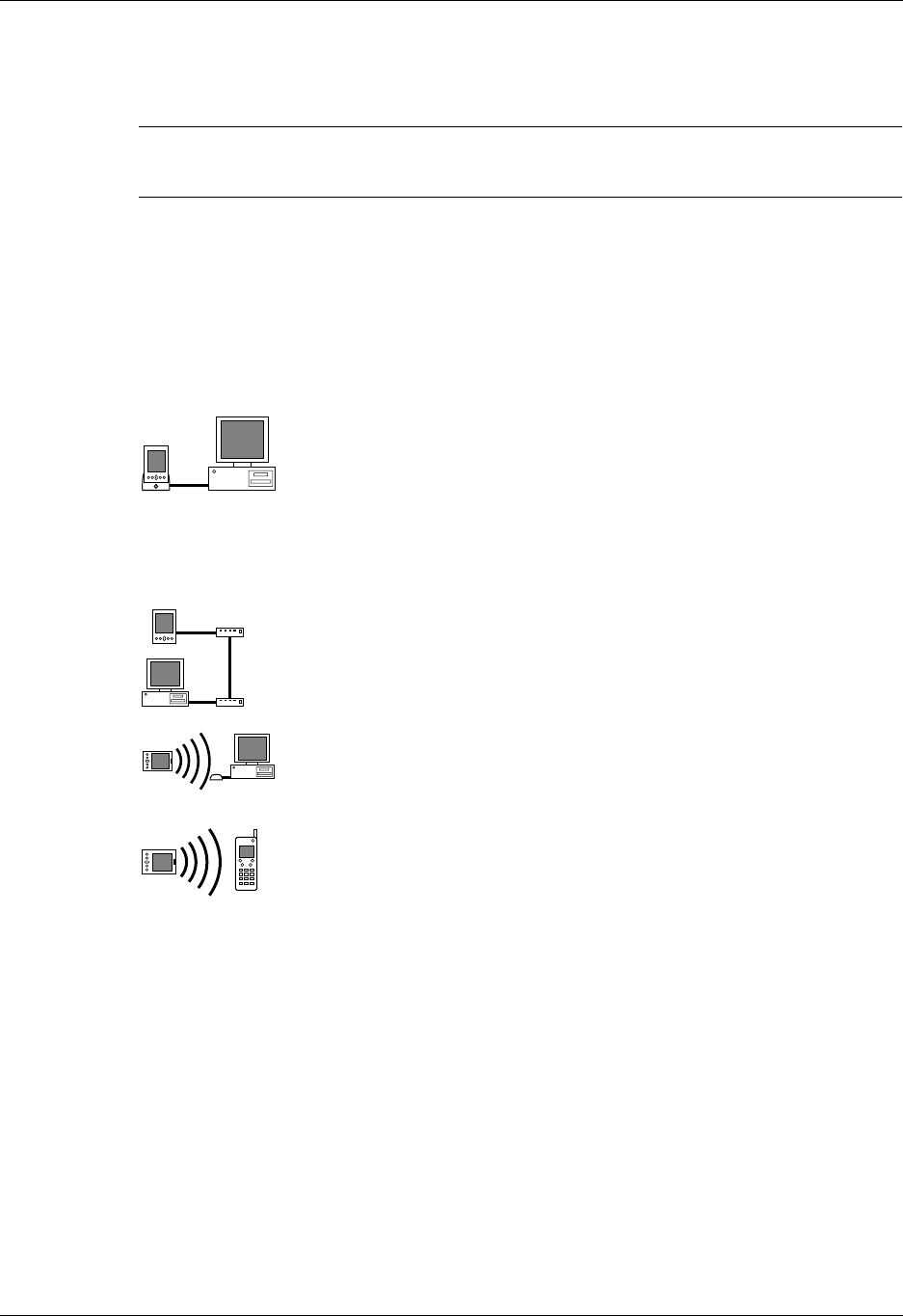
Connection preferences
311
Connection preferences
IMPORTANT
The connections preferences may have been set by your wireless
service provider. Check with your provider before changing the preset settings.
The Connection Preferences screen enables you to define the settings used to
connect your handheld to other devices. The screen displays a list of available
configurations that are ready to be further defined; the list varies depending on the
kind of software you’ve added to your handheld.
You can also create custom configurations, which include the following:
PC via Cradle/Cable:
A local HotSync connection; the direct
connection between your handheld and your desktop computer.
Your handheld is connected by its universal connector to the
cradle, and the cradle is attached by its cable to a USB port of
your desktop computer. (If you are using the optional serial
cradle, the cradle attaches by its cable to a serial [COM] port of
your computer.)
Modem via Universal Connector: A cable connection between
your handheld’s universal connector and a modem for dialing in
to a modem that is part of your computer or laptop.
PC via Infrared:
A connection between the IR port of your
handheld and the infrared device of your computer or laptop.
Modem via Infrared: A connection between the IR port of your
handheld and a modem. The modem can be attached to or
within a mobile phone or some other device containing an IR
port. (Some IR phones contain modems.)


















