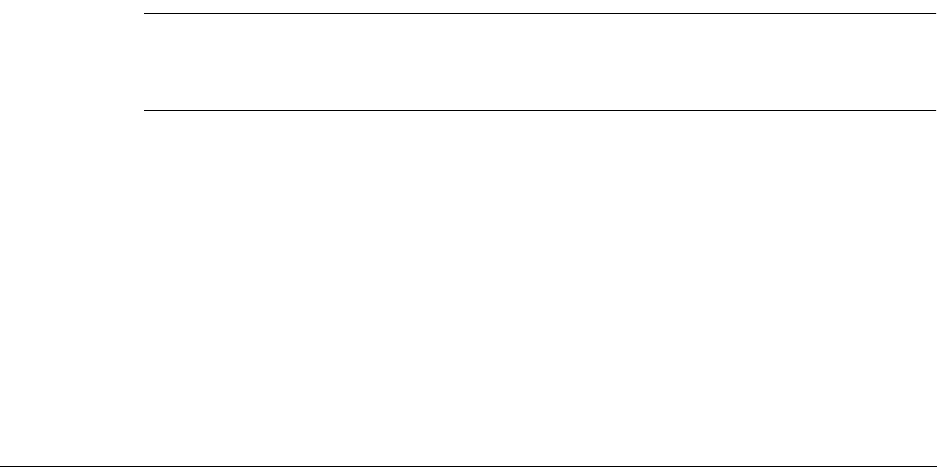
3
CHAPTER 1
Welcome
Your new Palm™ Tungsten™ W handheld is wirelessly enabled so that you can
use it to transmit and receive information over the airwaves. Use your handheld to
do the following:
■ Send SMS (Short Message Service) messages.
■ Read, compose, and send e-mail on-the-go.
■ Browse or search the Internet.
■ Make or receive a phone call.
■ Stay organized and on time by keeping your appointments, contact
information, and to-do items in one place.
■ Quickly jot memos on the fly.
Before you can use these features, you must set up your handheld and install
software on your desktop computer. To use your wireless features, you must
install an activated SIM (subscriber identity module) card in your handheld.
Your handheld comes with an easy-to-follow installation guide, Getting Started,
that steps you through the process of successfully setting up your handheld. The
guide contains important information that must be followed for initial setup of the
features available on your handheld.
IMPORTANT If you are upgrading from another Palm OS
®
handheld, see
www.palm.com/support/tungstenw for important upgrade instructions before
beginning your Tungsten W handheld installation.


















