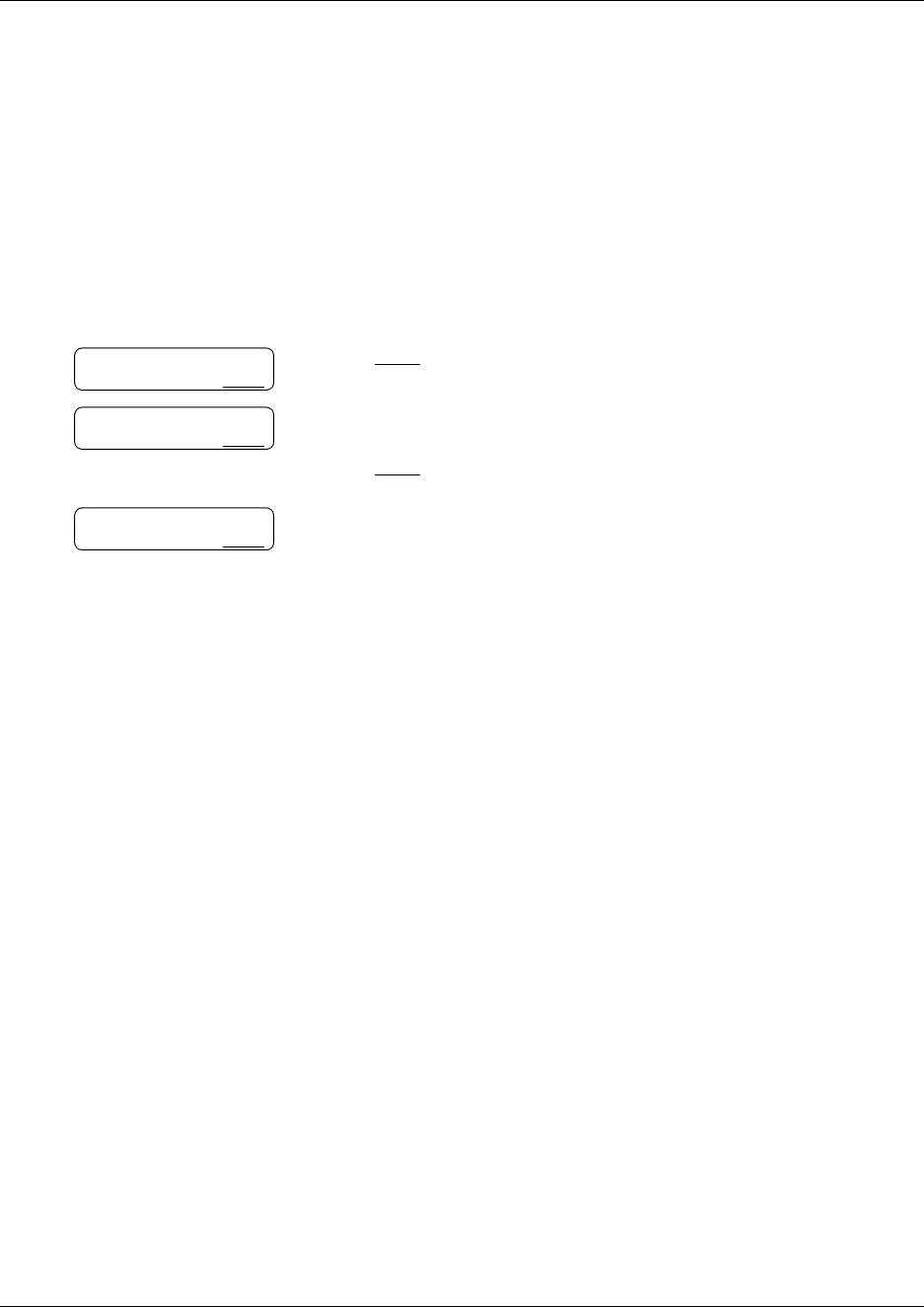
62 Chapter 6 Setting up skillset mailboxes
P0605665 03
Determining a skillset mailbox number
You must know a skillset mailbox number before you can set up the skillset mailbox. The skillset
mailbox number is the mailbox’s Control DN. If you know the skillset mailbox number, you can
initialize the mailbox. Refer to
“Initializing a skillset mailbox” on page 63.
To determine a skillset’s mailbox number and Message Waiting
Indication telephone
1 Press ≤·°fi.
2 Press NEXT.
3 The skillset mailbox number for skillset 1 is displayed.
If None appears the skillset is not configured.
Press NEXT to continue.
4 The Message Waiting Indication (MWI) extension is displayed.
If there are messages in the skillset 1 mailbox, MWI appears at this
extension. You assign the MWI extension when you set up the
skillset. If Unavail appears you have not set up an MWI extension.
5 Press next to view the skillset mailbox number and MWI extension
for each skillset.
6 Press ® to end the session.
Set xxxx
NEXT
CDN 1:xxxx
NEXT
Ext 1: xxx
NEXT


















