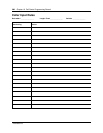Nortel Networks Call Center Set Up and Operation Guide
269
Index
Numerics
24 Hour Service mode, skillset 116
A
Activity Codes 45
agent settings 208
Autopegs 196
Break Time 203
changing 205
creating 204
definition 193
deleting 205
examples 195
how agents use 209
importing 206, 207
Optional 193, 194, 200
Prompted 193, 194, 200
reports 208
skillset 45
skillset settings 208
System Activity Codes 197
System Activity Codes, examples 198
Adding
agents to a skillset 54
agents to Call Center 35
multiple agents to Call Center 37
Additional Routing Steps 12
Agent
adding multiple agents to Call Center 37
adding to Call Center 35
assigning to a skillset 54
Autobusy mode 211
changing information 39
deleting 40
dynamic priority 12, 15, 54
Feature Codes 32
listening to skillset mailbox messages 74
logging off 41
monitor 57, 179
parameters 33
resetting password 39
Silent Monitor 179
unassigning 57
viewing in a skillset 57
Assigning
Call Center language option 169
Intelligent Overflow to a skillset 122
Attendant extension 45
Auto Attendant and Call Center 14
Automatic Answer 12
Automatic timeout 32
B
B1 DNs 44
B2 DNs 44
Basic Call Center 15
Break Time 45
Button
memory button indicators 171
programming a memory button 30
C
Call
call activity, monitoring 186
Distribution Method 267
Dynamic Priority 13
priority 13
Silent Monitor 179
Call Center
adding agents 33, 35
adding multiple agents 37
Basic 15
Call answering 167, 168
configuration limits 247
efficiency tips 214
examples 217
Feature Codes 29
greetings 107
language availability 169
maximum capacities 247
password access 24
password, creating 24
preventing call congestion 185
Professional 15
setting up general parameters 173
skillset mailboxes 61
Call Center Administrator, resetting password 242
Call Center Reporting 16
Call Center Reporting properties 172
Call Forward on Busy 244
Call Park 243
Call Pickup 243
Call Transfer 243
Caller Directed Transfer 16
Caller ID 77, 172