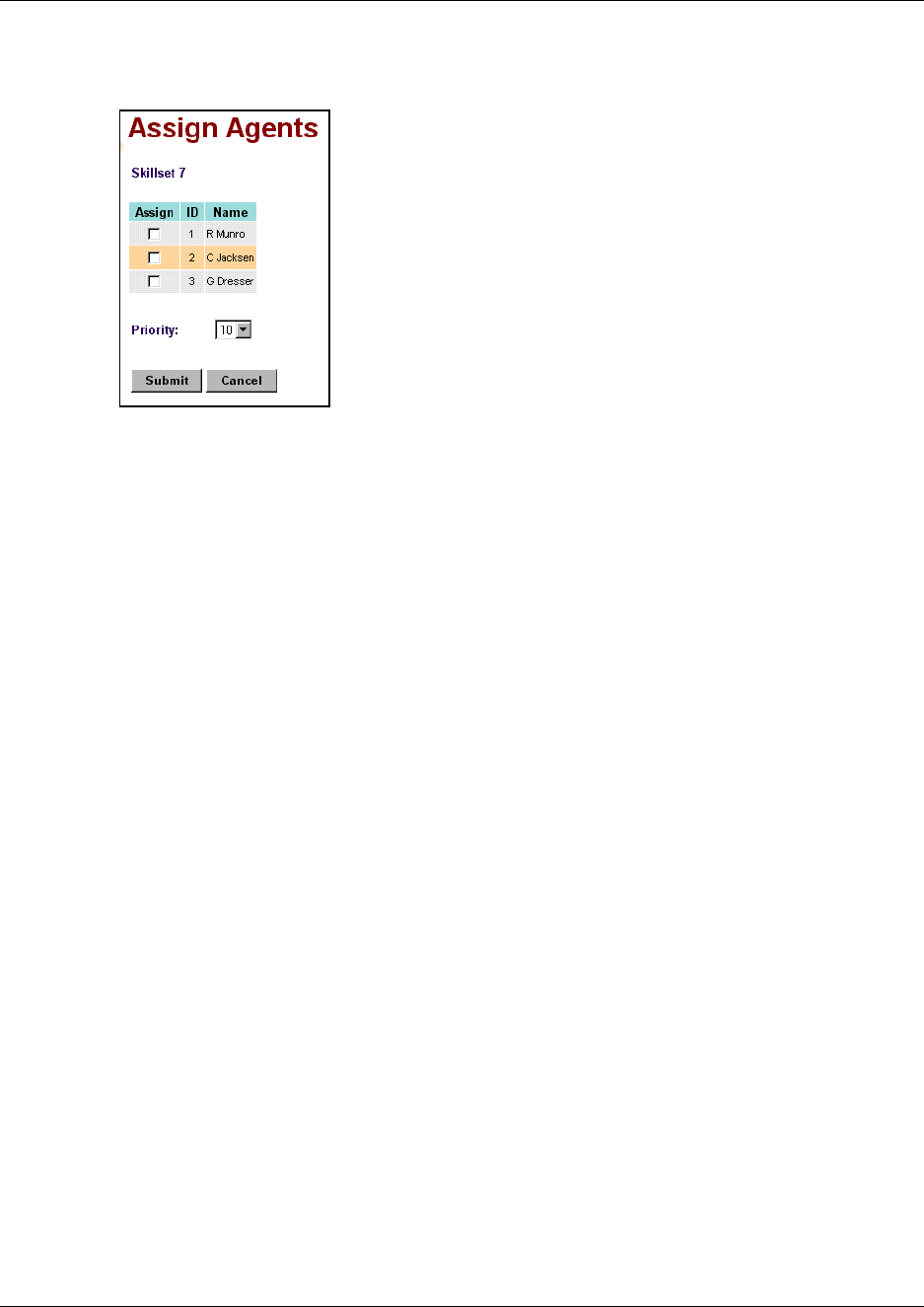
Chapter 5 Setting up skillsets 55
Nortel Networks Call Center Set Up and Operation Guide
5 Click the Assign button.
The Assign Agents page appears with the available agents displayed.
6 Click the Assign check box for each agent that you want to add to the skillset.
7 If you use Professional Call Center, from the Priority list box, select the Priority of the agent.
1 is the highest priority.
8 Click the Submit button.
The agent you selected appears on to the Assigned Agents page.
If you want to assign another agent to this skillset, follow steps 5 through 8.
9 Click the Close button to return to the Skillset List page.


















