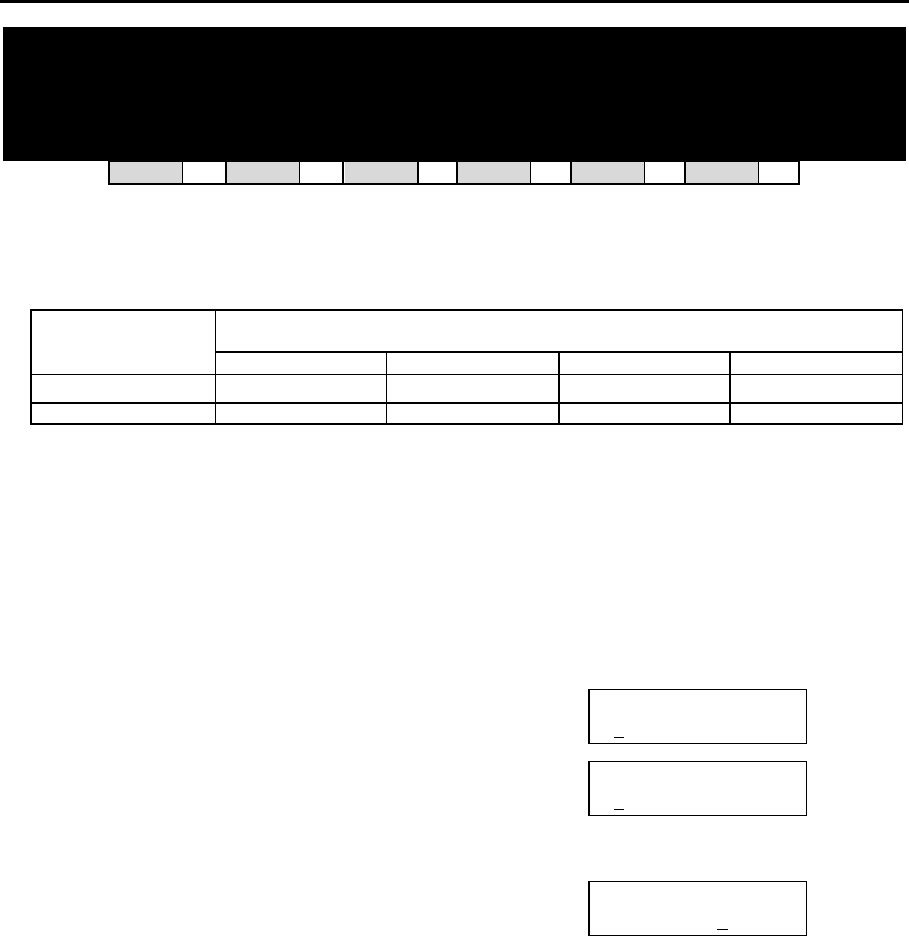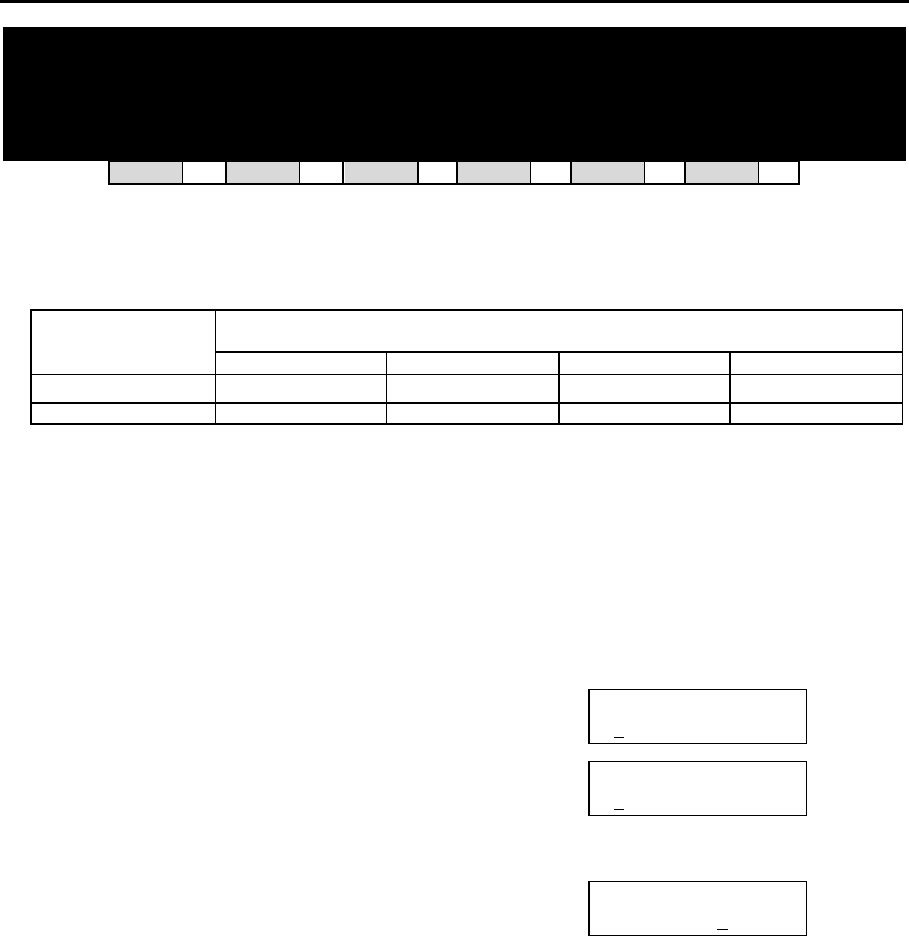
DCS MMC PROGRAMS
COMBINED PROGRAMMING MANUAL NOVEMBER 2001
MMC 214 (Page 1 of 1)
MMC: 214 DISA ALARM RINGING
STATION
DCS
33
CI
33
CII
33
816
33
408i
33
408
33
Assigns the DISA alarm to ring at a specific phone. It is recommended that the person who can
clear the alarm also receives the notification. Both a day and a night destination can be selected.
A valid destination can be:
DEFAULT DIRECTORY NUMBER DEVICE
DCS Compact II 816 408/408i
Station 201–349 201–308 201–216 21–28
Station group 500–529 500–519 500–509 50–53
PROGRAM KEYS
UP & DOWN Used to scroll through options
KEYPAD Used to enter selections
SOFT KEYS Move cursor left and right
SPEAKER Used to store data and advance to next MMC
HOLD Used to clear previous entry
ACTION DISPLAY
1. Open programming and select 214
Display shows
DISA ALARM RING
D:500 N:500
2. Enter in valid day destination number (e.g., 212)
OR
Press UP or DOWN key to make selection
and press RIGHT soft key to advance cursor
DISA ALARM RING
D:212 N:500
3. Enter in valid night destination number (e.g., 205)
OR
Press UP or DOWN key to make selection
and press RIGHT soft key to return to step 2
DISA ALARM RING
D:212 N:205
4. Press TRSF to store and exit
OR
Press SPEAKER to store and advance to next MMC
Default Data: Day 500 (50 for 408/408i)
Night 500 (50 for 408/408i)
Related Items: MMC 202 Change Feature Passcodes
MMC 410 Assign DISA Trunk