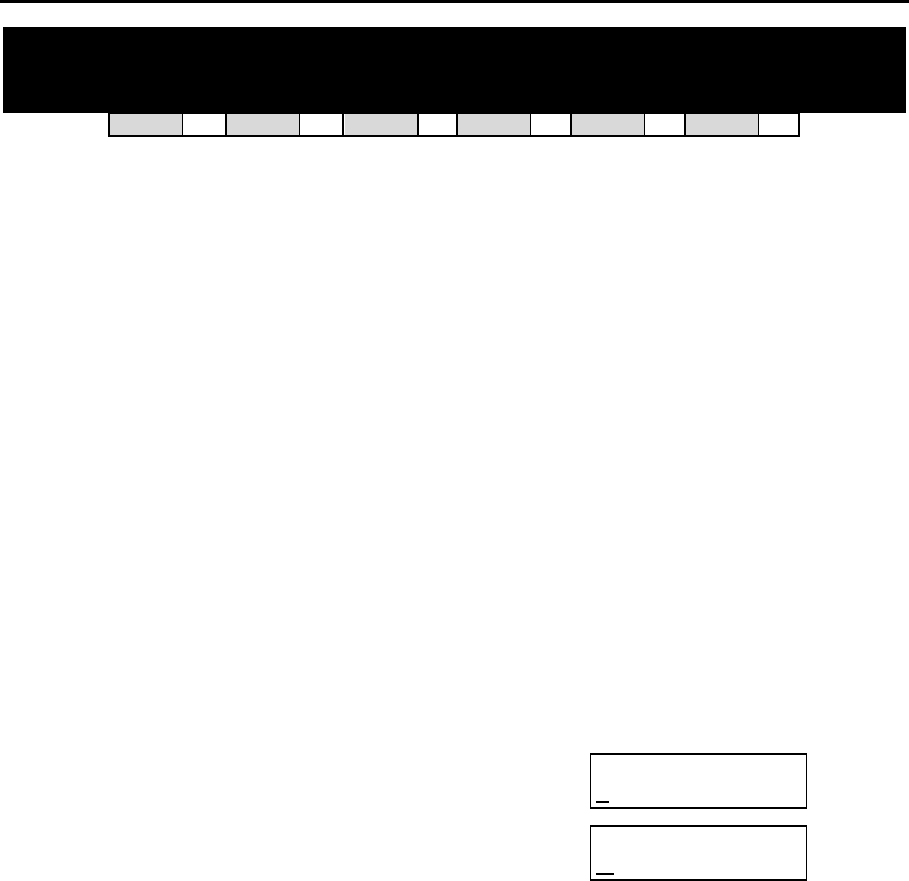
DCS MMC PROGRAMS
COMBINED PROGRAMMING MANUAL NOVEMBER 2001
MMC 206 (Page 1 of 1)
MMC: 206 BARGE-IN TYPE
DCS
33
CI
33
CII
33
816
33
408i
33
408
33
The Barge In feature allows selected keysets to intrude on other keysets which are not set as se-
cure from barge in. This MMC sets the type of barge-in that is permitted.
DIAL TYPE OF BARGE-IN DESCRIPTION
0 NO BARGE IN Barge-in feature is unavailable regardless of a sta-
tion’s barge-in status.
1 WITH TONE Barge-in will have an intrusion tone and display at
the barged-in on station.
2 WITHOUT TONE There is no barge-in tone or display at the barged-in
on station and the barging-in station will be muted.
PROGRAM KEYS
UP & DOWN Used to scroll through options
KEYPAD Used to enter selections
SOFT KEYS Move cursor left and right
SPEAKER Used to store data and advance to next MMC
ACTION DISPLAY
1. Open programming and select 206
Display shows
BARGE IN TYPE
NO BARGE IN
2. Dial 0–2 to select barge-in type (e.g., 2)
OR
Press UP or DOWN to select barge-in type
and press RIGHT soft key
BARGE IN TYPE
WITHOUT TONE
3. Press TRSF to store and exit
OR
Press SPEAKER to store and advance to next MMC
Default Data: NO BARGE IN
Related Items: MMC 301 Assign Station COS
MMC 701 Assign COS Contents


















