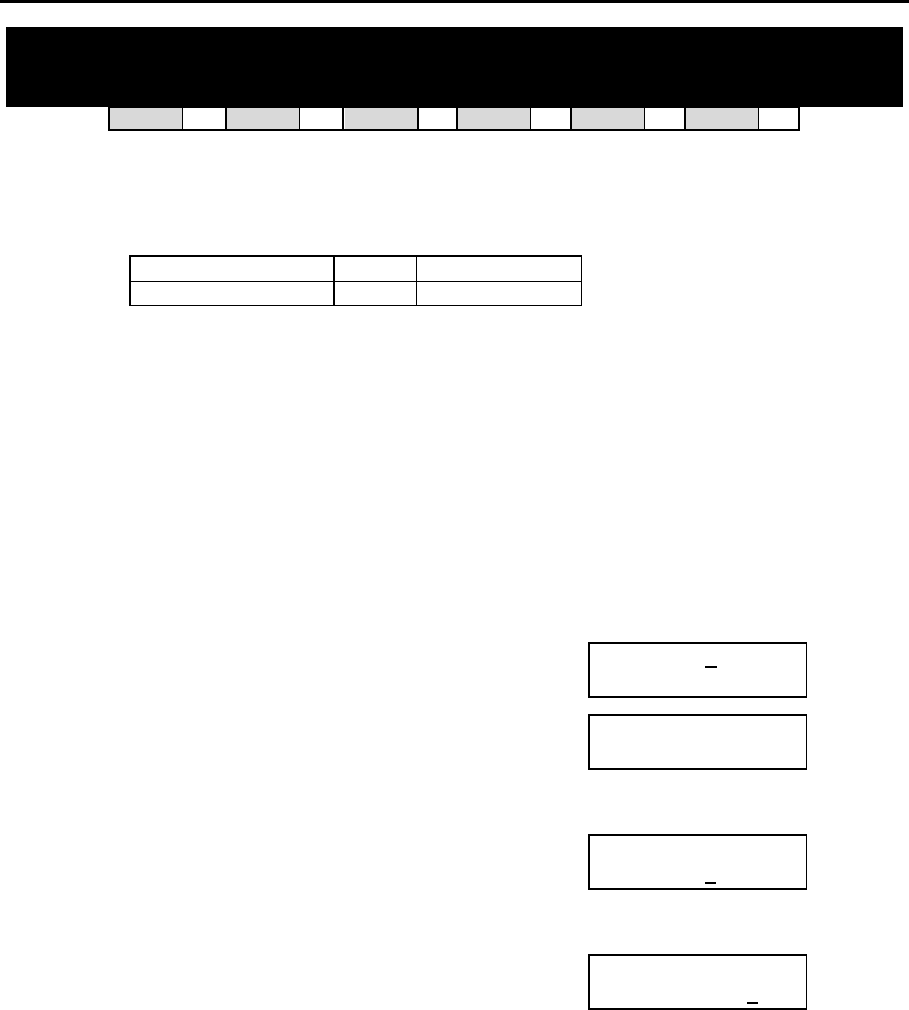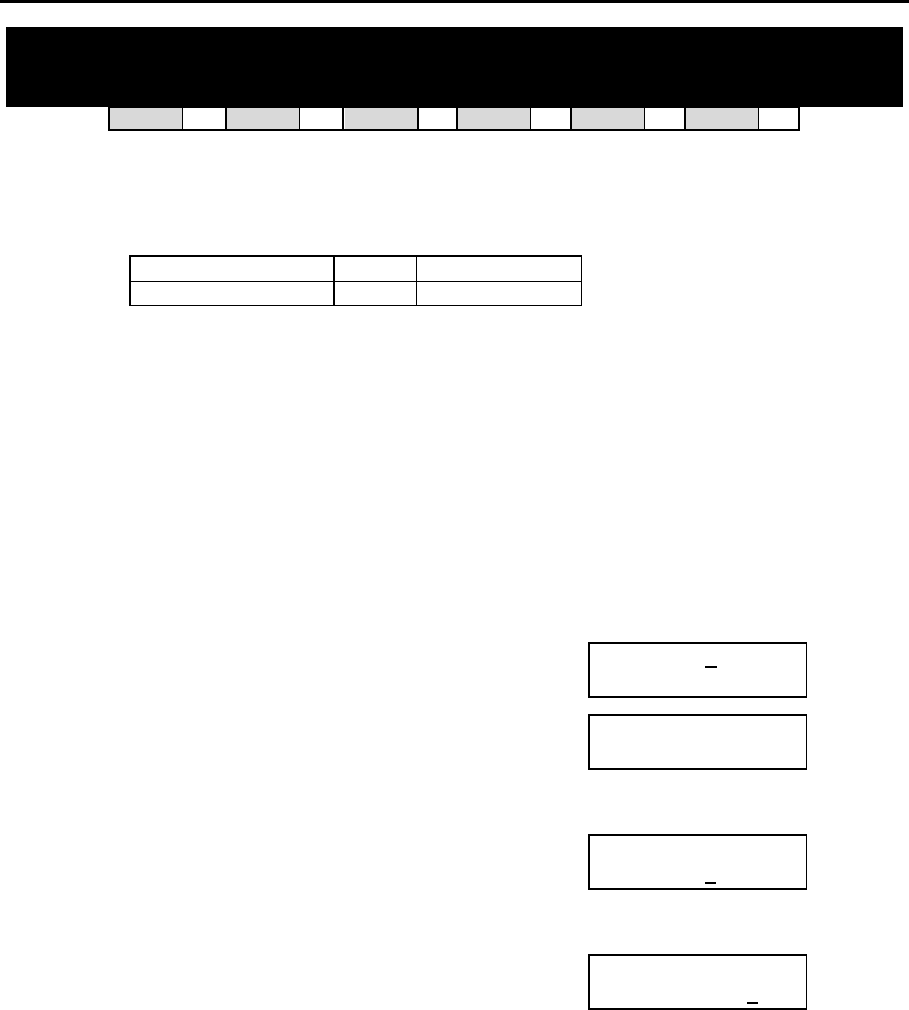
DCS MMC PROGRAMS
COMBINED PROGRAMMING MANUAL NOVEMBER 2001
MMC 710 (Page 1 of 1)
MMC: 710 LCR DIGIT TABLE
DCS
33
CI
33
CII
33
816
33
408i
33
408
33
The LCR DIGIT TABLE contains all numerical digits for the completion of outgoing call place-
ment. This table works in conjunction with LCR ROUTE TABLE, LCR TIME TABLE and LCR MOD-
IFY DIGITS TABLE. Maximum number of entries is:
DCS & Compact II 816 408 & 408i
500 300 100
Digit string length is 10 numerical digits. This system automatically maintains entered digit strings
in numerical order. The characters Q and # are also accepted for use with feature codes.
PROGRAM KEYS
UP & DOWN Used to scroll through options
KEYPAD Used to enter selections
SOFT KEYS Move cursor left and right
SPEAKER Used to store data and advance to next MMC
HOLD Used to clear previous entry
ACTION DISPLAY
1. Open programming and select 710
Display shows
LCR DIGIT (0
01)
DIGIT:
2. Dial LCR entry (see above) (e.g., 005)
OR
Press UP or DOWN to select entry and press RIGHT
soft key to move cursor
LCR DIGIT (005)
DIGIT: _
3. Enter LCR digit string via the dial keypad and press
RIGHT soft key
OR
Press LEFT soft key to return to step 1
LCR DIGIT (005)
DIGIT:305426
4. Enter digit length (00–31)
Cursor will move to RT (route selection)
Enter RT (1–16)
OR
Press LEFT soft key to return to length value
Valid entry will return you to step 1
LCR DIGIT (005)
LENGTH:10 RT:01
5. Press TRSF to store and exit
OR
Press SPEAKER to store and advance to next MMC
Default Data: Depends on software version
Related Items: MMC 210 Customer On/Off
MMC 400 Customer On/Off Per Trunk
MMC 711 LCR Time Table
MMC 712 LCR Route Table
MMC 713 LCR Modify Digit Table