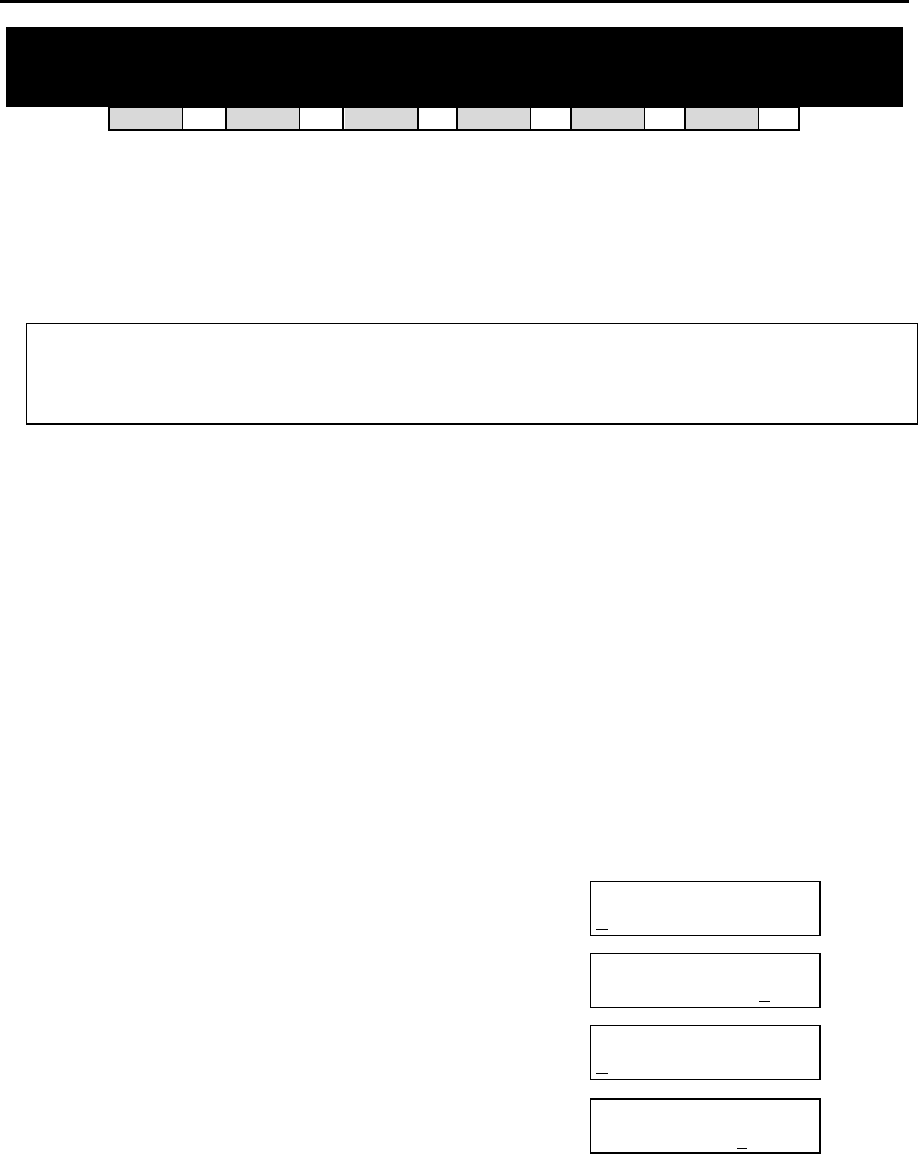
DCS MMC PROGRAMS
COMBINED PROGRAMMING MANUAL NOVEMBER 2001
MMC 737 [DCS / Compact II] (Page 1 of 2)
MMC: 737 DECT SYSTEM CODE
DCS
33
CI
33
CII
33
816
77
408i
77
408
77
Used to identify your DECT system and the handsets you register with your system.
The DECT System Code for your system is made up of two fields: the System ID which is three
hexadecimal digits in the range 001 to 999; and the Auth Code (short for Authentication Code)
which is four hexadecimal digits in the range 0000 to 9999. The default values are 000 and FFFF
respectively.
Important:
You must use this MMC to change the default values for the values you have been provided
with by your supplier. If you do not change the defaults you will not be able to register
handsets.
Once you have entered your new System ID and Auth Code using this MMC you can then begin
registering your handsets with the Auth Code. The system checks the Auth Code entered for
each handset against the DECT Auth Code. If it is the same, the registration procedure contin-
ues; otherwise, the DCS rejects the registration procedure.
Caution: Only the system administrator and/or installer should be allowed access to
change the DECT System Code and register handsets.
PROGRAM KEYS
UP & DOWN Used to scroll through options
KEYPAD Used to enter selections
SOFT KEYS Move cursor left and right
SPEAKER Used to store data and advance to next MMC
HOLD Used to clear previous entry
ACTION DISPLAY
1. Open programming and select 737
Display shows
DECT SYSTEM CODE
AUTH CODE : FFFF
2. Press RIGHT soft key to move cursor and enter AUTH
CODE via dial keypad (eg 1234)
DECT SYSTEM CODE
AUTH CODE : 1234
3. Press RIGHT soft key and press VOL UP or DOWN to
select SYSTEM ID
DECT SYSTEM CODE
SYSTEM ID : 000
4. Press RIGHT soft key to move cursor and enter SYS-
TEM ID via dial keypad (eg 567)
DECT SYSTEM CODE
SYSTEM ID : 567
5. Press TRSF to store and exit
OR
Press SPEAKER to store and advance to next MMC
Default Data: Auth Code FFFF
System ID 000
(These values must be changed by the installer)


















