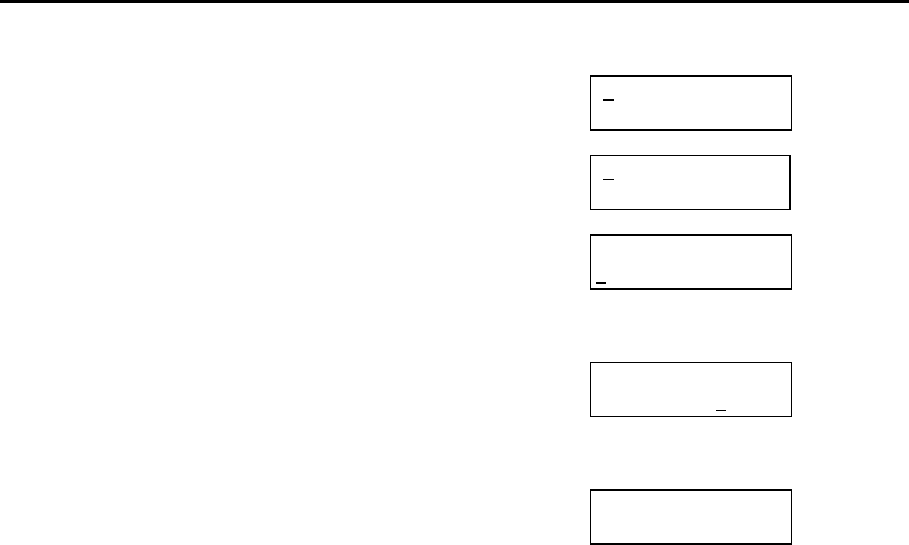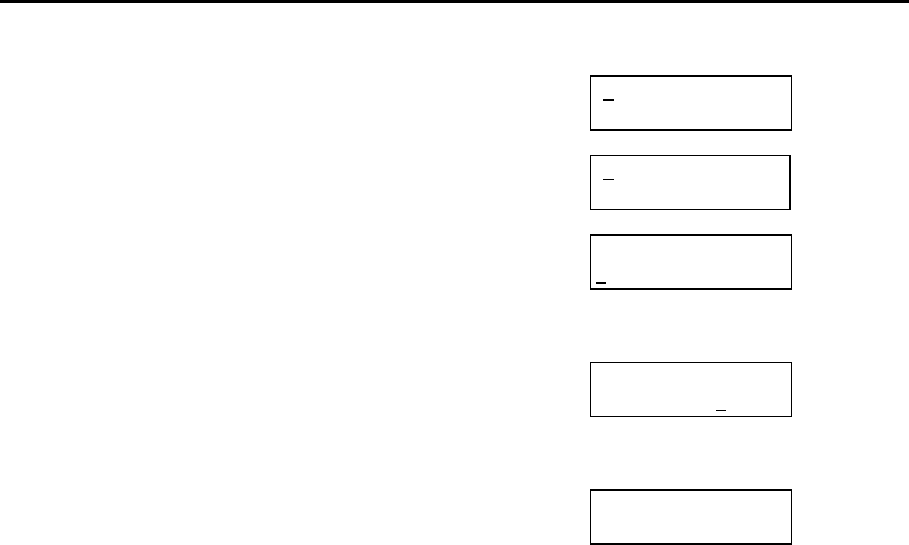
DCS MMC PROGRAMS
COMBINED PROGRAMMING MANUAL NOVEMBER 2001
MMC 107 (Page 2 of 2)
ACTION DISPLAY
1. Open programming and select 107
Display shows
[201] EXT (MAST)
01:CALL1 →
OR OR
For 408 and 408i systems, display shows:
[21] EXT EXTEND
01:DT71 →
2. Dial station number (e.g., 205)
OR
[205] EXT (MAST)
01:CALL1 →
Use UP or DOWN to scroll through station numbers
and press RIGHT soft key to move the cursor
3. Enter key number (e.g., 18)
OR
[205] EXT (MAST)
18:DS → _
Press UP and DOWN to scroll through keys and use
RIGHT soft key to move the cursor
OR
Use above table to select desired extender
System will return to this step
205] EXT (MAST)
18:DS →DS207
4. Press TRSF to store and exit
OR
Press SPEAKER to store and advance to next MMC
Note: If the RIGHT soft key will not move the cursor to the right, you are attempting to add an extender to a key
that cannot have one (refer to the table, above, for allowed key extenders).
Default Data: None
Related Items: MMC 720 Copy Key Programming
MMC 721 Save Station Key Programming
MMC 722 Station Key Programming
MMC 723 System Key Programming