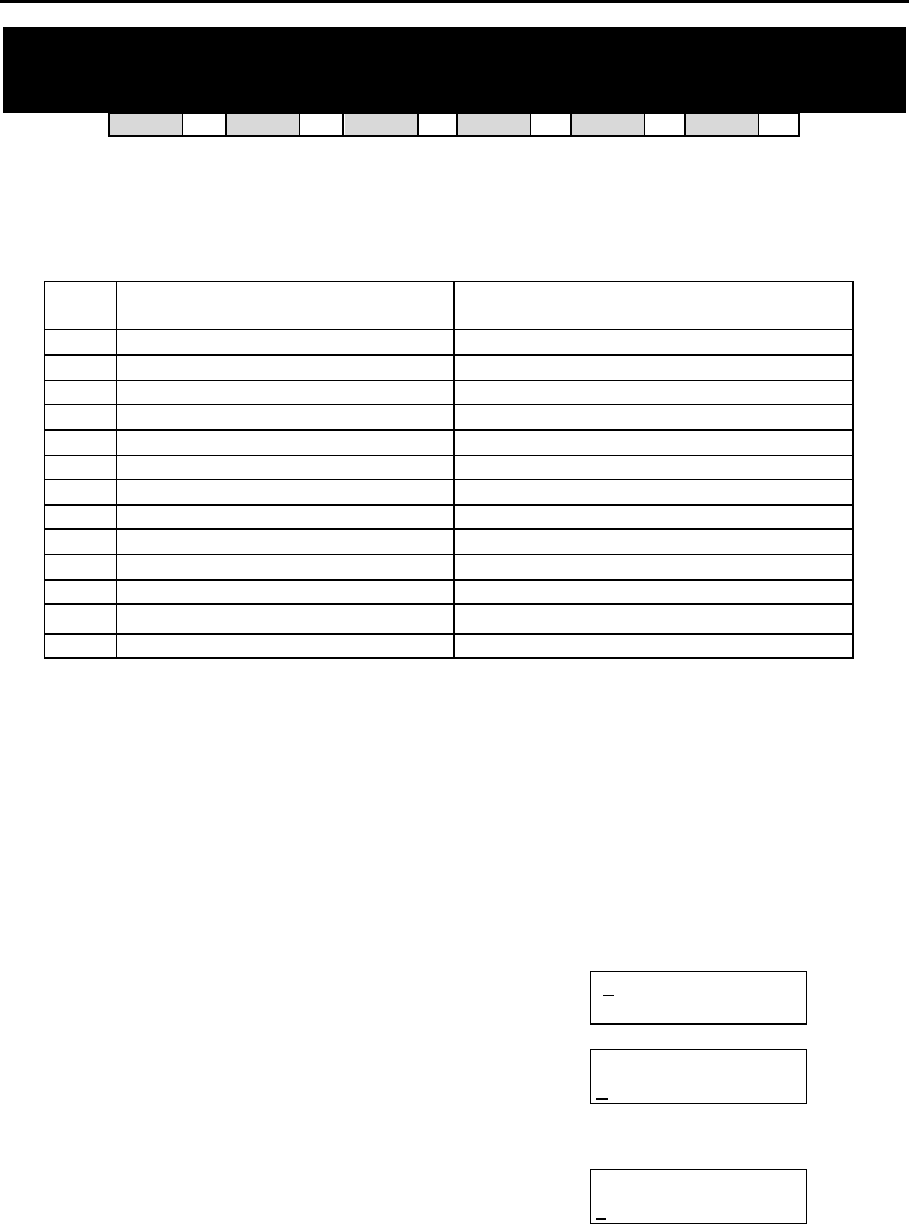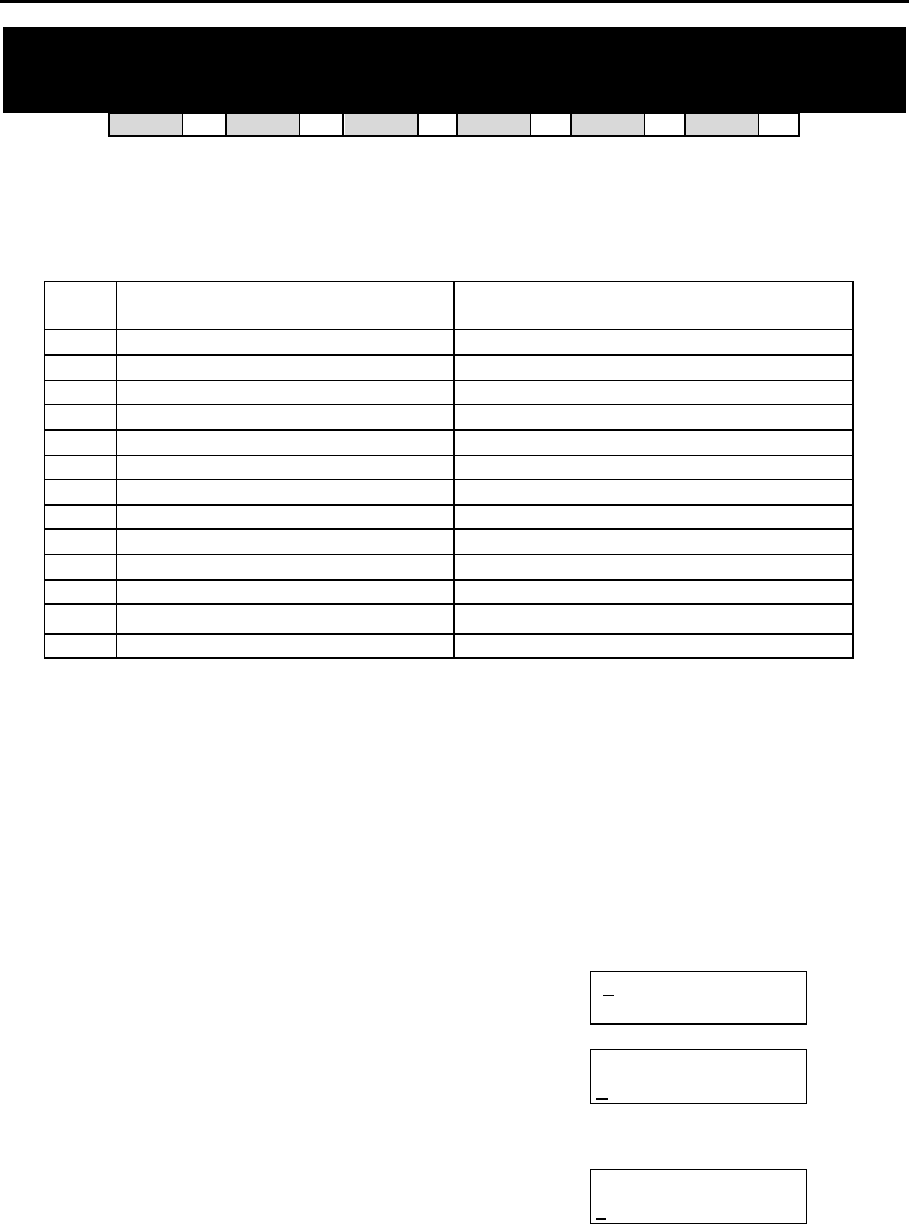
DCS MMC PROGRAMS
COMBINED PROGRAMMING MANUAL NOVEMBER 2001
MMC 409 (Page 1 of 2)
MMC: 409 TRUNK STATUS READ
DCS
33
CI
33
CII
33
816
33
408i
33
408
33
This is a read-only MMC. Allows the status of trunks to be read in a format that will enable the
servicing personnel to quickly identify the ownership and position of a trunk.
OPTIONS
Dial DCS COMPACT II & 816 & 408/408i
00 Port Number Port Number
01 Tenant Number Type: e.g. LOOP, DDI, BRI, PRI …
02 Type: e.g. LOOP, DDI, BRI, PRI … 1A2 Emulation Status (On/Off)
03 1A2 Emulation Status (On/Off) Trunk Forward Status (On/Off)
04 Trunk Forward Status (On/Off) Line Type (CO/PBX)
05 Line Type (CO/PBX) Dial Type (DTMF/Dial Pulse)
06 Dial Type (DTMF/Dial Pulse) Day Toll Restriction
07 Day Toll Restriction Night Toll Restriction
08 Night Toll Restriction Day Ring Destination
09 Day Ring Destination Night Ring Destination
10 Night Ring Destination MOH Source
11 MOH Source DISA Status
12 DISA Status –
PROGRAM KEYS
UP & DOWN Used to scroll through options
KEYPAD Used to enter selections
SOFT KEYS Move cursor left and right
SPEAKER Used to store data and advance to next MMC
HOLD Used to clear previous entry
ACTION DISPLAY
1. Open programming and select 409
Display shows (e.g. for Compact II)
[7
01] TRK STATUS
PORT NO::EX1-01
2. Enter trunk number via dial keypad (e.g., 704)
OR
Press UP or DOWN key to make selection and press
RIGHT soft key to advance cursor
[704] TRK STATUS
PORT NO::EX1-04
3. Enter desired option 00-12 from table above
OR
Press UP or DOWN key to make selection
[704] TRK STATUS
1A2 EMULATE:OFF
4. Press TRSF to store and exit
OR
Press SPEAKER to store and advance to next MMC