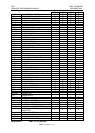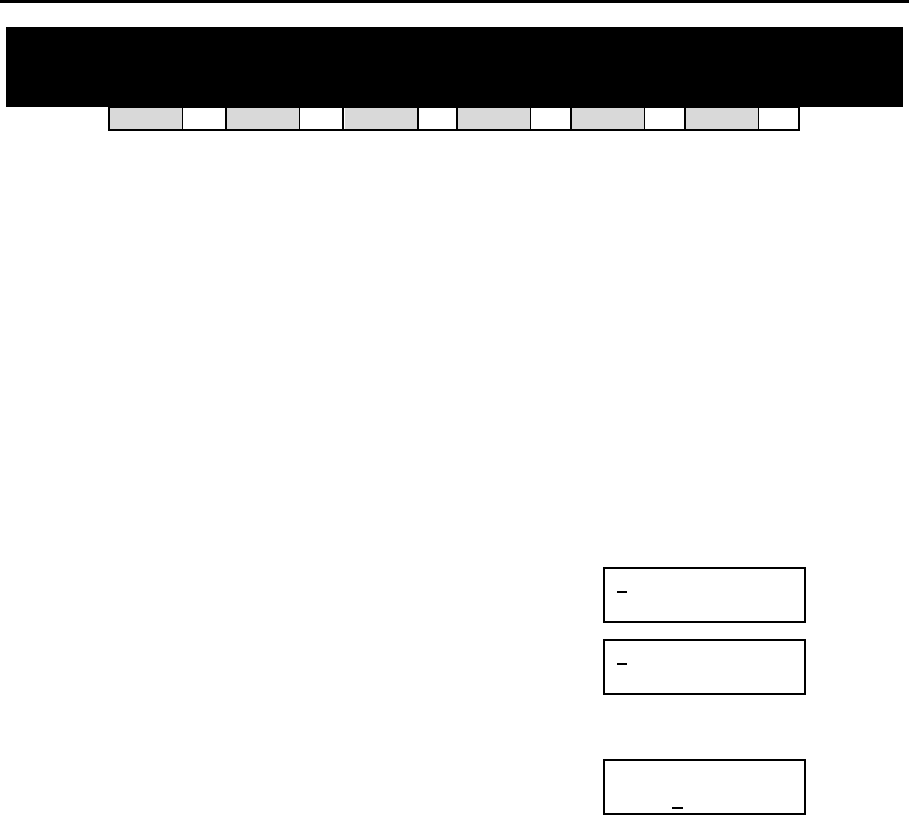
DCS MMC PROGRAMS
COMBINED PROGRAMMING MANUAL NOVEMBER 2001
MMC 720 (Page 1 of 1)
MMC: 720 COPY KEY PROGRAMMING
DCS
33
CI
33
CII
33
816
33
408i
33
408
33
For duplicating key assignments from one keyset to another. This can be done on a per-station
basis or on all stations, but not on a group of stations. A limitation is that the original and target
keysets must be of the same type, e.g. both 24B keysets or both 12B keysets. A further condition
is that a Euro keyset can only be copied to another Euro keyset, and a non-Euro type only to an-
other non-Euro type.
PROGRAM KEYS
UP & DOWN Used to scroll through options
KEYPAD Used to enter selections
SOFT KEYS Move cursor left and right
SPEAKER Used to store data and advance to next MMC
HOLD Used to clear previous entry
ANS/RLS Used to select ALL
ACTION DISPLAY
1. Open programming and select 720
Display shows
[2
01] COPY KEY
FROM:NONE
2. Enter the station number to copy to (e.g., 205)
OR
Press UP or DOWN keys to make selection and
press RIGHT soft key to move cursor
[2
05] COPY KEY
FROM:NONE
3. Enter station number to copy from (e.g., 203) and cursor
returns to step 2
OR
Press UP or DOWN keys to make selection
[205] COPY KEY
FROM:203
4. Press RIGHT soft key to return to step 2
OR
Press TRSF to store and exit
OR
Press SPEAKER to store and advance to next MMC
Default Data: None
Related Items: MMC 107 Key Extender
MMC 721 Save Station Key Programming
MMC 722 Station Key Programming
MMC 723 System Key Programming