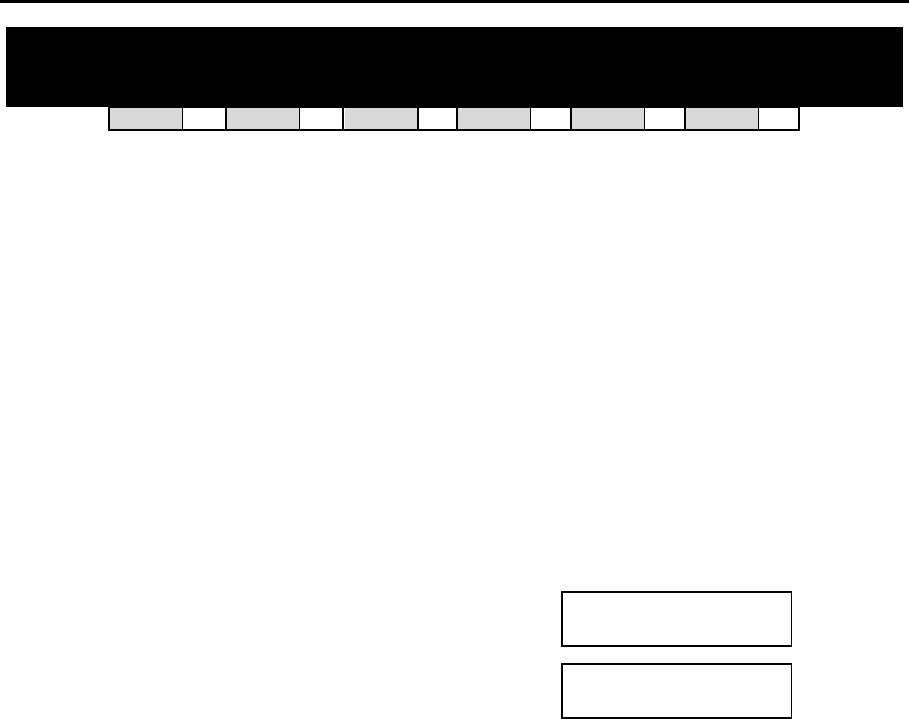
DCS MMC PROGRAMS
COMBINED PROGRAMMING MANUAL NOVEMBER 2001
MMC 727 (Page 1 of 1)
MMC: 727 SYSTEM VERSION DISPLAY
DCS
33
CI
33
CII
33
816
33
408i
33
408
33
This is a read-only MMC. Used for system card version and date display only. The first display is the
system ROM version. Press UP or DOWN key to show versions for other cards installed.
Version displays take the format:
YY.MM.DD Version #
Where YY=Year, MM=Month, DD=Day, Version #= version number (e.g. V1.00)
PROGRAM KEYS
UP & DOWN Used to scroll through options
SPEAKER Used to advance to next MMC
ACTION DISPLAY
1. Open programming and select 727
Display shows date and version
ROM VERSION
’01. 02. 16. V6.25
2. Press UP or DOWN key to select other
installed cards (e.g. Misc card)
MISC. VER:MISC
’96. 10. 02 V3.0
3. Press TRSF to exit
OR
Press SPEAKER to advance to next MMC
Note: If a particular card is not installed, the LCD shows either ‘NO {card type} CARD’ or ‘NO INSTALL CARD.’ If
there is no version data, you see ‘NO VERSION DATA’.
Default Data: Installed card version and date
Related Items: None


















