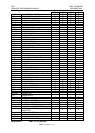DCS MMC PROGRAMS
COMBINED PROGRAMMING MANUAL NOVEMBER 2001
MMC 724 (Page 2 of 2)
ACTION DISPLAY
1. Open programming and select 724
Display shows (e.g. for Compact II)
STN DIAL NUMBER
BASE01:201 →
2. Enter option number 0-8 (e.g., 6)
OR
Press UP or DOWN key to make selection and press
RIGHT soft key.
FEAT DIAL NUMBER
ABAND: 64→
3. Use dial keypad to select feature (e.g. DICT)
OR
Press UP or DOWN key to make selection and press
RIGHT soft key to advance cursor
FEAT DIAL NUMBER
DICT :NONE→_
4. Enter digits (e.g., 68) via dial keypad
FEAT DIAL NUMBER
DICT :NONE→68
5. Press LEFT soft key to enter change and continue to
make changes
OR
Press RIGHT soft key to enter and return to step 2
If an error message appears indicating duplication of
access code:
Enter 1 for YES (change) OR 0 for NO (no change)
SAME DIAL EXIST
CHANGE? Y:1,N:0
6. Press TRSF to store and exit
OR
Press SPEAKER to store and advance to next MMC
Default Data: Feature Codes
ABAND 64 HDSET None SNR 17
ABS None HLDPK 12 SPEED 16
ACCT 47 HOLD 11 UA 67
ALMCLR 57 IG 53 VDIAL 681
AUTH ∗ LCR # VMADM None
BARGE None LISTN None VMAME None
BLOCK None LNR 19 VMMEMO None
BOSS None MMPA 56 VMMSG None
CAMP 45 MMPG 54 VREC 682
CANMG 42 MSG 43 WCOS 59
CBK 44 MYGRPK None
CONF 46 NEW None
CR None NIGHT None
DICT None OHVA None
DIR None OPER 0 (9)
DIRPK 65 PAGE 55
DISALM 58 PAGPK 10
DLOCK 13 PARK None
DND 40 PAUSE None
DNDOVER None PMSG 48
FAUTO 14 REJECT None
FLASH 49 SELFID None
FWD 60 SETMG 41
GRPK 66 SLTMMC 15
Related Items: All programs and features