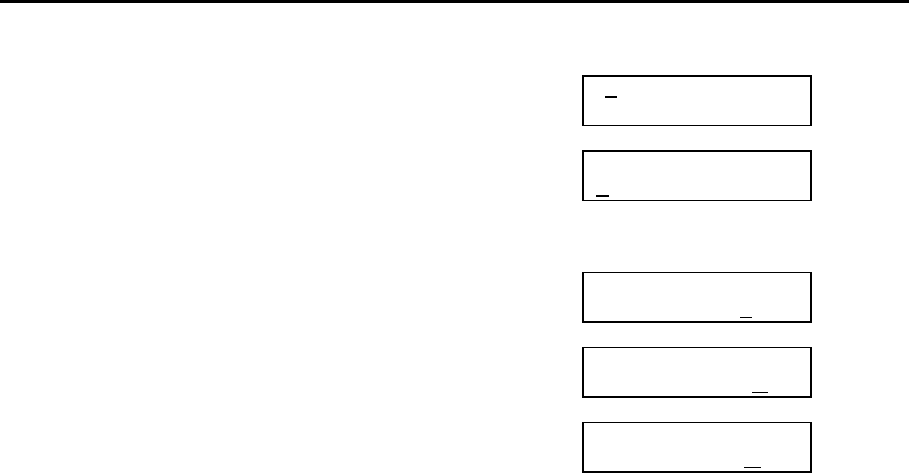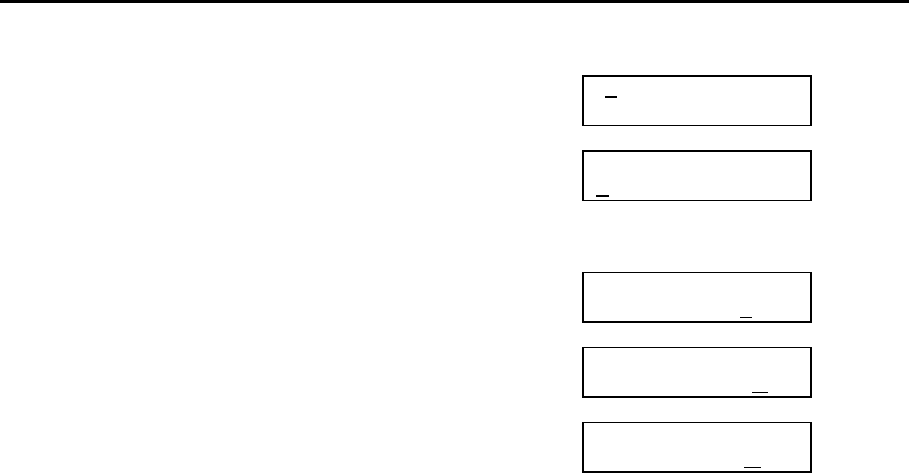
DCS MMC PROGRAMS
COMBINED PROGRAMMING MANUAL NOVEMBER 2001
MMC 110 (Page 2 of 2)
ACTION DISPLAY
1. Open programming and select 110
Display shows
[2
01] STN ON/OFF
AUTO HOLD :OFF
2. Dial station number (e.g., 205)
OR
[205] STN ON/OFF
A
UTO HOLD :OFF
Press UP or DOWN to select keyset and press
RIGHT soft key to move cursor
OR
Press ANS/RLS for ALL [ALL] STN ON/OFF
AUTO HOLD :?
3. Press UP or DOWN to select option and
press RIGHT soft key to move cursor
[205] STN ON/OFF
HOT KEYPAD : O
N
4. Dial 1 for ON or 0 for OFF
OR
[205] STN ON/OFF
HOT KEYPAD :O
FF
Press UP or DOWN to select ON or OFF and
press LEFT or RIGHT soft key to return to step 3
5. Press TRSF to store and exit
OR
Press SPEAKER to store and advance to next MMC
Default Data: Auto Hold Off
Auto Timer On
Headset Use Off
Hot Keypad On
Key Tone On
Page Rejoin On
Ring Pref On
Call Cost Off
Not Cont.CID Off
AME BGM Off
AME PSWD Off
Related Items: MMC 301 Assign Station COS
MMC 701 Assign COS Contents