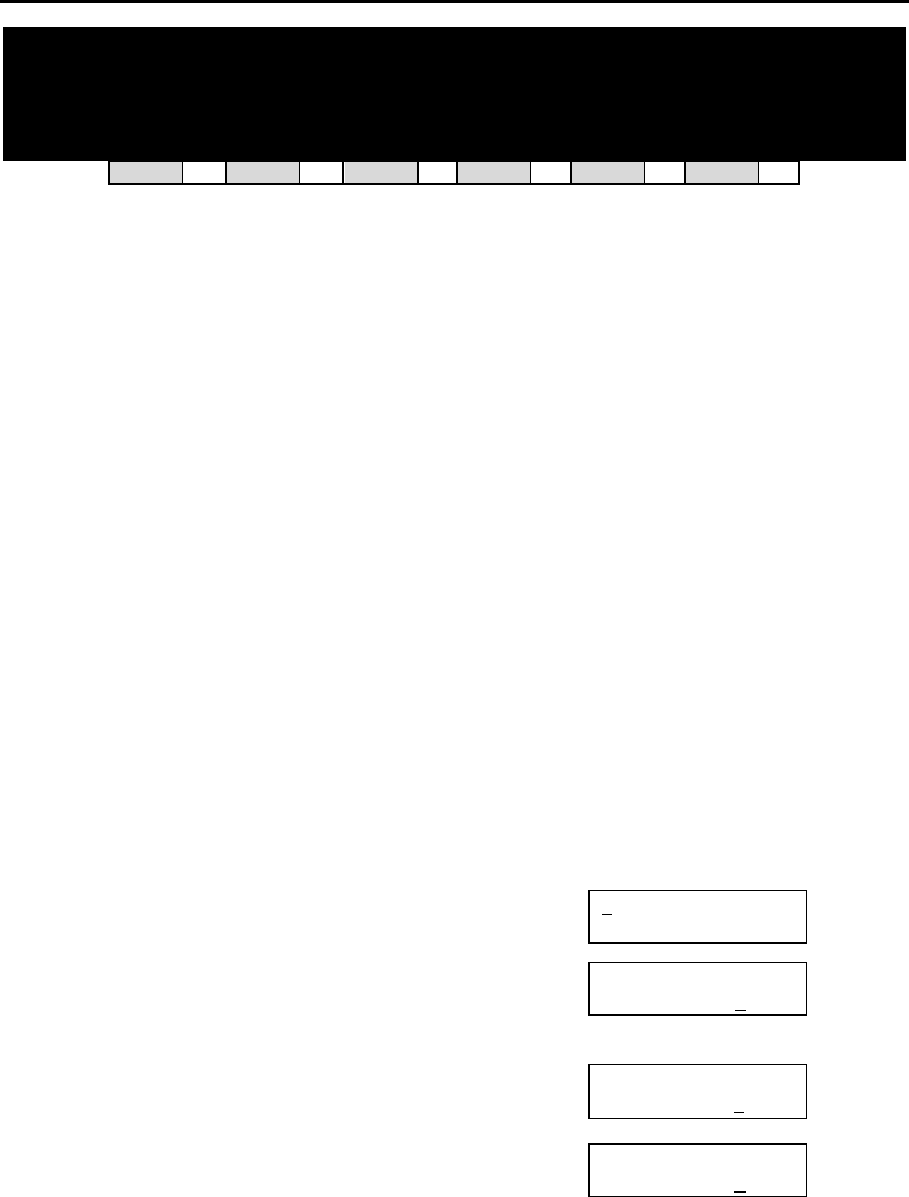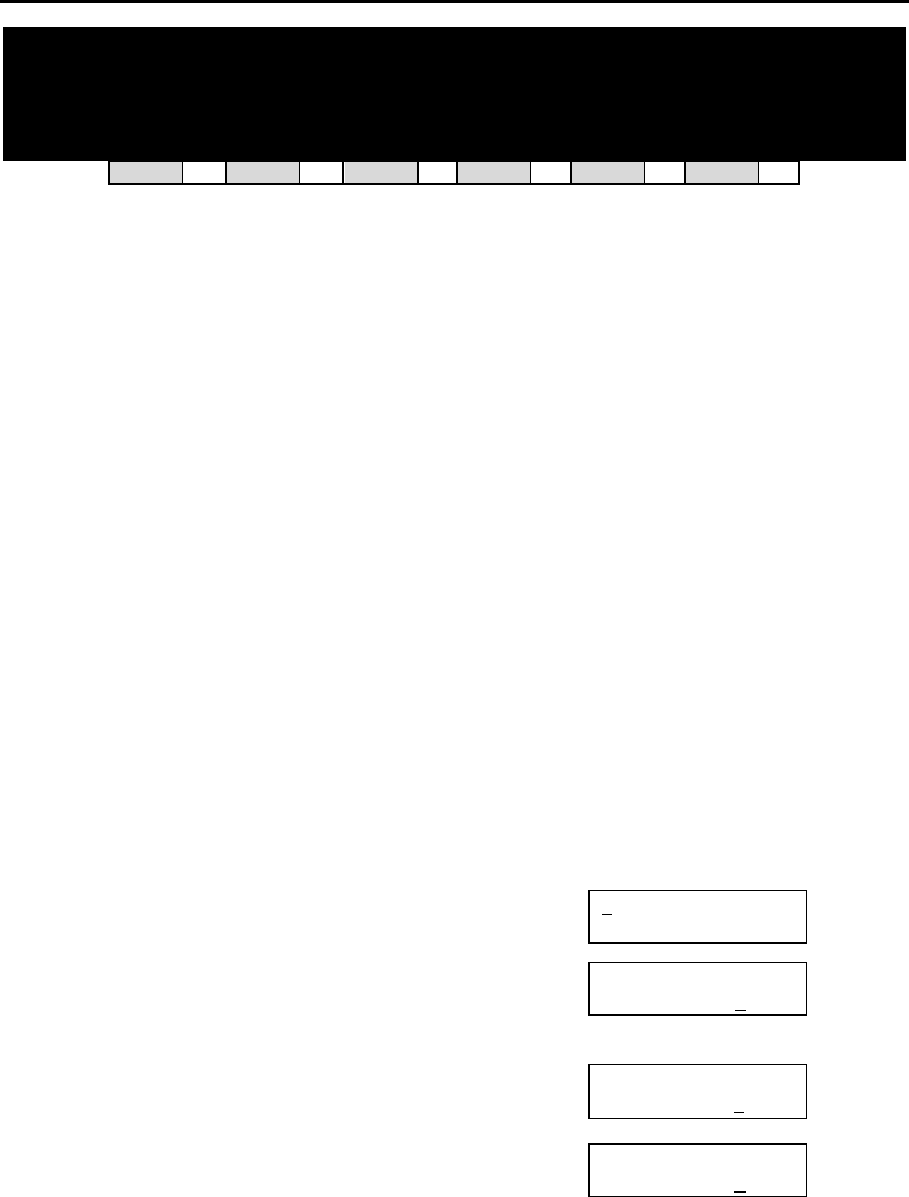
DCS MMC PROGRAMS
COMBINED PROGRAMMING MANUAL NOVEMBER 2001
MMC 408 (Page 1 of 1)
MMC: 408 ASSIGN TRUNK MUSIC ON
HOLD SOURCE
DCS
33
CI
33
CII
33
816
33
408i
33
408
33
Allows the system administrator to select which Music On Hold (MOH) source can be heard on
each trunk. The possible selections for each music source are: TONE, NONE, internal and exter-
nal (customer-provided MOH source).
DCS
Connected to a Trunk A card. The default directory number of an MOH source is 37xx.
Compact II
There is a total of two possible music sources, but this depends on whether a Misc card is in-
stalled in the system. One music source is provided on the base board (switch select inter-
nal/external); the other external source is provided on the Misc card. The default directory num-
ber of a background music source is 371–372.
816 and 408/408i
There is a music source on the base board (switch select internal/external). The default directory
number of a background music source is 371.
Note: Internal music is always the odd numbered address, e.g. 371, 3701, 3703.
PROGRAM KEYS
UP & DOWN Used to scroll through options
KEYPAD Used to enter selections
SOFT KEYS Move cursor left and right
SPEAKER Used to store data and advance to next MMC
HOLD Used to clear previous entry
ANS/RLS Used to select ALL
ACTION DISPLAY
1. Open programming and select 408
Display shows current setting
[7
01] TRK MOH
MOH SOURCE:TONE
2. Dial trunk number (e.g., 704)
OR
Use UP or DOWN to scroll through trunk
numbers and press RIGHT soft key to move cursor
OR
Press ANS/RLS to select ALL
[704] TRK MOH
MOH SOURCE:TONE
OR
[ALL] TRK MOH
MOH SOURCE:?
3. Enter source number (e.g., 3701)
OR
Press UP or DOWN key to select option
Press RIGHT soft key to return to step 2 above
[704] TRK MOH
MOH SOURCE:3701
4. Press TRSF to store and exit
OR
Press SPEAKER to store and advance to next MMC
Default Data: TONE
Related Items: MMC 308 Assign Background Music Source