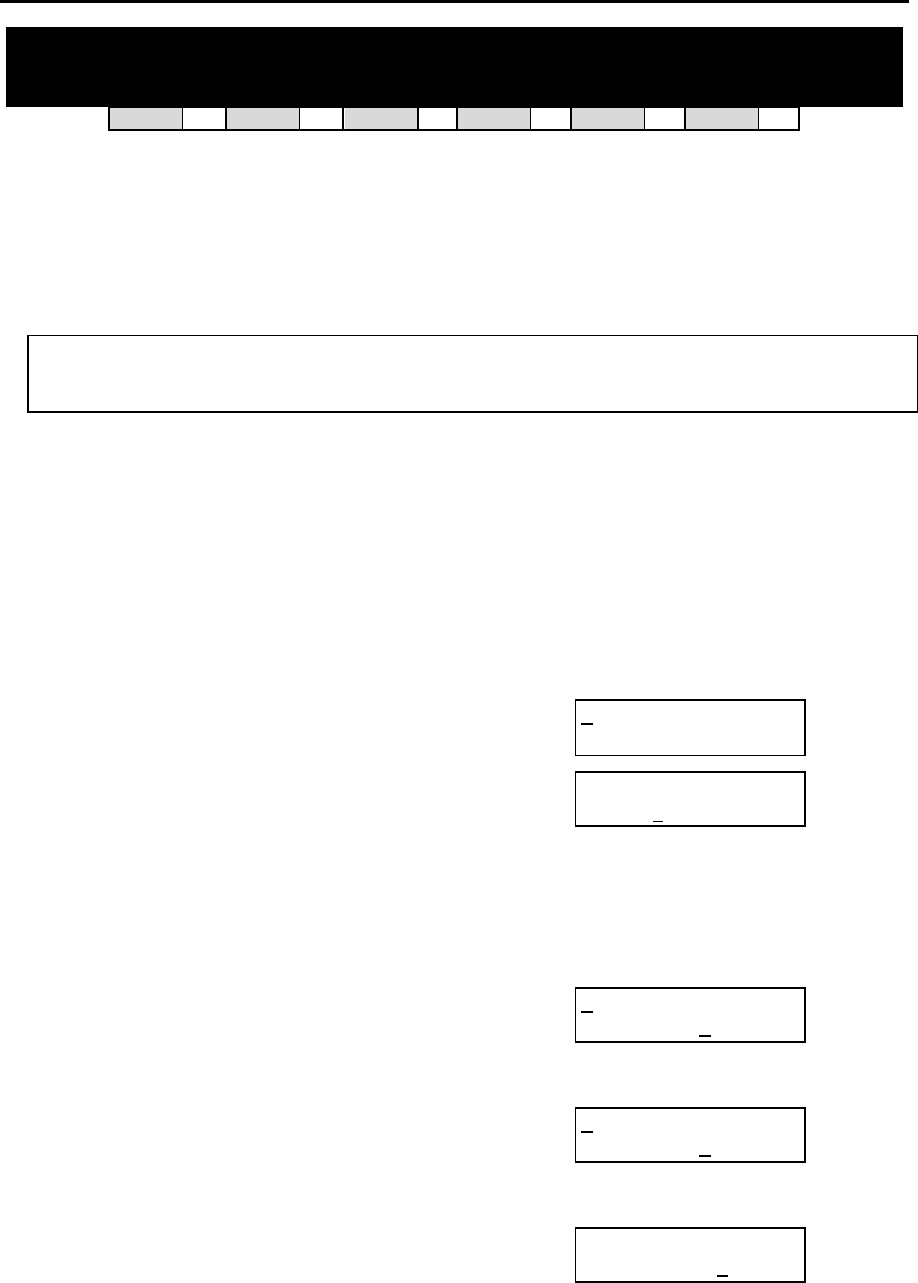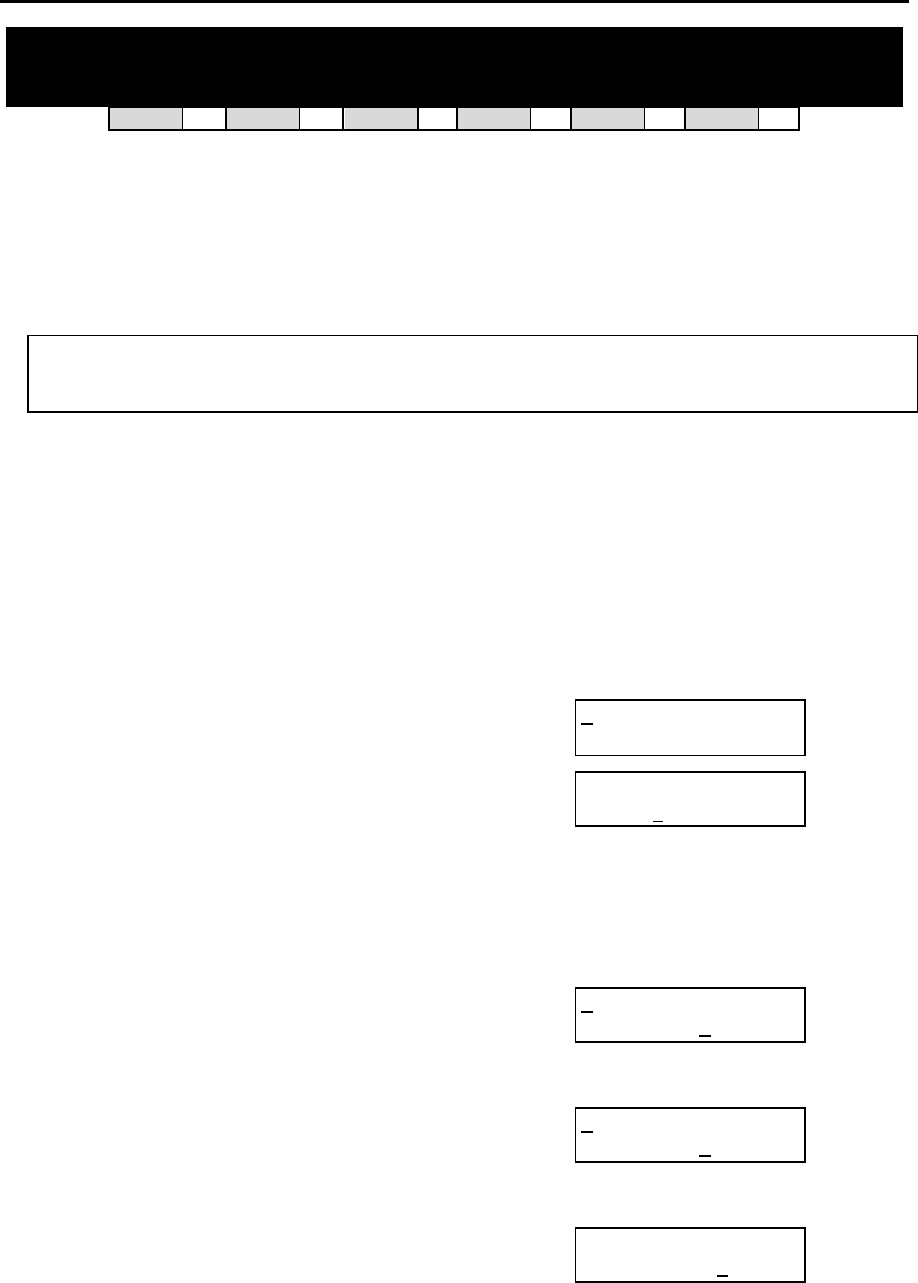
DCS MMC PROGRAMS
COMBINED PROGRAMMING MANUAL NOVEMBER 2001
MMC 805 (Page 1 of 2)
MMC: 805 TX LEVEL AND GAIN
DCS
33
CI
33
CII
33
816
33
408i
33
408
33
Allows the system administrator to set the base level of TX volume and the TSW gain control for
nine time-switch connect types.
There are eight (8) volume levels which are controlled by the UP and DOWN keys on the keyset.
However, there are 11 possible levels in a DCS or Compact II system, nine in an 816 system, and
four in a 408/408i system. With this MMC, you can select the desired levels.
Caution
You should only change TSW gain control values under the supervision of Technical Sup-
port.
PROGRAM KEYS
UP & DOWN Used to scroll through options
KEYPAD Used to enter selections
SOFT KEYS Move cursor left and right
SPEAKER Used to store data and advance to next MMC
HOLD Used to clear previous entry
ANS/RLS Used to select ALL
ACTION DISPLAY
1. Open programming and select 805
Display shows
T
X LEVEL CONTROL
LEVEL 0 → 1
2. Press UP or DOWN key to select TX LEVEL CON-
TROL or TSW GAIN CONTROL
OR
Press RIGHT soft key to select
If you selected TX, goto step 3
If you selected TSW, goto step 4
TX LEVEL CONTROL
LEVEL 0 → 1
3. Press RIGHT soft key to go to the volume level
OR
Press UP or DOWN key to go to next volume level
T
X LEVEL CONTROL
LEVEL 1 → 2
Enter desired volume level via dial keypad
OR
Use UP or DOWN key to scroll data (00-10)
(Go to step 6 if finished)
T
X LEVEL CONTROL
LEVEL 1 → 3
4. Press RIGHT soft key to go to the TSW GAIN CON-
TROL type
OR
Press UP or DOWN key to go to next TSW type
TSW GAIN CONTROL
SLT → SLT:+0.0