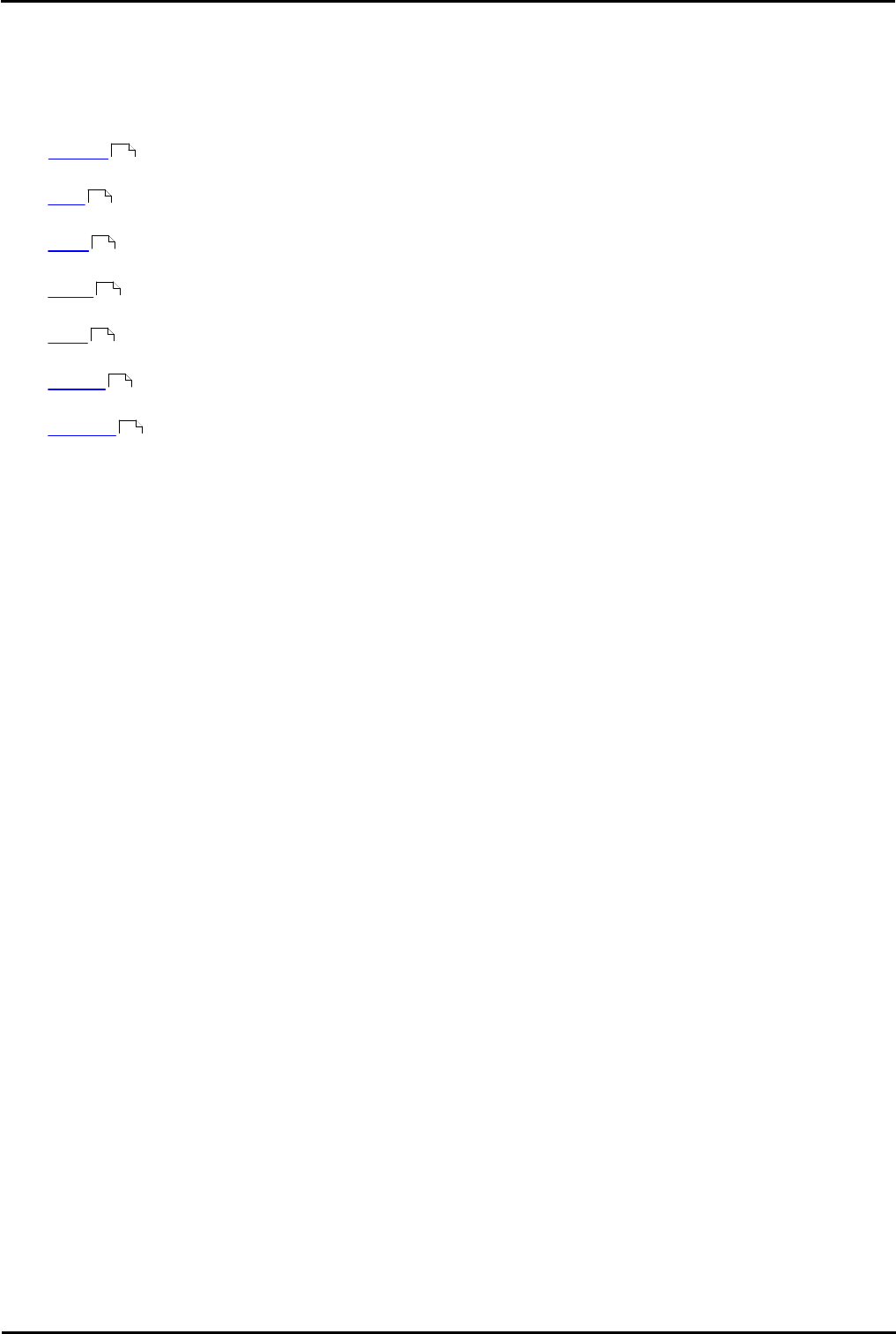
Voicemail Pro Page 67
15-601063 Issue 20l (03 March 2009)IP Office
Installing Voicemail Pro: Text to Speech (TTS) Install
2.7.4 Text to Speech SAPI Controls
Windows TTS engines use Microsoft's SAPI (Speech Application Program Interface). This includes the use of XML tags in
the text to change how the text is spoken. For example, in the text This is the <volume level="90">text</volume>
to speak the items within < > brackets are XML tags used to change how the speech is spoken.
The following are samples of the SAPI XML controls supported by Voicemail Pro TTS. Further information on SAPI 5 can
be obtained from Microsoft support websites.
· Volume
Change the speech volume.
· Rate
Change the speech rate.
· Pitch
Change the speech pitch.
· Emph
Add emphasis to words.
· Spell
Spell out words and numbers literally.
· Silence
Add a period of silence.
· Partofsp
Change the usage of words.
Entering XML Tags
XML tags can be used in two ways, either nested or empty.
· Nest Tags: Example = <volume level="90">text</volume>
Nested tags consist of:
· An opening XML tag, in the example above <volume level="90">.
· The text to which the opening tag command should be applied.
· A closing XML tag. The closing tag use the same command as the opening tag, prefixed with / and no other
settings. In the example above this is </volume>.
· Empty Tags: Example = <volume level="90"/>All following text
An empty tag is not nested, its command and settings apply to all the following text. Empty tags are recognizable
by the / before the tags closing >.
68
68
68
68
69
69
69


















